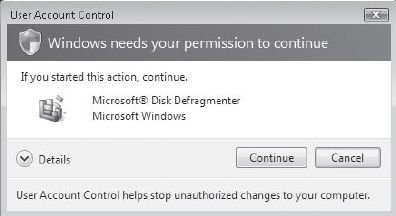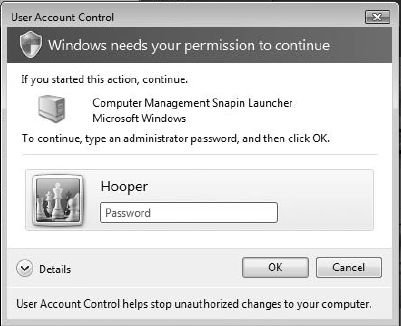Hi Nora,
We are dealing with account privileges here. When you run Vista using an administrator account (not the TRUE built-in account), you are actually running an account with 2 tokens and 2 sets of privileges. For normal use, the account behaves like a normal standard account, but when it needs to run at the higher privilege level it asks for confirmation. Because you are already using this account, it does not need a password entering, but you still need to confirm that you want to run at the higher privilege level.
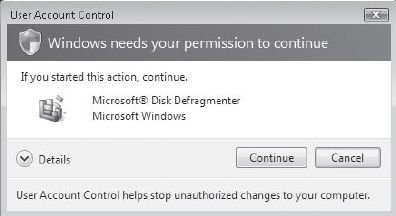
This is where it differs from a normal standard account. With these accounts, you can run at a higher privilege level, but in order to do so you need to provide the name and password of a suitable account when prompted. This image just shows a single account, but if there were more you would need to select which one to use.
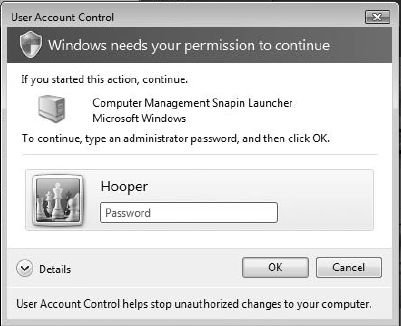
These images were taken from 'Windows Vista Inside Out'. Hopefully, this should clarify things for you. The only time you will not get the prompt is when you run using the TRUE administrator account, which is not recommended for everyday use.
As regards your download location, I would leave it at its default location and then move files afterwards. It makes things easier if you want to scan downloaded files for malware as you can setup a customized scan of this folder. This is what I do. I download a file to this folder, scan it and then move it to where I want it.
Dwarf