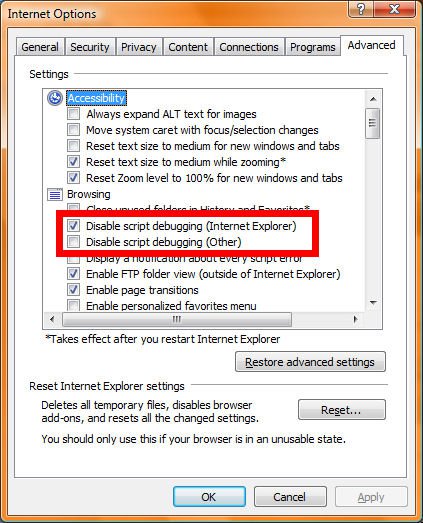1. I looked for a aswser for this and I know there are several Post and don't have time to read all of them tell I find answer.
I am getting a Red X on some web page where images are suppose to be.
Not sure what I need to set under tool internet Security.
2. I have a forum I go to and it does not show the tool bar for links, pics, and ect like this one. It use too? is this a vista issue?
ok 3rd Question I go to http://www.racerxill.com/default.aspx I get a bunch of Debug error messages.
Example 1 A RunTime Error has ocurred. Do you wish to debug? Line:275 Error: 'Menu' is undefined
Example 2 A RunTime Error has ocurred. Do you wish to debug? Line 3 Error: Syntax error
Example 3 A RunTime Error has ocurred. Do you wish to debug? Line 525 Error:Object expected
I am getting a Red X on some web page where images are suppose to be.
Not sure what I need to set under tool internet Security.
2. I have a forum I go to and it does not show the tool bar for links, pics, and ect like this one. It use too? is this a vista issue?
ok 3rd Question I go to http://www.racerxill.com/default.aspx I get a bunch of Debug error messages.
Example 1 A RunTime Error has ocurred. Do you wish to debug? Line:275 Error: 'Menu' is undefined
Example 2 A RunTime Error has ocurred. Do you wish to debug? Line 3 Error: Syntax error
Example 3 A RunTime Error has ocurred. Do you wish to debug? Line 525 Error:Object expected
Last edited: