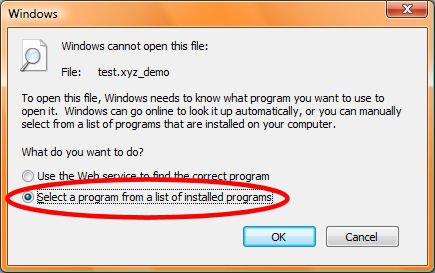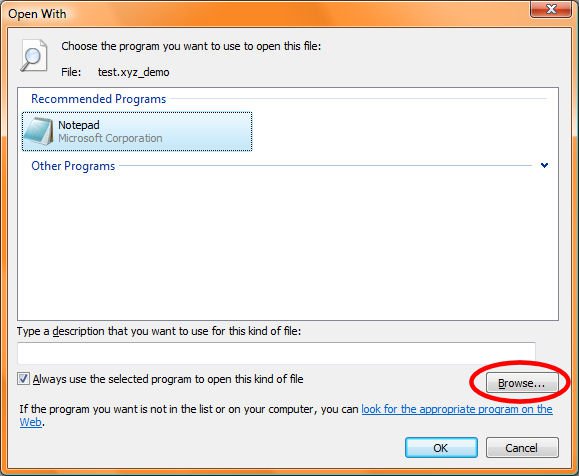Jeet Chowdhury
New Member


Hi All,
In Vista Folder Option I Not Find A File Types Tab. I Want To Create A New File Type There Also Want To Add Command Prompt In Folder Context Menu. Well I Know It Can Be Possible Via Registry. But It Is Very Complex, Is Vista Change The File Type Tab To Another Menu? Where?:eek:
My Computer
System One
-
- CPU
- AMD Athlon 6000+ x2
- Motherboard
- ASUS M2N-MX SE
- Memory
- 2x 1 GB DDR2 - 800 MHz
- Graphics Card(s)
- Palit AMD (ATI) Readon HD4870 GDDR5 With Stock Cooler
- Sound Card
- Creative X-FI XtremeGamers Fatal1ty Series
- Monitor(s) Displays
- BenQ E2200HD
- Screen Resolution
- 1920x1080
- Hard Drives
- 250 GB Western Digital SATA2
- PSU
- Cooler Master 1000W
- Case
- Cooler Master
- Cooling
- Cooler Master
- Keyboard
- Logitech G1 Gaming Desktop
- Mouse
- Logitech G7 Gaming Mouse
- Internet Speed
- 8 Mbps BSNL Broadband