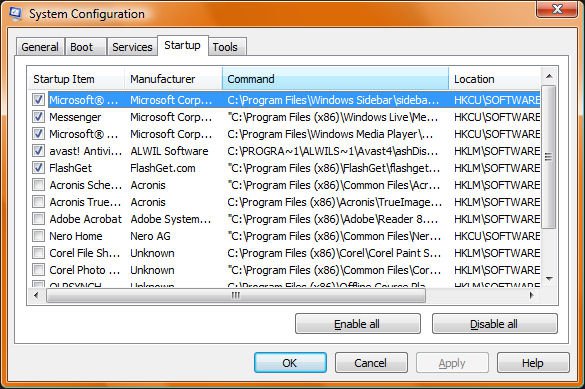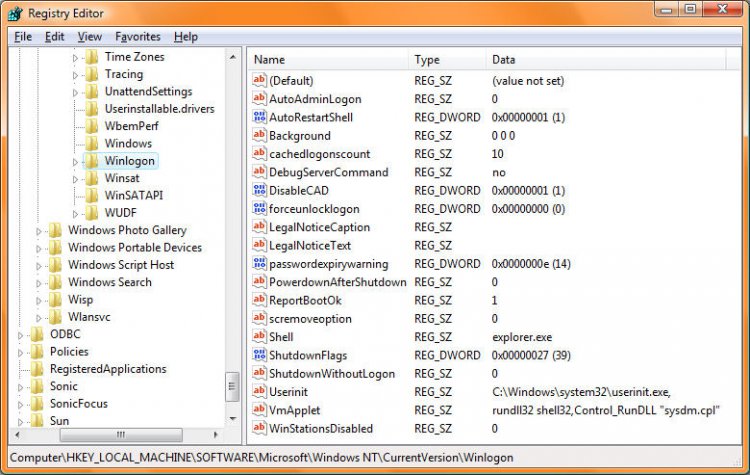Alright well I am having a few problems one when ever I turn my computer off and then turn it back on I log into my user account and I wait a bit and then this pops up.

I would like to know what the issue is there.
And secondly, My harddrive space is randomly being eaten every day it goes down by a 1 gig or 2 gigs and im starting to get like worried
And my last question is there a way to increase the speed of Vista load times like when booting and logging in.

I would like to know what the issue is there.
And secondly, My harddrive space is randomly being eaten every day it goes down by a 1 gig or 2 gigs and im starting to get like worried
And my last question is there a way to increase the speed of Vista load times like when booting and logging in.
My Computer
System One
-
- Manufacturer/Model
- Customized
- CPU
- Intel Q6600
- Motherboard
- P5Q Pro
- Memory
- 6 gigs
- Graphics Card(s)
- XFX GTX260
- Sound Card
- on board
- Monitor(s) Displays
- RCA 27", Viewsonic 19"
- Screen Resolution
- 1168x664
- Hard Drives
- 456 gigabytes
- PSU
- 600 StealhXstream
- Case
- NXZT hush
- Cooling
- Fans
- Keyboard
- Razer Lycosa
- Mouse
- Razer DeathAdder
- Internet Speed
- Don't know



 Ted
Ted