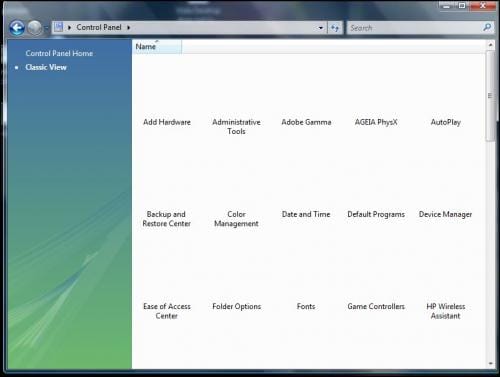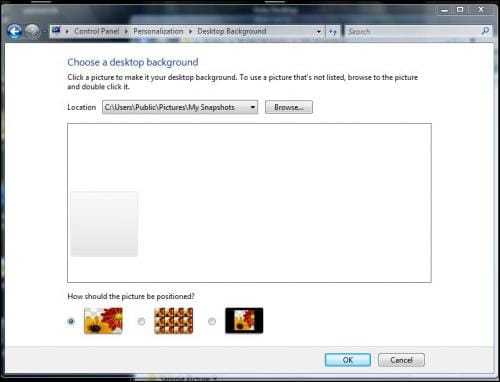dunkywunky87
New Member
Hi All,
Sorry if this is in the wrong place. However,
I am having exactly the same problem as http://www.vistax64.com/vista-music...m-computer-not-generating-them-something.html - I have done all the things list here and I still cannot see any preview icons for any files or folders. Unless I use the list view which doesnt show previews anyway for picture or movie files.
I have done a repair of Vista and that didnt fix the problem. I really dont want to start from scratch.
I also cannot change my desktop image, and any file I try to upload wont change it.
If you can help me I would very much appreciate it. If you need screenshots or anything like that I can do.
Thank you!
Sorry if this is in the wrong place. However,
I am having exactly the same problem as http://www.vistax64.com/vista-music...m-computer-not-generating-them-something.html - I have done all the things list here and I still cannot see any preview icons for any files or folders. Unless I use the list view which doesnt show previews anyway for picture or movie files.
I have done a repair of Vista and that didnt fix the problem. I really dont want to start from scratch.
I also cannot change my desktop image, and any file I try to upload wont change it.
If you can help me I would very much appreciate it. If you need screenshots or anything like that I can do.
Thank you!