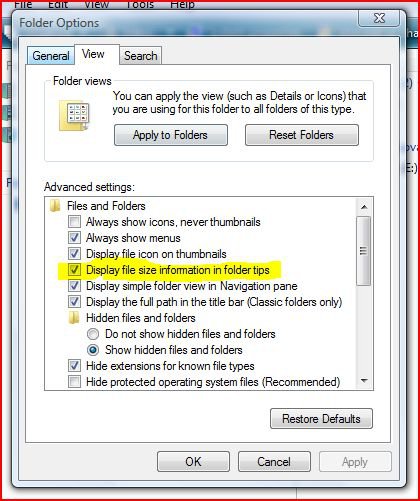Pop up folder windows . I hate them. you know the ones I'm talking about. When I move my mouse over a folder or file and a pop up dialogue box jumps up right over the folder I'm trying to read through. It's annoying and intrusive  I don't need Vista to give me a window explaining the contents of the folder or file. I already know what's in there and if I wanna know the size, I'll right click - properties. How in the world can I turn off those pop up dialogues? :huh:
I don't need Vista to give me a window explaining the contents of the folder or file. I already know what's in there and if I wanna know the size, I'll right click - properties. How in the world can I turn off those pop up dialogues? :huh:
 I don't need Vista to give me a window explaining the contents of the folder or file. I already know what's in there and if I wanna know the size, I'll right click - properties. How in the world can I turn off those pop up dialogues? :huh:
I don't need Vista to give me a window explaining the contents of the folder or file. I already know what's in there and if I wanna know the size, I'll right click - properties. How in the world can I turn off those pop up dialogues? :huh: