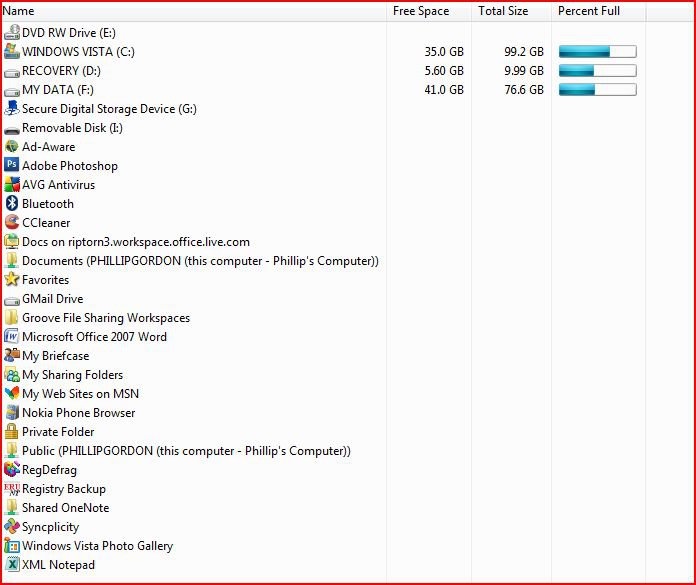Hi All, I have windows vista Ultimate. I have a problem showing my computer view??,it keeps changing all the time?,for example,the hard drives are not shown in order, the removable disks are everywhere,etc?,I have changed the view to details,but the words... devices with removable storage,etc do not show up only the icons?,where has the words gone?,that describe what is listed??.. hmmm,it happened once before,but I forget how I did it. Can anyone please help me restore it back to default. Thanks.
Riptorn.
Riptorn.
My Computer
System One
-
- Manufacturer/Model
- Dell Inspiron 1525
- CPU
- CELERON DUO
- Memory
- 4GB
- Hard Drives
- 360GB