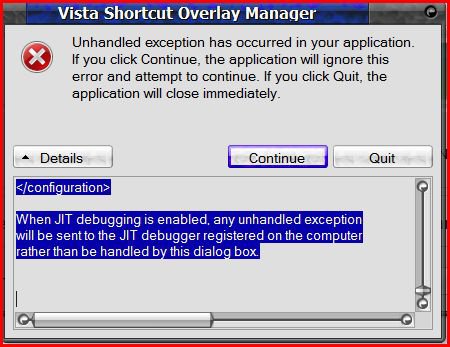I copied all my spec info into this post so someone might be able to help me, and i included as much snips as i thought possible, okay here goes.
Some of my Desktop items have been overlay with a generic icon, Yes I have been all over this site and tried everything possible to resolve it, yes i have googled it and tried everything there as well, resetting the iconcache, resizing the icons, changing resolutions, everything, changing the icons back to default, nothing.
First here is a snip of my desktop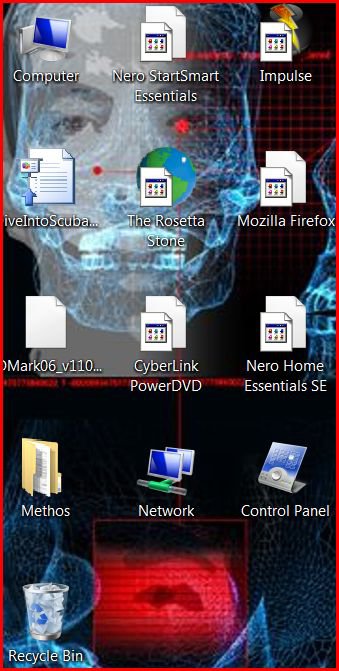
notice that computer is okay, I added the network, control panel and my folder, to show that they are okay as well
also my quick launch has nothing but generic icons
My start menu is the same, its about 50% generic
When i try to change the icon back manually through the properties I get this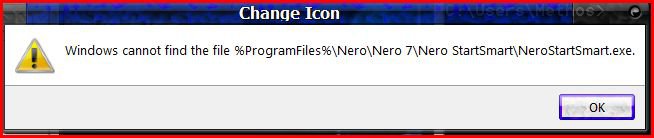
the only one that does not give me this problem is impulse, but it still has the generic icon overlaying it. Rosetta stone gives me the same problem but still has its normal icon underneath the generic ones
the icons will change, but the overlay is still there
this happened when i installed an intel temerature moniter, i uninstalled the program, still there, did a system restore, no help.
Please try and help me on this issue, thank you.
Some of my Desktop items have been overlay with a generic icon, Yes I have been all over this site and tried everything possible to resolve it, yes i have googled it and tried everything there as well, resetting the iconcache, resizing the icons, changing resolutions, everything, changing the icons back to default, nothing.
First here is a snip of my desktop
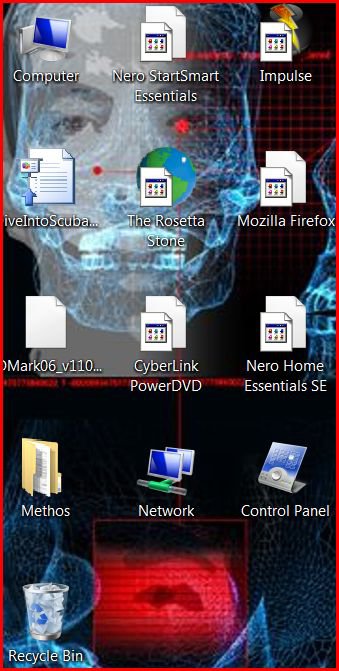
notice that computer is okay, I added the network, control panel and my folder, to show that they are okay as well
also my quick launch has nothing but generic icons
My start menu is the same, its about 50% generic
When i try to change the icon back manually through the properties I get this
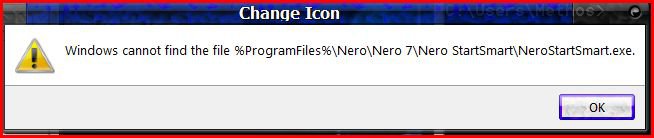
the only one that does not give me this problem is impulse, but it still has the generic icon overlaying it. Rosetta stone gives me the same problem but still has its normal icon underneath the generic ones
the icons will change, but the overlay is still there
this happened when i installed an intel temerature moniter, i uninstalled the program, still there, did a system restore, no help.
Please try and help me on this issue, thank you.
Code:
*************************************************************
********************** Computer Info ************************
*************************************************************
Logged in user: Methos-PC\Methos
Computer Model: D900C
Computer Manufacturer: CLEVO
OS Name: Microsoft® Windows Vista™ Ultimate |C:\Windows|\Device\Harddisk0\Partition1
OS Version: 6.0.6001
System Type: x64-based PC
Total Physical Memory: 4093 MB
Windows Directory: C:\Windows
BIOS Version: BIOS Revision: D900C 1.00.07S LS2
CPU: Intel(R) Core(TM)2 CPU X6800 @ 2.93GHz
Video Card: NVIDIA GeForce Go 7950 GTX
Resolution: 1920 x 1200 x 4294967296 colors
Installed Applications
*************************************************************
Microsoft Office PowerPoint Viewer 2007 (English) - Location:
VistaGlazz - Location: C:\Program Files (x86)\CodeGazer\VistaGlazz\
Norton Confidential Browser Component - Location:
Norton Confidential Web Protection Component - Location:
Norton 360 Help - Location:
Diskeeper 2008 Pro Premier - Location: C:\Program Files\Diskeeper Corporation\Diskeeper\
SuppSoft - Location: C:\Program Files (x86)\Norton 360\
Google Toolbar for Internet Explorer - Location:
NVIDIA nTune - Location: C:\Program Files (x86)\NVIDIA Corporation\
Norton 360 - Location: C:\Program Files (x86)\Norton 360\
Microsoft IntelliPoint 6.1 - Location:
AppCore - Location: C:\Program Files (x86)\AppCore\
Symantec Real Time Storage Protection Component (x64) - Location: C:\Program Files (x86)\Common Files\Symantec Shared\SRTSP\
Adobe Reader 8.1.1 - Location:
Norton 360 - Location: C:\Program Files (x86)\Norton 360\
GearDrvs - Location:
Microsoft Visual C++ 2005 Redistributable (x64) - Location:
Java(TM) 6 Update 5 - Location:
SymNet x64 - Location:
Norton Confidential Web Authentification Component - Location:
TIPCI - Location: C:\Windows\tiinst\
Norton 360 - Location: C:\Program Files (x86)\Norton 360\
Microsoft Visual C++ 2005 Redistributable - Location:
Symantec Technical Support Controls - Location: C:\Program Files (x86)\Norton 360\
ccCommon64 - Location: C:\Program Files\Common Files\Symantec Shared\
Impulse - Location: C:\Program Files (x86)\Stardock\Impulse
Nero 7 Essentials - Location: C:\Program Files (x86)\Nero\Nero 7\
Microsoft Silverlight - Location:
LiveUpdate Notice (Symantec Corporation) - Location:
SPBBC 64bit - Location: C:\Program Files (x86)\Norton 360
AV - Location:
ccCommon - Location: C:\Program Files (x86)\Common Files\Symantec Shared\
Services
*************************************************************
------------------------------------------
Name: Application Experience
Path: C:\Windows\system32\svchost.exe -k netsvcs
StartMode: Auto
State: Running
------------------------------------------
Name: Application Layer Gateway Service
Path: C:\Windows\System32\alg.exe
StartMode: Manual
State: Stopped
------------------------------------------
Name: Application Host Helper Service
Path: C:\Windows\system32\svchost.exe -k apphost
StartMode: Auto
State: Running
------------------------------------------
Name: Application Information
Path: C:\Windows\system32\svchost.exe -k netsvcs
StartMode: Manual
State: Stopped
------------------------------------------
Name: Application Management
Path: C:\Windows\system32\svchost.exe -k netsvcs
StartMode: Manual
State: Stopped
------------------------------------------
Name: Windows Audio Endpoint Builder
Path: C:\Windows\System32\svchost.exe -k LocalSystemNetworkRestricted
StartMode: Auto
State: Running
------------------------------------------
Name: Windows Audio
Path: C:\Windows\System32\svchost.exe -k LocalServiceNetworkRestricted
StartMode: Auto
State: Running
------------------------------------------
Name: ActiveX Installer (AxInstSV)
Path: C:\Windows\system32\svchost.exe -k AxInstSVGroup
StartMode: Manual
State: Stopped
------------------------------------------
Name: Base Filtering Engine
Path: C:\Windows\system32\svchost.exe -k LocalServiceNoNetwork
StartMode: Auto
State: Running
------------------------------------------
Name: Background Intelligent Transfer Service
Path: C:\Windows\System32\svchost.exe -k netsvcs
StartMode: Auto
State: Running
------------------------------------------
Name: Computer Browser
Path: C:\Windows\System32\svchost.exe -k netsvcs
StartMode: Auto
State: Running
------------------------------------------
Name: Bluetooth Support Service
Path: C:\Windows\system32\svchost.exe -k bthsvcs
StartMode: Auto
State: Running
------------------------------------------
Name: ccEvtMgr
Path: "C:\Program Files (x86)\Common Files\Symantec Shared\ccSvcHst.exe" /h ccCommon
StartMode: Auto
State: Running
------------------------------------------
Name: ccSetMgr
Path: "C:\Program Files (x86)\Common Files\Symantec Shared\ccSvcHst.exe" /h ccCommon
StartMode: Auto
State: Running
------------------------------------------
Name: Certificate Propagation
Path: C:\Windows\system32\svchost.exe -k netsvcs
StartMode: Manual
State: Stopped
------------------------------------------
Name: Microsoft .NET Framework NGEN v2.0.50727_X86
Path: C:\Windows\Microsoft.NET\Framework\v2.0.50727\mscorsvw.exe
StartMode: Manual
State: Stopped
------------------------------------------
Name: Microsoft .NET Framework NGEN v2.0.50727_X64
Path: C:\Windows\Microsoft.NET\Framework64\v2.0.50727\mscorsvw.exe
StartMode: Manual
State: Stopped
------------------------------------------
Name: Symantec Lic NetConnect service
Path: "C:\Program Files (x86)\Common Files\Symantec Shared\ccSvcHst.exe" /h ccCommon
StartMode: Auto
State: Running
------------------------------------------
Name: COM Host
Path: "C:\Program Files (x86)\Common Files\Symantec Shared\VAScanner\comHost.exe"
StartMode: Manual
State: Stopped
------------------------------------------
Name: COM+ System Application
Path: C:\Windows\system32\dllhost.exe /Processid:{02D4B3F1-FD88-11D1-960D-00805FC79235}
StartMode: Manual
State: Stopped
------------------------------------------
Name: Cryptographic Services
Path: C:\Windows\system32\svchost.exe -k NetworkService
StartMode: Auto
State: Running
------------------------------------------
Name: Offline Files
Path: C:\Windows\System32\svchost.exe -k LocalSystemNetworkRestricted
StartMode: Manual
State: Stopped
------------------------------------------
Name: DCOM Server Process Launcher
Path: C:\Windows\system32\svchost.exe -k DcomLaunch
StartMode: Auto
State: Running
------------------------------------------
Name: DFS Replication
Path: C:\Windows\system32\DFSR.exe
StartMode: Manual
State: Stopped
------------------------------------------
Name: DHCP Client
Path: C:\Windows\system32\svchost.exe -k LocalServiceNetworkRestricted
StartMode: Auto
State: Running
------------------------------------------
Name: Diskeeper
Path: "C:\Program Files\Diskeeper Corporation\Diskeeper\DkService.exe"
StartMode: Auto
State: Running
------------------------------------------
Name: DNS Client
Path: C:\Windows\system32\svchost.exe -k NetworkService
StartMode: Auto
State: Running
------------------------------------------
Name: Wired AutoConfig
Path: C:\Windows\system32\svchost.exe -k LocalSystemNetworkRestricted
StartMode: Manual
State: Stopped
------------------------------------------
Name: Diagnostic Policy Service
Path: C:\Windows\System32\svchost.exe -k LocalServiceNoNetwork
StartMode: Manual
State: Stopped
------------------------------------------
Name: Extensible Authentication Protocol
Path: C:\Windows\System32\svchost.exe -k netsvcs
StartMode: Manual
State: Running
------------------------------------------
Name: Windows Media Center Receiver Service
Path: C:\Windows\ehome\ehRecvr.exe
StartMode: Manual
State: Stopped
------------------------------------------
Name: Windows Media Center Scheduler Service
Path: C:\Windows\ehome\ehsched.exe
StartMode: Manual
State: Stopped
------------------------------------------
Name: Windows Media Center Service Launcher
Path: C:\Windows\system32\svchost.exe -k LocalServiceNoNetwork
StartMode: Auto
State: Stopped
------------------------------------------
Name: ReadyBoost
Path: C:\Windows\system32\svchost.exe -k LocalSystemNetworkRestricted
StartMode: Auto
State: Running
------------------------------------------
Name: Windows Event Log
Path: C:\Windows\System32\svchost.exe -k LocalServiceNetworkRestricted
StartMode: Auto
State: Running
------------------------------------------
Name: COM+ Event System
Path: C:\Windows\system32\svchost.exe -k LocalService
StartMode: Auto
State: Running
------------------------------------------
Name: Fax
Path: C:\Windows\system32\fxssvc.exe
StartMode: Manual
State: Stopped
------------------------------------------
Name: Function Discovery Provider Host
Path: C:\Windows\system32\svchost.exe -k LocalService
StartMode: Manual
State: Running
------------------------------------------
Name: Function Discovery Resource Publication
Path: C:\Windows\system32\svchost.exe -k LocalService
StartMode: Auto
State: Running
------------------------------------------
Name: Windows Presentation Foundation Font Cache 3.0.0.0
Path: C:\Windows\Microsoft.Net\Framework64\v3.0\WPF\PresentationFontCache.exe
StartMode: Manual
State: Stopped
------------------------------------------
Name: Group Policy Client
Path: C:\Windows\system32\svchost.exe -k GPSvcGroup
StartMode: Auto
State: Running
------------------------------------------
Name: Google Updater Service
Path: "C:\Program Files (x86)\Google\Common\Google Updater\GoogleUpdaterService.exe"
StartMode: Manual
State: Stopped
------------------------------------------
Name: Human Interface Device Access
Path: C:\Windows\system32\svchost.exe -k LocalSystemNetworkRestricted
StartMode: Auto
State: Running
------------------------------------------
Name: Health Key and Certificate Management
Path: C:\Windows\System32\svchost.exe -k netsvcs
StartMode: Manual
State: Stopped
------------------------------------------
Name: Windows CardSpace
Path: "C:\Windows\Microsoft.NET\Framework64\v3.0\Windows Communication Foundation\infocard.exe"
StartMode: Manual
State: Stopped
------------------------------------------
Name: IIS Admin Service
Path: C:\Windows\system32\inetsrv\inetinfo.exe
StartMode: Auto
State: Running
------------------------------------------
Name: IKE and AuthIP IPsec Keying Modules
Path: C:\Windows\system32\svchost.exe -k netsvcs
StartMode: Auto
State: Running
------------------------------------------
Name: PnP-X IP Bus Enumerator
Path: C:\Windows\system32\svchost.exe -k LocalSystemNetworkRestricted
StartMode: Manual
State: Stopped
------------------------------------------
Name: IP Helper
Path: C:\Windows\System32\svchost.exe -k NetSvcs
StartMode: Auto
State: Running
------------------------------------------
Name: CNG Key Isolation
Path: C:\Windows\system32\lsass.exe
StartMode: Manual
State: Running
------------------------------------------
Name: KtmRm for Distributed Transaction Coordinator
Path: C:\Windows\System32\svchost.exe -k NetworkService
StartMode: Auto
State: Running
------------------------------------------
Name: Server
Path: C:\Windows\system32\svchost.exe -k netsvcs
StartMode: Auto
State: Running
------------------------------------------
Name: Workstation
Path: C:\Windows\System32\svchost.exe -k LocalService
StartMode: Auto
State: Running
------------------------------------------
Name: LiveUpdate
Path: "C:\PROGRA~2\Symantec\LiveUpdate\LuComServer_3_2.EXE"
StartMode: Manual
State: Stopped
------------------------------------------
Name: LiveUpdate Notice Service Ex
Path: "C:\Program Files (x86)\Common Files\Symantec Shared\ccSvcHst.exe" /h ccCommon
StartMode: Auto
State: Running
------------------------------------------
Name: LiveUpdate Notice Service
Path: "C:\Program Files (x86)\Common Files\Symantec Shared\PIF\{B8E1DD85-8582-4c61-B58F-2F227FCA9A08}\PIFSvc.exe" /m "C:\Program Files (x86)\Common Files\Symantec Shared\PIF\{B8E1DD85-8582-4c61-B58F-2F227FCA9A08}\PifEng.dll"
StartMode: Auto
State: Stopped
------------------------------------------
Name: Link-Layer Topology Discovery Mapper
Path: C:\Windows\System32\svchost.exe -k LocalService
StartMode: Manual
State: Stopped
------------------------------------------
Name: TCP/IP NetBIOS Helper
Path: C:\Windows\system32\svchost.exe -k LocalServiceNetworkRestricted
StartMode: Auto
State: Running
------------------------------------------
Name: Windows Media Center Extender Service
Path: C:\Windows\system32\svchost.exe -k LocalService
StartMode: Disabled
State: Stopped
------------------------------------------
Name: Multimedia Class Scheduler
Path: C:\Windows\system32\svchost.exe -k netsvcs
StartMode: Auto
State: Running
------------------------------------------
Name: Windows Firewall
Path: C:\Windows\system32\svchost.exe -k LocalServiceNoNetwork
StartMode: Auto
State: Running
------------------------------------------
Name: Distributed Transaction Coordinator
Path: C:\Windows\System32\msdtc.exe
StartMode: Manual
State: Stopped
------------------------------------------
Name: FTP Publishing Service
Path: C:\Windows\system32\inetsrv\inetinfo.exe
StartMode: Manual
State: Stopped
------------------------------------------
Name: Microsoft iSCSI Initiator Service
Path: C:\Windows\system32\svchost.exe -k netsvcs
StartMode: Manual
State: Stopped
------------------------------------------
Name: Windows Installer
Path: C:\Windows\system32\msiexec /V
StartMode: Manual
State: Running
------------------------------------------
Name: Network Access Protection Agent
Path: C:\Windows\System32\svchost.exe -k NetworkService
StartMode: Manual
State: Stopped
------------------------------------------
Name: NBService
Path: C:\Program Files (x86)\Nero\Nero 7\Nero BackItUp\NBService.exe
StartMode: Manual
State: Stopped
------------------------------------------
Name: Netlogon
Path: C:\Windows\system32\lsass.exe
StartMode: Manual
State: Stopped
------------------------------------------
Name: Network Connections
Path: C:\Windows\System32\svchost.exe -k LocalSystemNetworkRestricted
StartMode: Manual
State: Running
------------------------------------------
Name: Network List Service
Path: C:\Windows\System32\svchost.exe -k LocalService
StartMode: Auto
State: Running
------------------------------------------
Name: Net.Tcp Port Sharing Service
Path: "C:\Windows\Microsoft.NET\Framework64\v3.0\Windows Communication Foundation\SMSvcHost.exe"
StartMode: Disabled
State: Stopped
------------------------------------------
Name: Network Location Awareness
Path: C:\Windows\System32\svchost.exe -k NetworkService
StartMode: Auto
State: Running
------------------------------------------
Name: NMIndexingService
Path: "C:\Program Files (x86)\Common Files\Ahead\Lib\NMIndexingService.exe"
StartMode: Manual
State: Running
------------------------------------------
Name: Network Store Interface Service
Path: C:\Windows\system32\svchost.exe -k LocalService
StartMode: Auto
State: Running
------------------------------------------
Name: nTune Service
Path: C:\Program Files (x86)\NVIDIA Corporation\nTune\nTuneService.exe /StartService
StartMode: Auto
State: Running
------------------------------------------
Name: Peer Networking Identity Manager
Path: C:\Windows\System32\svchost.exe -k LocalServiceNetworkRestricted
StartMode: Manual
State: Stopped
------------------------------------------
Name: Peer Networking Grouping
Path: C:\Windows\System32\svchost.exe -k LocalServiceNetworkRestricted
StartMode: Manual
State: Stopped
------------------------------------------
Name: Program Compatibility Assistant Service
Path: C:\Windows\system32\svchost.exe -k LocalSystemNetworkRestricted
StartMode: Auto
State: Running
------------------------------------------
Name: Performance Counter DLL Host
Path: C:\Windows\SysWow64\perfhost.exe
StartMode: Manual
State: Stopped
------------------------------------------
Name: Performance Logs & Alerts
Path: C:\Windows\System32\svchost.exe -k LocalServiceNoNetwork
StartMode: Manual
State: Stopped
------------------------------------------
Name: Plug and Play
Path: C:\Windows\system32\svchost.exe -k DcomLaunch
StartMode: Auto
State: Running
------------------------------------------
Name: PNRP Machine Name Publication Service
Path: C:\Windows\System32\svchost.exe -k LocalServiceNetworkRestricted
StartMode: Manual
State: Stopped
------------------------------------------
Name: Peer Name Resolution Protocol
Path: C:\Windows\System32\svchost.exe -k LocalServiceNetworkRestricted
StartMode: Manual
State: Stopped
------------------------------------------
Name: IPsec Policy Agent
Path: C:\Windows\system32\svchost.exe -k NetworkServiceNetworkRestricted
StartMode: Auto
State: Running
------------------------------------------
Name: User Profile Service
Path: C:\Windows\system32\svchost.exe -k netsvcs
StartMode: Auto
State: Running
------------------------------------------
Name: Protected Storage
Path: C:\Windows\system32\lsass.exe
StartMode: Manual
State: Stopped
------------------------------------------
Name: Quality Windows Audio Video Experience
Path: C:\Windows\system32\svchost.exe -k LocalService
StartMode: Manual
State: Stopped
------------------------------------------
Name: Remote Access Auto Connection Manager
Path: C:\Windows\system32\svchost.exe -k netsvcs
StartMode: Manual
State: Stopped
------------------------------------------
Name: Remote Access Connection Manager
Path: C:\Windows\system32\svchost.exe -k netsvcs
StartMode: Manual
State: Running
------------------------------------------
Name: Routing and Remote Access
Path: C:\Windows\system32\svchost.exe -k netsvcs
StartMode: Disabled
State: Stopped
------------------------------------------
Name: Remote Registry
Path: C:\Windows\system32\svchost.exe -k regsvc
StartMode: Disabled
State: Stopped
------------------------------------------
Name: Cyberlink RichVideo Service(CRVS)
Path: "C:\Program Files (x86)\CyberLink\Shared Files\RichVideo.exe"
StartMode: Auto
State: Running
------------------------------------------
Name: Remote Procedure Call (RPC) Locator
Path: C:\Windows\system32\locator.exe
StartMode: Manual
State: Stopped
------------------------------------------
Name: Remote Procedure Call (RPC)
Path: C:\Windows\system32\svchost.exe -k rpcss
StartMode: Auto
State: Running
------------------------------------------
Name: Security Accounts Manager
Path: C:\Windows\system32\lsass.exe
StartMode: Auto
State: Running
------------------------------------------
Name: Smart Card
Path: C:\Windows\system32\svchost.exe -k LocalService
StartMode: Manual
State: Stopped
------------------------------------------
Name: Task Scheduler
Path: C:\Windows\system32\svchost.exe -k netsvcs
StartMode: Auto
State: Running
------------------------------------------
Name: Smart Card Removal Policy
Path: C:\Windows\system32\svchost.exe -k netsvcs
StartMode: Manual
State: Stopped
------------------------------------------
Name: Windows Backup
Path: C:\Windows\system32\svchost.exe -k SDRSVC
StartMode: Manual
State: Stopped
------------------------------------------
Name: Secondary Logon
Path: C:\Windows\system32\svchost.exe -k netsvcs
StartMode: Auto
State: Running
------------------------------------------
Name: System Event Notification Service
Path: C:\Windows\system32\svchost.exe -k netsvcs
StartMode: Auto
State: Running
------------------------------------------
Name: Terminal Services Configuration
Path: C:\Windows\System32\svchost.exe -k netsvcs
StartMode: Manual
State: Stopped
------------------------------------------
Name: Internet Connection Sharing (ICS)
Path: C:\Windows\System32\svchost.exe -k netsvcs
StartMode: Disabled
State: Stopped
------------------------------------------
Name: Shell Hardware Detection
Path: C:\Windows\System32\svchost.exe -k netsvcs
StartMode: Auto
State: Running
------------------------------------------
Name: Software Licensing
Path: C:\Windows\system32\SLsvc.exe
StartMode: Auto
State: Running
------------------------------------------
Name: SL UI Notification Service
Path: C:\Windows\system32\svchost.exe -k LocalService
StartMode: Manual
State: Stopped
------------------------------------------
Name: SNMP Trap
Path: C:\Windows\System32\snmptrap.exe
StartMode: Manual
State: Stopped
------------------------------------------
Name: Print Spooler
Path: C:\Windows\System32\spoolsv.exe
StartMode: Auto
State: Running
------------------------------------------
Name: SSDP Discovery
Path: C:\Windows\system32\svchost.exe -k LocalService
StartMode: Manual
State: Running
------------------------------------------
Name: Secure Socket Tunneling Protocol Service
Path: C:\Windows\system32\svchost.exe -k LocalService
StartMode: Manual
State: Running
------------------------------------------
Name: Windows Image Acquisition (WIA)
Path: C:\Windows\system32\svchost.exe -k imgsvc
StartMode: Auto
State: Running
------------------------------------------
Name: Microsoft Software Shadow Copy Provider
Path: C:\Windows\System32\svchost.exe -k swprv
StartMode: Manual
State: Stopped
------------------------------------------
Name: Symantec Core LC
Path: "C:\Program Files (x86)\Common Files\Symantec Shared\CCPD-LC\symlcsvc.exe"
StartMode: Manual
State: Stopped
------------------------------------------
Name: Superfetch
Path: C:\Windows\system32\svchost.exe -k LocalSystemNetworkRestricted
StartMode: Auto
State: Running
------------------------------------------
Name: Tablet PC Input Service
Path: C:\Windows\System32\svchost.exe -k LocalSystemNetworkRestricted
StartMode: Disabled
State: Stopped
------------------------------------------
Name: Telephony
Path: C:\Windows\System32\svchost.exe -k NetworkService
StartMode: Manual
State: Running
------------------------------------------
Name: TPM Base Services
Path: C:\Windows\System32\svchost.exe -k LocalService
StartMode: Auto
State: Stopped
------------------------------------------
Name: Terminal Services
Path: C:\Windows\System32\svchost.exe -k NetworkService
StartMode: Auto
State: Running
------------------------------------------
Name: Themes
Path: C:\Windows\System32\svchost.exe -k netsvcs
StartMode: Auto
State: Running
------------------------------------------
Name: Thread Ordering Server
Path: C:\Windows\system32\svchost.exe -k LocalService
StartMode: Manual
State: Stopped
------------------------------------------
Name: Distributed Link Tracking Client
Path: C:\Windows\System32\svchost.exe -k LocalSystemNetworkRestricted
StartMode: Auto
State: Running
------------------------------------------
Name: Windows Modules Installer
Path: C:\Windows\servicing\TrustedInstaller.exe
StartMode: Auto
State: Running
------------------------------------------
Name: Interactive Services Detection
Path: C:\Windows\system32\UI0Detect.exe
StartMode: Manual
State: Stopped
------------------------------------------
Name: Terminal Services UserMode Port Redirector
Path: C:\Windows\System32\svchost.exe -k LocalSystemNetworkRestricted
StartMode: Manual
State: Stopped
------------------------------------------
Name: UPnP Device Host
Path: C:\Windows\system32\svchost.exe -k LocalService
StartMode: Auto
State: Running
------------------------------------------
Name: Desktop Window Manager Session Manager
Path: C:\Windows\System32\svchost.exe -k LocalSystemNetworkRestricted
StartMode: Auto
State: Running
------------------------------------------
Name: Virtual Disk
Path: C:\Windows\System32\vds.exe
StartMode: Manual
State: Stopped
------------------------------------------
Name: Volume Shadow Copy
Path: C:\Windows\system32\vssvc.exe
StartMode: Manual
State: Stopped
------------------------------------------
Name: Windows Time
Path: C:\Windows\system32\svchost.exe -k LocalService
StartMode: Auto
State: Running
------------------------------------------
Name: World Wide Web Publishing Service
Path: C:\Windows\system32\svchost.exe -k iissvcs
StartMode: Auto
State: Running
------------------------------------------
Name: Windows Process Activation Service
Path: C:\Windows\system32\svchost.exe -k iissvcs
StartMode: Manual
State: Running
------------------------------------------
Name: Block Level Backup Engine Service
Path: "C:\Windows\system32\wbengine.exe"
StartMode: Manual
State: Stopped
------------------------------------------
Name: Windows Connect Now - Config Registrar
Path: C:\Windows\System32\svchost.exe -k LocalService
StartMode: Manual
State: Stopped
------------------------------------------
Name: Windows Color System
Path: C:\Windows\system32\svchost.exe -k wcssvc
StartMode: Manual
State: Stopped
------------------------------------------
Name: Diagnostic Service Host
Path: C:\Windows\System32\svchost.exe -k wdisvc
StartMode: Manual
State: Stopped
------------------------------------------
Name: Diagnostic System Host
Path: C:\Windows\System32\svchost.exe -k LocalSystemNetworkRestricted
StartMode: Manual
State: Stopped
------------------------------------------
Name: WebClient
Path: C:\Windows\system32\svchost.exe -k LocalService
StartMode: Auto
State: Running
------------------------------------------
Name: Windows Event Collector
Path: C:\Windows\system32\svchost.exe -k NetworkService
StartMode: Manual
State: Stopped
------------------------------------------
Name: Problem Reports and Solutions Control Panel Support
Path: C:\Windows\System32\svchost.exe -k netsvcs
StartMode: Manual
State: Stopped
------------------------------------------
Name: Windows Error Reporting Service
Path: C:\Windows\System32\svchost.exe -k WerSvcGroup
StartMode: Auto
State: Running
------------------------------------------
Name: Windows Defender
Path: C:\Windows\System32\svchost.exe -k secsvcs
StartMode: Auto
State: Running
------------------------------------------
Name: Stardock WindowBlinds
Path: C:\PROGRA~2\Stardock\OBJECT~1\WindowBlinds\VistaSrv.exe
StartMode: Auto
State: Running
------------------------------------------
Name: WinHTTP Web Proxy Auto-Discovery Service
Path: C:\Windows\system32\svchost.exe -k LocalService
StartMode: Manual
State: Stopped
------------------------------------------
Name: Windows Management Instrumentation
Path: C:\Windows\system32\svchost.exe -k netsvcs
StartMode: Auto
State: Running
------------------------------------------
Name: Windows Remote Management (WS-Management)
Path: C:\Windows\System32\svchost.exe -k NetworkService
StartMode: Manual
State: Stopped
------------------------------------------
Name: WLAN AutoConfig
Path: C:\Windows\system32\svchost.exe -k LocalSystemNetworkRestricted
StartMode: Auto
State: Running
------------------------------------------
Name: WMI Performance Adapter
Path: C:\Windows\system32\wbem\WmiApSrv.exe
StartMode: Manual
State: Stopped
------------------------------------------
Name: Windows Media Player Network Sharing Service
Path: "C:\Program Files\Windows Media Player\wmpnetwk.exe"
StartMode: Manual
State: Stopped
------------------------------------------
Name: Parental Controls
Path: C:\Windows\system32\svchost.exe -k LocalServiceNetworkRestricted
StartMode: Manual
State: Stopped
------------------------------------------
Name: Portable Device Enumerator Service
Path: C:\Windows\system32\svchost.exe -k LocalSystemNetworkRestricted
StartMode: Auto
State: Running
------------------------------------------
Name: Security Center
Path: C:\Windows\System32\svchost.exe -k LocalServiceNetworkRestricted
StartMode: Auto
State: Running
------------------------------------------
Name: Windows Search
Path: C:\Windows\system32\SearchIndexer.exe /Embedding
StartMode: Auto
State: Running
------------------------------------------
Name: Windows Update
Path: C:\Windows\system32\svchost.exe -k netsvcs
StartMode: Auto
State: Running
------------------------------------------
Name: Windows Driver Foundation - User-mode Driver Framework
Path: C:\Windows\system32\svchost.exe -k LocalSystemNetworkRestricted
StartMode: Auto
State: Running
------------------------------------------
Installed Codecs
*************************************************************
------------------------------------------
Name: C:\Windows\system32\MSRLE32.DLL Description:
Version: 6.0.6000.16386
Path: \windows\system32\
FileName: msrle32
------------------------------------------
Name: C:\Windows\system32\MSVIDC32.DLL Description:
Version: 6.0.6001.18000
Path: \windows\system32\
FileName: msvidc32
------------------------------------------
Name: C:\Windows\system32\IMAADP32.ACM Description:
Version: 6.0.6000.16386
Path: \windows\system32\
FileName: imaadp32
------------------------------------------
Name: C:\Windows\system32\MSG711.ACM Description:
Version: 6.0.6000.16386
Path: \windows\system32\
FileName: msg711
------------------------------------------
Name: C:\Windows\system32\MSGSM32.ACM Description:
Version: 6.0.6000.16386
Path: \windows\system32\
FileName: msgsm32
------------------------------------------
Name: C:\Windows\system32\MSADP32.ACM Description:
Version: 6.0.6000.16386
Path: \windows\system32\
FileName: msadp32
------------------------------------------
Name: C:\Windows\system32\MSYUV.DLL Description:
Version: 6.0.6000.16386
Path: \windows\system32\
FileName: msyuv
------------------------------------------
Name: C:\Windows\system32\IYUV_32.DLL Description:
Version: 6.0.6000.16386
Path: \windows\system32\
FileName: iyuv_32
------------------------------------------
Name: C:\Windows\system32\TSBYUV.DLL Description:
Version: 6.0.6000.16386
Path: \windows\system32\
FileName: tsbyuv
------------------------------------------
Name: C:\Windows\system32\L3CODECA.ACM Description: Fraunhofer IIS MPEG Layer-3 Codec
Version: 1.9.0.401
Path: \windows\system32\
FileName: l3codeca
------------------------------------------
*************************************************************
*********************** Hot Fixes ***************************
*************************************************************
Description:
HotFixID: {2F1F95D4-C1D4-4B76-9E04-9DAF45413C9B}
------------------------------------------
Description: Software Update
HotFixID: 933246
------------------------------------------
Description: Update
HotFixID: KB937286
------------------------------------------
Description: Update
HotFixID: KB941236 Windows DreamScene Content
------------------------------------------
Description: Update
HotFixID: KB944427 Windows DreamScene Content
------------------------------------------
Description: Update
HotFixID: KB931133 Windows DreamScene Content
------------------------------------------
Description: Update
HotFixID: 933713
------------------------------------------
Description: Update
HotFixID: 943729
------------------------------------------
Description: Software Update
HotFixID: 932926
------------------------------------------
Description: Software Update
HotFixID: 932925
------------------------------------------
Description: Update
HotFixID: KB929399
------------------------------------------
Description: Update
HotFixID: KB929777
------------------------------------------
Description: Security Update
HotFixID: KB930178
------------------------------------------
Description: Update
HotFixID: KB930857
------------------------------------------
Description: Update
HotFixID: KB931099
------------------------------------------
Description: Hotfix
HotFixID: KB932471
------------------------------------------
Description: Update
HotFixID: KB932596
------------------------------------------
Description: Update
HotFixID: KB936357
------------------------------------------
Description: Security Update
HotFixID: KB936782
------------------------------------------
Description: Update
HotFixID: KB936825
------------------------------------------
Description: Update
HotFixID: KB937077
------------------------------------------
Description: Security Update
HotFixID: KB938127
------------------------------------------
Description: Update
HotFixID: KB938952
------------------------------------------
Description: Update
HotFixID: KB939159
------------------------------------------
Description: Security Update
HotFixID: KB941568
------------------------------------------
Description: Security Update
HotFixID: KB941569
------------------------------------------
Description: Update
HotFixID: KB941600
------------------------------------------
Description: Security Update
HotFixID: KB942831
------------------------------------------
Description: Security Update
HotFixID: KB943078
------------------------------------------
Description: Security Update
HotFixID: KB946026
------------------------------------------
Description: Update
HotFixID: KB947172
------------------------------------------
Description: Update
HotFixID: KB949939
------------------------------------------
Description: Update
HotFixID: KB905866
------------------------------------------
Description: Security Update
HotFixID: KB925902
------------------------------------------
Description: Security Update
HotFixID: KB929123
------------------------------------------
Description: Update
HotFixID: KB929735
------------------------------------------
Description: Security Update
HotFixID: KB929916
------------------------------------------
Description: Security Update
HotFixID: KB931213
------------------------------------------
Description: Update
HotFixID: KB931573
------------------------------------------
Description: Security Update
HotFixID: KB933579
------------------------------------------
Description: Security Update
HotFixID: KB933729
------------------------------------------
Description: Update
HotFixID: KB933928
------------------------------------------
Description: Update
HotFixID: KB935509
------------------------------------------
Description: Security Update
HotFixID: KB935807
------------------------------------------
Description: Security Update
HotFixID: KB936021
------------------------------------------
Description: Update
HotFixID: KB936824
------------------------------------------
Description: Update
HotFixID: KB937287
------------------------------------------
Description: Security Update
HotFixID: KB938123
------------------------------------------
Description: Update
HotFixID: KB938194
------------------------------------------
Description: Update
HotFixID: KB938371
------------------------------------------
Description: Update
HotFixID: KB938979
------------------------------------------
Description: Security Update
HotFixID: KB941202
------------------------------------------
Description: Security Update
HotFixID: KB941644
------------------------------------------
Description: Update
HotFixID: KB941649
------------------------------------------
Description: Update
HotFixID: KB941651
------------------------------------------
Description: Security Update
HotFixID: KB941693
------------------------------------------
Description: Security Update
HotFixID: KB942615
------------------------------------------
Description: Security Update
HotFixID: KB942624
------------------------------------------
Description: Update
HotFixID: KB942763
------------------------------------------
Description: Security Update
HotFixID: KB943055
------------------------------------------
Description: Update
HotFixID: KB943302
------------------------------------------
Description: Security Update
HotFixID: KB943411
------------------------------------------
Description: Update
HotFixID: KB943899
------------------------------------------
Description: Security Update
HotFixID: KB944533
------------------------------------------
Description: Security Update
HotFixID: KB945553
------------------------------------------
Description: Update
HotFixID: KB946041
------------------------------------------
Description: Security Update
HotFixID: KB946456
------------------------------------------
Description: Update
HotFixID: KB947562
------------------------------------------
Description: Security Update
HotFixID: KB947864
------------------------------------------
Description: Security Update
HotFixID: KB948590
------------------------------------------
Description: Security Update
HotFixID: KB948881
------------------------------------------
Description: Update
HotFixID: KB950124
------------------------------------------
Description: Update
HotFixID: KB950125
------------------------------------------
Description: Update
HotFixID: KB950126
------------------------------------------
Description: Security Update
HotFixID: KB950582
------------------------------------------
Description: Security Update
HotFixID: KB950759
------------------------------------------
Description: Security Update
HotFixID: KB950760
------------------------------------------
Description: Security Update
HotFixID: KB950762
------------------------------------------
Description: Security Update
HotFixID: KB950974
------------------------------------------
Description: Security Update
HotFixID: KB951066
------------------------------------------
Description: Update
HotFixID: KB951072
------------------------------------------
Description: Security Update
HotFixID: KB951376
------------------------------------------
Description: Update
HotFixID: KB951618
------------------------------------------
Description: Security Update
HotFixID: KB951698
------------------------------------------
Description: Update
HotFixID: KB951978
------------------------------------------
Description: Hotfix
HotFixID: KB952287
------------------------------------------
Description: Update
HotFixID: KB952709
------------------------------------------
Description: Security Update
HotFixID: KB953733
------------------------------------------
Description: Security Update
HotFixID: KB953838
------------------------------------------
Description: Security Update
HotFixID: KB953839
------------------------------------------
Description: Update
HotFixID: KB955020
------------------------------------------
Description: Service Pack
HotFixID: KB936330
------------------------------------------
Description: Update
HotFixID: 940157
Event Log
*************************************************************
Application - 8/30/2008 2:54:20 AM: Windows Installer reconfigured the product. Product Name: Microsoft Visual C++ 2005 Redistributable. Product Version: 8.0.56336. Product Language: 0. Reconfiguration success or error status: 0.
------------------------------------------
Application - 8/30/2008 2:54:21 AM: Windows Installer reconfigured the product. Product Name: Symantec Technical Support Controls. Product Version: 3.1.0. Product Language: 1033. Reconfiguration success or error status: 0.
------------------------------------------
Application - 8/30/2008 2:54:21 AM: Windows Installer reconfigured the product. Product Name: ccCommon64. Product Version: 106.3.2.7. Product Language: 1033. Reconfiguration success or error status: 0.
------------------------------------------
Application - 8/30/2008 2:54:21 AM: Windows Installer reconfigured the product. Product Name: Impulse. Product Version: 1.0. Product Language: 1033. Reconfiguration success or error status: 0.
------------------------------------------
Application - 8/30/2008 2:54:21 AM: Windows Installer installed the product. Product Name: Nero 7 Essentials. Product Version: 7.02.4413. Product Language: 1033. Installation success or error status: 0.
------------------------------------------
Application - 8/30/2008 2:54:21 AM: Windows Installer reconfigured the product. Product Name: Microsoft Silverlight. Product Version: 1.0.30716.0. Product Language: 1033. Reconfiguration success or error status: 0.
------------------------------------------
Application - 8/30/2008 2:54:21 AM: Windows Installer reconfigured the product. Product Name: LiveUpdate Notice (Symantec Corporation). Product Version: 1.4.5. Product Language: 1033. Reconfiguration success or error status: 0.
------------------------------------------
Application - 8/30/2008 2:54:21 AM: Windows Installer reconfigured the product. Product Name: SPBBC 64bit. Product Version: 106.3.3.15. Product Language: 1033. Reconfiguration success or error status: 0.
------------------------------------------
Application - 8/30/2008 2:54:21 AM: Windows Installer reconfigured the product. Product Name: AV. Product Version: 1.3.1.2. Product Language: 1033. Reconfiguration success or error status: 0.
------------------------------------------
Application - 8/30/2008 2:54:22 AM: Windows Installer reconfigured the product. Product Name: ccCommon. Product Version: 106.3.2.7. Product Language: 1033. Reconfiguration success or error status: 0.
------------------------------------------
Security - 8/30/2008 2:25:15 AM: The description for Event ID '4672' in Source 'Microsoft-Windows-Security-Auditing' cannot be found. The local computer may not have the necessary registry information or message DLL files to display the message, or you may not have permission to access them. The following information is part of the event:'S-1-5-18', 'SYSTEM', 'NT AUTHORITY', '0x3e7', 'SeAssignPrimaryTokenPrivilege
SeTcbPrivilege
SeSecurityPrivilege
SeTakeOwnershipPrivilege
SeLoadDriverPrivilege
SeBackupPrivilege
SeRestorePrivilege
SeDebugPrivilege
SeAuditPrivilege
SeSystemEnvironmentPrivilege
SeImpersonatePrivilege'
------------------------------------------
Security - 8/30/2008 2:34:51 AM: The description for Event ID '4648' in Source 'Microsoft-Windows-Security-Auditing' cannot be found. The local computer may not have the necessary registry information or message DLL files to display the message, or you may not have permission to access them. The following information is part of the event:'S-1-5-18', 'METHOS-PC$', 'WORKGROUP', '0x3e7', '{00000000-0000-0000-0000-000000000000}', 'SYSTEM', 'NT AUTHORITY', '{00000000-0000-0000-0000-000000000000}', 'localhost', 'localhost', '0x2dc', 'C:\Windows\System32\services.exe', '-', '-'
------------------------------------------
Security - 8/30/2008 2:34:51 AM: The description for Event ID '4624' in Source 'Microsoft-Windows-Security-Auditing' cannot be found. The local computer may not have the necessary registry information or message DLL files to display the message, or you may not have permission to access them. The following information is part of the event:'S-1-5-18', 'METHOS-PC$', 'WORKGROUP', '0x3e7', 'S-1-5-18', 'SYSTEM', 'NT AUTHORITY', '0x3e7', '5', 'Advapi ', 'Negotiate', '', '{00000000-0000-0000-0000-000000000000}', '-', '-', '0', '0x2dc', 'C:\Windows\System32\services.exe', '-', '-'
------------------------------------------
Security - 8/30/2008 2:34:51 AM: The description for Event ID '4672' in Source 'Microsoft-Windows-Security-Auditing' cannot be found. The local computer may not have the necessary registry information or message DLL files to display the message, or you may not have permission to access them. The following information is part of the event:'S-1-5-18', 'SYSTEM', 'NT AUTHORITY', '0x3e7', 'SeAssignPrimaryTokenPrivilege
SeTcbPrivilege
SeSecurityPrivilege
SeTakeOwnershipPrivilege
SeLoadDriverPrivilege
SeBackupPrivilege
SeRestorePrivilege
SeDebugPrivilege
SeAuditPrivilege
SeSystemEnvironmentPrivilege
SeImpersonatePrivilege'
------------------------------------------
Security - 8/30/2008 2:34:52 AM: The description for Event ID '4648' in Source 'Microsoft-Windows-Security-Auditing' cannot be found. The local computer may not have the necessary registry information or message DLL files to display the message, or you may not have permission to access them. The following information is part of the event:'S-1-5-18', 'METHOS-PC$', 'WORKGROUP', '0x3e7', '{00000000-0000-0000-0000-000000000000}', 'SYSTEM', 'NT AUTHORITY', '{00000000-0000-0000-0000-000000000000}', 'localhost', 'localhost', '0x2dc', 'C:\Windows\System32\services.exe', '-', '-'
------------------------------------------
Security - 8/30/2008 2:34:52 AM: The description for Event ID '4624' in Source 'Microsoft-Windows-Security-Auditing' cannot be found. The local computer may not have the necessary registry information or message DLL files to display the message, or you may not have permission to access them. The following information is part of the event:'S-1-5-18', 'METHOS-PC$', 'WORKGROUP', '0x3e7', 'S-1-5-18', 'SYSTEM', 'NT AUTHORITY', '0x3e7', '5', 'Advapi ', 'Negotiate', '', '{00000000-0000-0000-0000-000000000000}', '-', '-', '0', '0x2dc', 'C:\Windows\System32\services.exe', '-', '-'
------------------------------------------
Security - 8/30/2008 2:34:52 AM: The description for Event ID '4672' in Source 'Microsoft-Windows-Security-Auditing' cannot be found. The local computer may not have the necessary registry information or message DLL files to display the message, or you may not have permission to access them. The following information is part of the event:'S-1-5-18', 'SYSTEM', 'NT AUTHORITY', '0x3e7', 'SeAssignPrimaryTokenPrivilege
SeTcbPrivilege
SeSecurityPrivilege
SeTakeOwnershipPrivilege
SeLoadDriverPrivilege
SeBackupPrivilege
SeRestorePrivilege
SeDebugPrivilege
SeAuditPrivilege
SeSystemEnvironmentPrivilege
SeImpersonatePrivilege'
------------------------------------------
Security - 8/30/2008 2:54:14 AM: The description for Event ID '4648' in Source 'Microsoft-Windows-Security-Auditing' cannot be found. The local computer may not have the necessary registry information or message DLL files to display the message, or you may not have permission to access them. The following information is part of the event:'S-1-5-18', 'METHOS-PC$', 'WORKGROUP', '0x3e7', '{00000000-0000-0000-0000-000000000000}', 'SYSTEM', 'NT AUTHORITY', '{00000000-0000-0000-0000-000000000000}', 'localhost', 'localhost', '0x2dc', 'C:\Windows\System32\services.exe', '-', '-'
------------------------------------------
Security - 8/30/2008 2:54:14 AM: The description for Event ID '4624' in Source 'Microsoft-Windows-Security-Auditing' cannot be found. The local computer may not have the necessary registry information or message DLL files to display the message, or you may not have permission to access them. The following information is part of the event:'S-1-5-18', 'METHOS-PC$', 'WORKGROUP', '0x3e7', 'S-1-5-18', 'SYSTEM', 'NT AUTHORITY', '0x3e7', '5', 'Advapi ', 'Negotiate', '', '{00000000-0000-0000-0000-000000000000}', '-', '-', '0', '0x2dc', 'C:\Windows\System32\services.exe', '-', '-'
------------------------------------------
Security - 8/30/2008 2:54:14 AM: The description for Event ID '4672' in Source 'Microsoft-Windows-Security-Auditing' cannot be found. The local computer may not have the necessary registry information or message DLL files to display the message, or you may not have permission to access them. The following information is part of the event:'S-1-5-18', 'SYSTEM', 'NT AUTHORITY', '0x3e7', 'SeAssignPrimaryTokenPrivilege
SeTcbPrivilege
SeSecurityPrivilege
SeTakeOwnershipPrivilege
SeLoadDriverPrivilege
SeBackupPrivilege
SeRestorePrivilege
SeDebugPrivilege
SeAuditPrivilege
SeSystemEnvironmentPrivilege
SeImpersonatePrivilege'
------------------------------------------
System - 8/30/2008 2:25:16 AM: The description for Event ID '1073748860' in Source 'Service Control Manager' cannot be found. The local computer may not have the necessary registry information or message DLL files to display the message, or you may not have permission to access them. The following information is part of the event:'Windows Modules Installer', 'running'
------------------------------------------
System - 8/30/2008 2:34:52 AM: The description for Event ID '-1073731795' in Source 'DCOM' cannot be found. The local computer may not have the necessary registry information or message DLL files to display the message, or you may not have permission to access them. The following information is part of the event:'VSS', '', '{E579AB5F-1CC4-44B4-BED9-DE0991FF0623}'
------------------------------------------
System - 8/30/2008 2:34:52 AM: The description for Event ID '-1073731795' in Source 'DCOM' cannot be found. The local computer may not have the necessary registry information or message DLL files to display the message, or you may not have permission to access them. The following information is part of the event:'swprv', '', '{65EE1DBA-8FF4-4A58-AC1C-3470EE2F376A}'
------------------------------------------
System - 8/30/2008 2:34:52 AM: The description for Event ID '1073748860' in Source 'Service Control Manager' cannot be found. The local computer may not have the necessary registry information or message DLL files to display the message, or you may not have permission to access them. The following information is part of the event:'Volume Shadow Copy', 'running'
------------------------------------------
System - 8/30/2008 2:34:52 AM: The description for Event ID '1073748860' in Source 'Service Control Manager' cannot be found. The local computer may not have the necessary registry information or message DLL files to display the message, or you may not have permission to access them. The following information is part of the event:'Microsoft Software Shadow Copy Provider', 'running'
------------------------------------------
System - 8/30/2008 2:40:06 AM: The description for Event ID '1073748864' in Source 'Service Control Manager' cannot be found. The local computer may not have the necessary registry information or message DLL files to display the message, or you may not have permission to access them. The following information is part of the event:'Windows Modules Installer', 'demand start', 'auto start'
------------------------------------------
System - 8/30/2008 2:41:35 AM: The description for Event ID '1073748860' in Source 'Service Control Manager' cannot be found. The local computer may not have the necessary registry information or message DLL files to display the message, or you may not have permission to access them. The following information is part of the event:'Volume Shadow Copy', 'stopped'
------------------------------------------
System - 8/30/2008 2:44:35 AM: The description for Event ID '1073748860' in Source 'Service Control Manager' cannot be found. The local computer may not have the necessary registry information or message DLL files to display the message, or you may not have permission to access them. The following information is part of the event:'Microsoft Software Shadow Copy Provider', 'stopped'
------------------------------------------
System - 8/30/2008 2:54:15 AM: The description for Event ID '-1073731795' in Source 'DCOM' cannot be found. The local computer may not have the necessary registry information or message DLL files to display the message, or you may not have permission to access them. The following information is part of the event:'MSIServer', '', '{000C101C-0000-0000-C000-000000000046}'
------------------------------------------
System - 8/30/2008 2:54:15 AM: The description for Event ID '1073748860' in Source 'Service Control Manager' cannot be found. The local computer may not have the necessary registry information or message DLL files to display the message, or you may not have permission to access them. The following information is part of the event:'Windows Installer', 'running'
------------------------------------------
Windows Experience Index
*************************************************************
CPU Score: 5.6
Disk Score: 5.9
Graphics Score: 5.9
Direct 3D Score: 5.9
Memory Score: 5.6
WEI Score: 5.6
Memory
*************************************************************
------------------------------------------
Manufacturer: Apacer Technology
Model:
Name: Physical Memory
Bank Label: DIMM 0
Capacity: 2048 MB
Description: Physical Memory
Tag: Physical Memory 0
------------------------------------------
Manufacturer: Apacer Technology
Model:
Name: Physical Memory
Bank Label: DIMM 2
Capacity: 2048 MB
Description: Physical Memory
Tag: Physical Memory 2
------------------------------------------
Video Card
*************************************************************
Brand: NVIDIA
Model: NVIDIA GeForce Go 7950 GTX
Adapter DAC Type: Integrated RAMDAC
Adapter RAM: 512 MB
Current BitsPerPixel: 32
Current Number Of Colors: 4294967296
Current Refresh Rate: 60
Driver Date: 10/20/2007 15:40:00
Driver Version: 7.15.11.5675
MaxRefreshRate: 60
MinRefreshRate: 60
Status: OK
Video Memory Type: 2
Video Mode Description: 1920 x 1200 x 4294967296 colors
Video Processor: GeForce Go 7950 GTX
Brand: NVIDIA
Model: NVIDIA GeForce Go 7950 GTX
Adapter DAC Type: Integrated RAMDAC
Adapter RAM: 512 MB
Current BitsPerPixel:
Current Number Of Colors:
Current Refresh Rate:
Driver Date: 10/20/2007 15:40:00
Driver Version: 7.15.11.5675
MaxRefreshRate:
MinRefreshRate:
Status: OK
Video Memory Type: 2
Video Mode Description:
Video Processor: GeForce Go 7950 GTX
Running Processes
*************************************************************
------------------------------------------
Name: System Idle Process
------------------------------------------
Name: System
------------------------------------------
Name: smss.exe
------------------------------------------
Name: csrss.exe
------------------------------------------
Name: wininit.exe
------------------------------------------
Name: csrss.exe
------------------------------------------
Name: services.exe
------------------------------------------
Name: lsass.exe
------------------------------------------
Name: lsm.exe
------------------------------------------
Name: svchost.exe
------------------------------------------
Name: winlogon.exe
------------------------------------------
Name: svchost.exe
------------------------------------------
Name: svchost.exe
------------------------------------------
Name: svchost.exe
------------------------------------------
Name: svchost.exe
------------------------------------------
Name: svchost.exe
------------------------------------------
Name: audiodg.exe
------------------------------------------
Name: svchost.exe
------------------------------------------
Name: SLsvc.exe
------------------------------------------
Name: svchost.exe
------------------------------------------
Name: VistaSrv.exe
------------------------------------------
Name: wbvista.exe
------------------------------------------
Name: svchost.exe
------------------------------------------
Name: ccSvcHst.exe
------------------------------------------
Name: spoolsv.exe
------------------------------------------
Name: svchost.exe
------------------------------------------
Name: svchost.exe
------------------------------------------
Name: MSASCui.exe
------------------------------------------
Name: RAVCpl64.exe
------------------------------------------
Name: svchost.exe
------------------------------------------
Name: ipoint.exe
------------------------------------------
Name: DkService.exe
------------------------------------------
Name: rundll32.exe
------------------------------------------
Name: rundll32.exe
------------------------------------------
Name: inetinfo.exe
------------------------------------------
Name: nTuneService.exe
------------------------------------------
Name: taskeng.exe
------------------------------------------
Name: svchost.exe
------------------------------------------
Name: NMBgMonitor.exe
------------------------------------------
Name: ehtray.exe
------------------------------------------
Name: GoogleToolbarNotifier.exe
------------------------------------------
Name: RichVideo.exe
------------------------------------------
Name: winFAH.exe
------------------------------------------
Name: svchost.exe
------------------------------------------
Name: svchost.exe
------------------------------------------
Name: svchost.exe
------------------------------------------
Name: SearchIndexer.exe
------------------------------------------
Name: dwm.exe
------------------------------------------
Name: PDVDServ.exe
------------------------------------------
Name: jusched.exe
------------------------------------------
Name: ccApp.exe
------------------------------------------
Name: NMIndexStoreSvr.exe
------------------------------------------
Name: ehmsas.exe
------------------------------------------
Name: NMIndexingService.exe
------------------------------------------
Name: taskeng.exe
------------------------------------------
Name: FahCore_82.exe
------------------------------------------
Name: firefox.exe
------------------------------------------
Name: SearchProtocolHost.exe
------------------------------------------
Name: explorer.exe
------------------------------------------
Name: cmd.exe
------------------------------------------
Name: TrustedInstaller.exe
------------------------------------------
Name: VistaForums SysInfo(2).exe
------------------------------------------
Name: WmiPrvSE.exe
------------------------------------------
Name: SearchFilterHost.exe
------------------------------------------
Name: WmiPrvSE.exe
------------------------------------------
Name: msiexec.exe
------------------------------------------
Name: dllhost.exe
------------------------------------------
Name: VSSVC.exe
------------------------------------------
Name: svchost.exe
------------------------------------------My Computer
System One
-
- Manufacturer/Model
- Sager 9261/Clevo D900C
- CPU
- Core 2 Extreme x6800 2.93GHz
- Memory
- 4ghz
- Graphics card(s)
- dual Geforce Go 7950 GTX SLI
- Hard Drives
- Dual 200g raid0