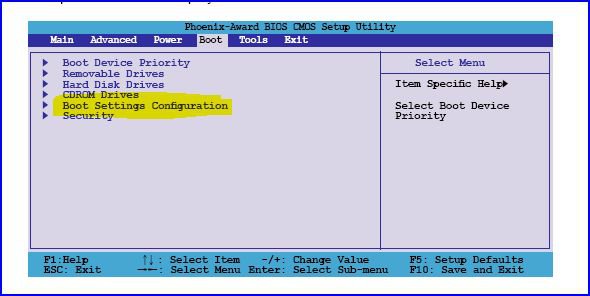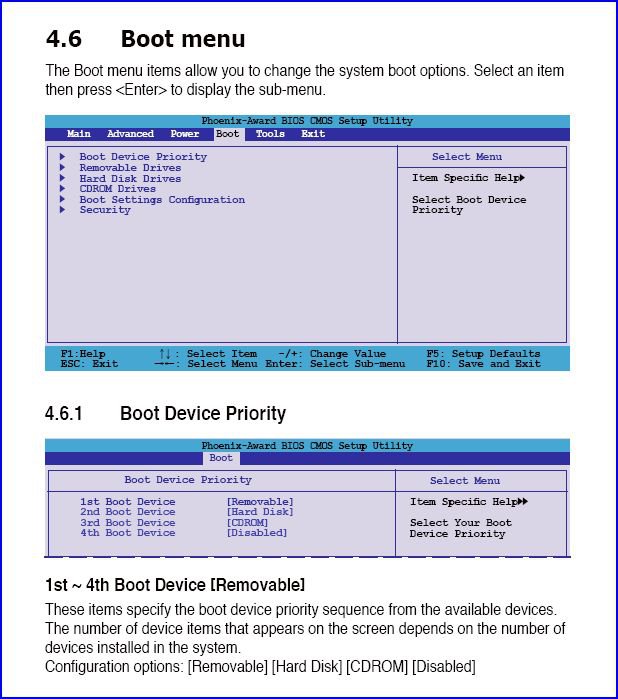chewbarka08
New Member
Hi everyone,
Before anyone thinks "Oh another person asking how to install two OS's!!" Please take a seat and keep reading as I have spent literally hours trying to search other forums and sites for an answer to my problem.
This is the deal.....
Upon upgrading my mobo + gfx card + ram + cpu my xp didn't want to boot.
I found out the reason for this and took the following steps.
1 - Installed Vista Home premium x64 on a brand new Sata HDD.
2 - Transfered files from old hard drives to new Vista HDD to, in a sense, return my files programs etc to how they were before the "hardware misshap"
3 - All is fine and dandy
4 - First and only x64 compatibility issue has occured. (Roland printer driver wasn't compatible with x64 system)
5- Formatted one of my old hard drives (Sata) and then, installed xp home onto it, with my new vista drive still intact in my system (simply booting from cd rom and selecting where to install OS.
Both operating systems work fine BUT..........
My computer stalls after post bios with flashing cursor, UNLESS i have an OS installation disc in my cd-rom drive(xp or vista, doesn't matter). If I turn on computer with OS cd in drive, it will then proceed to show "Press any key to boot from cd..." I do not press any key and then i can, as expected, pick which OS I want to boot. I want to know if it's possible to get rid of this rediculous glitch and hav my computer just boot to the OS selection screen.
System is as follows
Asus P5N-D Mobo
intel E8400 3.0ghz dual core cpu
Nvidia 8800GT
4 gb ram
750gb SATA HDD (Vista)
160 gb IDE HDD (MISC FILES AND FOLDERS)
80 gb SATA HDD (XP)
DVD/RW IDE Drive
So....
Any comments ??
Before anyone thinks "Oh another person asking how to install two OS's!!" Please take a seat and keep reading as I have spent literally hours trying to search other forums and sites for an answer to my problem.
This is the deal.....
Upon upgrading my mobo + gfx card + ram + cpu my xp didn't want to boot.
I found out the reason for this and took the following steps.
1 - Installed Vista Home premium x64 on a brand new Sata HDD.
2 - Transfered files from old hard drives to new Vista HDD to, in a sense, return my files programs etc to how they were before the "hardware misshap"
3 - All is fine and dandy
4 - First and only x64 compatibility issue has occured. (Roland printer driver wasn't compatible with x64 system)
5- Formatted one of my old hard drives (Sata) and then, installed xp home onto it, with my new vista drive still intact in my system (simply booting from cd rom and selecting where to install OS.
Both operating systems work fine BUT..........
My computer stalls after post bios with flashing cursor, UNLESS i have an OS installation disc in my cd-rom drive(xp or vista, doesn't matter). If I turn on computer with OS cd in drive, it will then proceed to show "Press any key to boot from cd..." I do not press any key and then i can, as expected, pick which OS I want to boot. I want to know if it's possible to get rid of this rediculous glitch and hav my computer just boot to the OS selection screen.
System is as follows
Asus P5N-D Mobo
intel E8400 3.0ghz dual core cpu
Nvidia 8800GT
4 gb ram
750gb SATA HDD (Vista)
160 gb IDE HDD (MISC FILES AND FOLDERS)
80 gb SATA HDD (XP)
DVD/RW IDE Drive
So....
Any comments ??
My Computer
System One
-
- CPU
- Intel E8400
- Motherboard
- Asus P5N-D
- Memory
- Corsair 2x 2GB
- Graphics Card(s)
- nVidia Geforce 8800GT
- Hard Drives
- 750 GB SATA
160 GB IDE
80 GB SATA
- PSU
- Auriga Titanium 650W