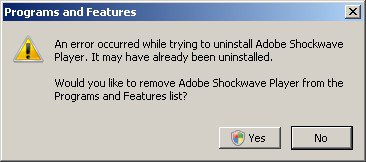JPS
New Member
I have a bit of a problem with moving files around...instead of trying to explain it Ill just list the things that is wrong:
ctrl+C, ctrl-V, ctrl+X does not work
trying to cut/copy/paste from right clicking does not work
drag/drop does not work
I CAN open the file and Save As.. to put the file where I want it
This is exclusively with files, I can do whatever I want with text without a problem
everything is available to use in the right-click menu, and when I cut a file it shades the file, but if I try to paste it somewhere else it does nothing, the file stays shaded where it originally was.
Any advice? it started a few days ago and I havent installed anything that would cause it to do that.
ctrl+C, ctrl-V, ctrl+X does not work
trying to cut/copy/paste from right clicking does not work
drag/drop does not work
I CAN open the file and Save As.. to put the file where I want it
This is exclusively with files, I can do whatever I want with text without a problem
everything is available to use in the right-click menu, and when I cut a file it shades the file, but if I try to paste it somewhere else it does nothing, the file stays shaded where it originally was.
Any advice? it started a few days ago and I havent installed anything that would cause it to do that.
My Computer
System One
-
- CPU
- Dual-Core Intel Pentium 4 3.00GHz
- Memory
- 1,512MB Kingston
- Graphics card(s)
- ATI Radeon Xpress 1100 Series 400MHz/575MB
- Screen Resolution
- 1024x768
- Hard Drives
- Partitioned C:100GB, E:21.2GB, and F:9.76GB
- Internet Speed
- Cable @ 6 mb/s