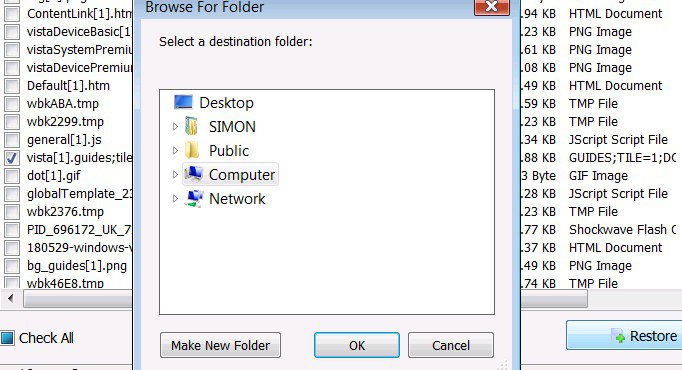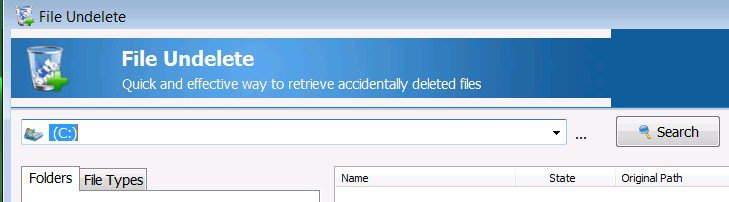I installed Windows Vista Ultimate upgrade yesterday to my computer where I was running XP home edition. Prior to installation I did the Microsoft Upgrade Advisor which told me I was fine to upgrade. I chose to upgrade keeping my files, settings, etc. because I did not do a backup and that is unfortunate b/c it seemed as though it installed without a problem until I went into my e-mail and found that they were all gone. All of my documents are gone including my e-mails I have contacted Microsoft several times but they are not too much help they just basically state I did something wrong when I know I did not.They were asking me to find a file that intially I could not find but after reading someone else's thread on here that had the same problem I found out the file was hidden and now I have located it. I see all of my docs etc. but when you try to open them they are empty and for some odd reason Windows has notepad trying to open my picture files but I do not see where I can change that. I did not format or partition so I am hoping this data is not lost.
Also it transferred over my desktop icons but some of the programs are not working. For instance, Microsoft Office Basic Edition 2003 states that a required install file PA561401.CAB could not be found when I try to go into Outlook.
This worries me b/c I have seen this problem in here several times so I feel like something is wrong with this software. It gave me no indication that anything went wrong.
I am currently running a Recover My Files scan on my "C" drive and it has been going for close to ten hours and it seems like it is finding alot of files but my fear is that they maybe empty?
If anyone knows how to resolve this issue w/out me having to buy the license to this software to recover I would greatly appreaciate it.
One other thing when I went to sleep last night I left this scanning and when I woke up this morning my monitor was black and the computer would not boot up; I finally got in through safe mode; last known config; but this is another problem I have seen on this forum. What causes this to happen.
Also it transferred over my desktop icons but some of the programs are not working. For instance, Microsoft Office Basic Edition 2003 states that a required install file PA561401.CAB could not be found when I try to go into Outlook.
This worries me b/c I have seen this problem in here several times so I feel like something is wrong with this software. It gave me no indication that anything went wrong.
I am currently running a Recover My Files scan on my "C" drive and it has been going for close to ten hours and it seems like it is finding alot of files but my fear is that they maybe empty?
If anyone knows how to resolve this issue w/out me having to buy the license to this software to recover I would greatly appreaciate it.
One other thing when I went to sleep last night I left this scanning and when I woke up this morning my monitor was black and the computer would not boot up; I finally got in through safe mode; last known config; but this is another problem I have seen on this forum. What causes this to happen.
My Computer
System One
-
- Manufacturer/Model
- Dell Dimension 8400
- Memory
- 1GB DDR2 SDRAM