hi guys,
im new to this site & ive been trying to sort this problem out for days with no success!! i have limited pc knowledge (i know a little but im not a genius). I recentley purchased a new compaq sr5401uk pc with vista home premium 32bit, i have a maxtor basic 500 gig external hd when i plug this into the usb vista recognises the maxtor hd & gives it a letter it also shows up in my computer under that letter but when i click the icon it says :" j:/is not accessible - access denied"
This external hd worked perfectly fine on my previous pc which was running windows xp it has over 30,000 music files on it which i have been collecting for years & i WILL be devastated if i lose them!!..ive been a total numbskull & not backed them up please can anyone help me with this problem? any ideas would be greatly appreciated!!
please can anyone help me with this problem? any ideas would be greatly appreciated!! 
im new to this site & ive been trying to sort this problem out for days with no success!! i have limited pc knowledge (i know a little but im not a genius). I recentley purchased a new compaq sr5401uk pc with vista home premium 32bit, i have a maxtor basic 500 gig external hd when i plug this into the usb vista recognises the maxtor hd & gives it a letter it also shows up in my computer under that letter but when i click the icon it says :" j:/is not accessible - access denied"
This external hd worked perfectly fine on my previous pc which was running windows xp it has over 30,000 music files on it which i have been collecting for years & i WILL be devastated if i lose them!!..ive been a total numbskull & not backed them up
 please can anyone help me with this problem? any ideas would be greatly appreciated!!
please can anyone help me with this problem? any ideas would be greatly appreciated!! 

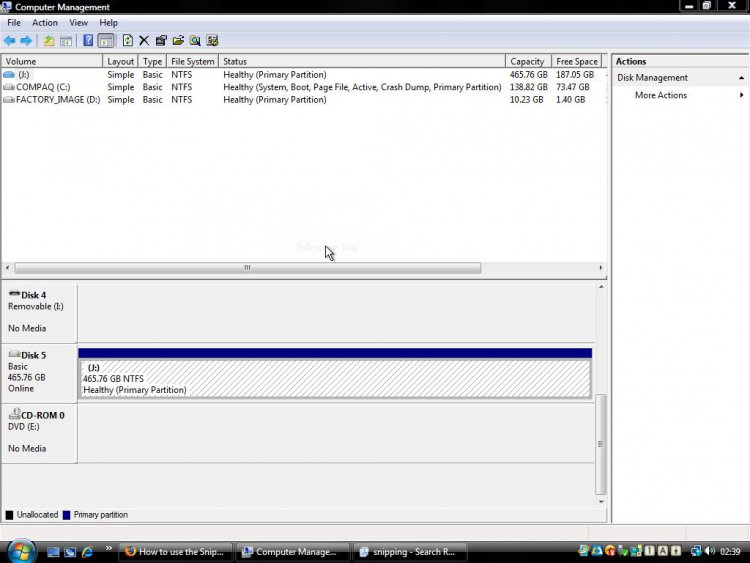
 strange!!.........hope i dont have to re-format it!!
strange!!.........hope i dont have to re-format it!! 
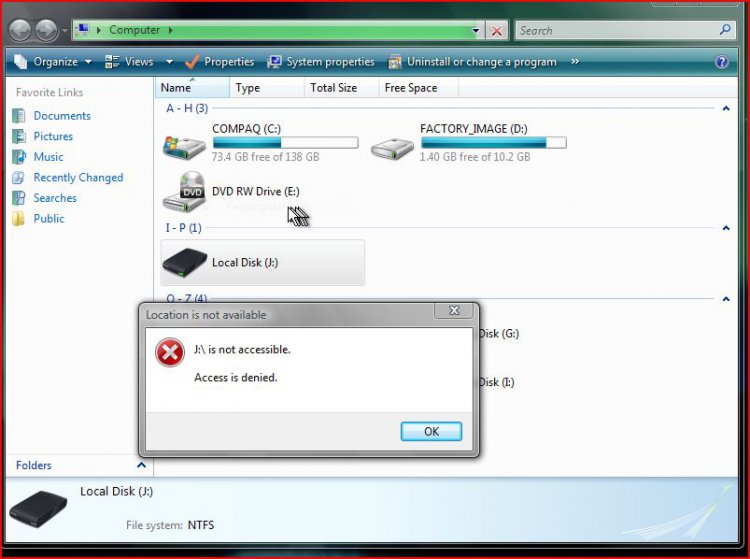
 cool:
cool: