For toolbars started in the Vista taskbar, how do you remove the Title? The option doesn't seem to exist any longer.
i.e. under older windows you could:
If you add one or two toolbars to your Windows taskbar, regain some space. Right-click on your created taskbar and on the popup menu that appears, uncheck "Show Title." This removes the title description for your taskbar. If you know the programs on the taskbar by their icon and don't need to see the names of the programs, uncheck "Show Text" as well.
Does this no longer exist in Vista and that I can no longer reclaim the space?
i.e. under older windows you could:
If you add one or two toolbars to your Windows taskbar, regain some space. Right-click on your created taskbar and on the popup menu that appears, uncheck "Show Title." This removes the title description for your taskbar. If you know the programs on the taskbar by their icon and don't need to see the names of the programs, uncheck "Show Text" as well.
Does this no longer exist in Vista and that I can no longer reclaim the space?
My Computer
System One
-
- CPU
- AMD Phenom Quad 2.2 ghz
- Memory
- 3 gb
- Graphics card(s)
- ATI Radeon HD 2400 Pro
- Hard Drives
- 500 gb internal 160 gb USB external


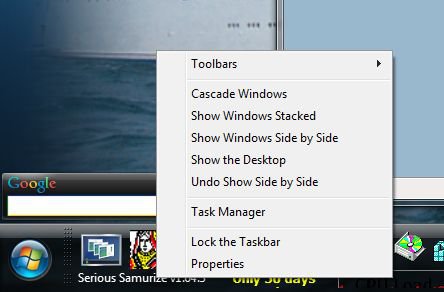
 but I get the same menu as you - unless the right click is actually done on the divider bar relating to the actual toolbar concerned. the bar isn't very visible of course. it's the triple row of dots you can see in the screenshot you provided next to start orb (Description only included in case my terminology is misleading
but I get the same menu as you - unless the right click is actually done on the divider bar relating to the actual toolbar concerned. the bar isn't very visible of course. it's the triple row of dots you can see in the screenshot you provided next to start orb (Description only included in case my terminology is misleading .)
.)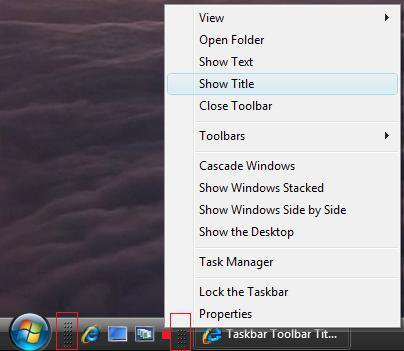
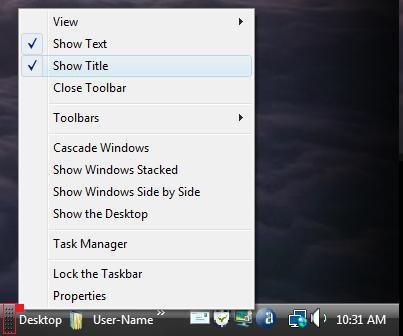
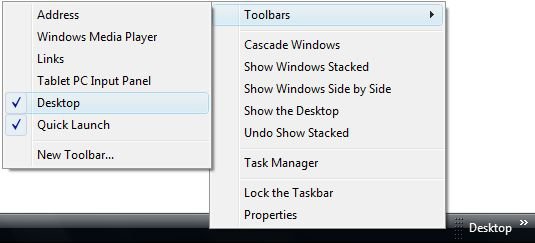
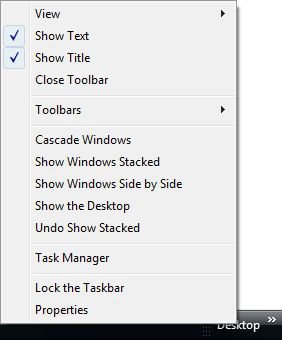
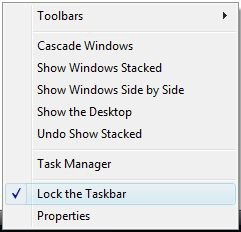
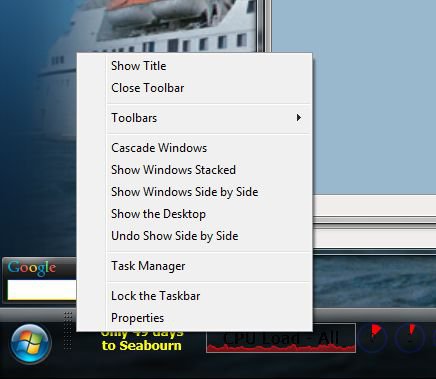

 D
D