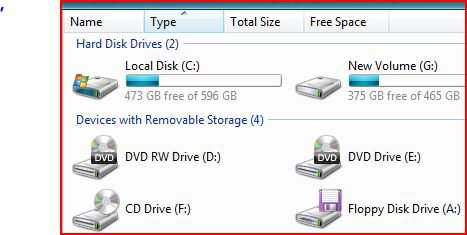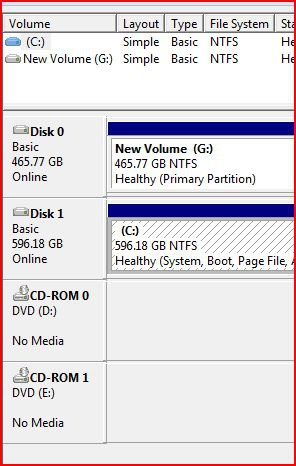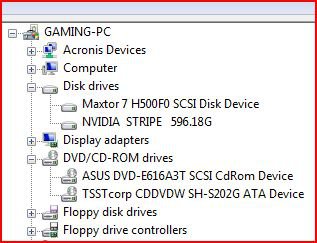JavaScript is disabled. For a better experience, please enable JavaScript in your browser before proceeding.
You are using an out of date browser. It may not display this or other websites correctly.
You should upgrade or use an
alternative browser .
Can't get rid of anoying ghost optical drive! Help
CPU
E6850
Motherboard
EVGA 122-CK-NF67-A1 680i
Memory
4 x OCZ Platinum 1GB
Graphics card(s)
ATI Radeon HD 5850 1GB
Sound Card
SB X-Fi X Audio
Monitor(s) Displays
Samsung 23" 5MS
Screen Resolution
2048 x 1152
Hard Drives
2 x Barracuda 7200.10 320GB RAID 0 / 1 x 500GB Maxtor
PSU
Seasonic 600W M12
Case
CM Centurion 5
Cooling
air
Internet Speed
100Mbps
Do you have any virutal drives. like poweriso or dameon tools
Manufacturer/Model
HP Compaq Presario/SR5113WM
CPU
AMD Athlon 64 X2 3600+ 1.9Ghz
Motherboard
Asus M2N68-LA
Memory
PNY Optima Memory DDR2 2GB 2x1 kit
Graphics card(s)
PNY Nvidia 8400 GS 256MB
Sound Card
On board RealTek
Monitor(s) Displays
Acer X163W LCD
Screen Resolution
1366x768
Hard Drives
Western Digital 160 GB SATA 3G (3.0Gb/sec)
7200 rpm
Western Digital 160 GB IDE
PSU
Dynex 400w
Case
Nothin Special
Cooling
Stock
Mouse
Wireless Logitech LX7
Keyboard
Standard 102 key with volume and sleep buttons
Internet Speed
Comcrap 10mb cable
Other Info
Insignia 2.1 speakers, wireless Xbox 360 controller w/plug n play charger, Belkin wireless G + mimo usb network adapter.
Do you have any virutal drives. like poweriso or dameon tools
I don't think so. but how do I find out.
CPU
E6850
Motherboard
EVGA 122-CK-NF67-A1 680i
Memory
4 x OCZ Platinum 1GB
Graphics card(s)
ATI Radeon HD 5850 1GB
Sound Card
SB X-Fi X Audio
Monitor(s) Displays
Samsung 23" 5MS
Screen Resolution
2048 x 1152
Hard Drives
2 x Barracuda 7200.10 320GB RAID 0 / 1 x 500GB Maxtor
PSU
Seasonic 600W M12
Case
CM Centurion 5
Cooling
air
Internet Speed
100Mbps
Staff member
Vista Guru
Gold Member
Hi Bruce,
Operating System
Windows 10 Pro x64 Latest Release Preview
Monitor(s) Displays
Acer G276HL 27", (DVi) + Samsung 39" HDTV (HDMI)
Screen Resolution
2 x 1920x1080 @50Hz
Manufacturer/Model
Real World Computers (Custom by Me)
CPU
AMD FX8350 Vishera 8 Core @4GHz
Motherboard
Asus M5A78L-M USB3
Memory
32GB [4x8GB] DDR3 1600 MHz
Sound Card
ASUS Xoner DG + SPDIF to 5.1 System + HDMI
Monitor(s) Displays
Samsung 32" TV
Screen Resolution
1920 x 1080
Hard Drives
Internal
Crucial CT256MX100SSD1 256GB SSD,
Seagate ST2000DM001-1CH1 2TB,
External (USB3)
Seagate Backup+ Hub BK SCSI Disk 8TB
2.5/3.5 Hot Swap Cradle, USB3 + eSata (client HDDs)
NAS 4TB
PSU
Aerocool Templarius Imperator 750W 80+ Silver
Case
AeroCool X-Warrior Red Devil Tower
Cooling
Hyper103 CPU, Rear 120mm, Front 2x120mm, Side 2x120mm
Internet Speed
68 MB Down 18.5 MB Up
Other Info
Six Sensor Auto / Manual Digital cooling (Fan) control with Touch control Panel
Hi Bruce,
So, you think it is not a glitch, but when I try access, it spits back with errors.
CPU
E6850
Motherboard
EVGA 122-CK-NF67-A1 680i
Memory
4 x OCZ Platinum 1GB
Graphics card(s)
ATI Radeon HD 5850 1GB
Sound Card
SB X-Fi X Audio
Monitor(s) Displays
Samsung 23" 5MS
Screen Resolution
2048 x 1152
Hard Drives
2 x Barracuda 7200.10 320GB RAID 0 / 1 x 500GB Maxtor
PSU
Seasonic 600W M12
Case
CM Centurion 5
Cooling
air
Internet Speed
100Mbps
Staff member
Vista Guru
Gold Member
Not sure how it's supposed to work haven't actually used Nero for some time but If you are running Nero or something similar check the application's help for how to use it.
Operating System
Windows 10 Pro x64 Latest Release Preview
Monitor(s) Displays
Acer G276HL 27", (DVi) + Samsung 39" HDTV (HDMI)
Screen Resolution
2 x 1920x1080 @50Hz
Manufacturer/Model
Real World Computers (Custom by Me)
CPU
AMD FX8350 Vishera 8 Core @4GHz
Motherboard
Asus M5A78L-M USB3
Memory
32GB [4x8GB] DDR3 1600 MHz
Sound Card
ASUS Xoner DG + SPDIF to 5.1 System + HDMI
Monitor(s) Displays
Samsung 32" TV
Screen Resolution
1920 x 1080
Hard Drives
Internal
Crucial CT256MX100SSD1 256GB SSD,
Seagate ST2000DM001-1CH1 2TB,
External (USB3)
Seagate Backup+ Hub BK SCSI Disk 8TB
2.5/3.5 Hot Swap Cradle, USB3 + eSata (client HDDs)
NAS 4TB
PSU
Aerocool Templarius Imperator 750W 80+ Silver
Case
AeroCool X-Warrior Red Devil Tower
Cooling
Hyper103 CPU, Rear 120mm, Front 2x120mm, Side 2x120mm
Internet Speed
68 MB Down 18.5 MB Up
Other Info
Six Sensor Auto / Manual Digital cooling (Fan) control with Touch control Panel
Hi Bruce,
This turorial below doesn't solve the problem of why you have this extra drive, but it will show you how to hopefully hide it to prevent it from showing up. Use the Manual Way in Method Two to select set the drive letter you want as hidden.
http://www.vistax64.com/tutorials/155795-drive-hide-unhide.html
Hope this helps,
Shawn
Operating System
Windows 10 Pro 64-bit
Manufacturer/Model
Custom
CPU
Intel i7-8700K 5 GHz
Motherboard
ASUS ROG Maximus XI Formula Z390
Memory
64 GB (4x16GB) G.SKILL TridentZ RGB DDR4 3600 MHz (F4-3600C18D-32GTZR)
Graphics card(s)
ASUS ROG-STRIX-GTX1080TI-O11G-GAMING
Sound Card
Integrated Digital Audio (S/PDIF)
Monitor(s) Displays
2 x Samsung Odyssey G7 27"
Screen Resolution
2560x1440
Hard Drives
1TB Samsung 990 PRO M.2,
4TB Samsung 990 PRO PRO M.2,
8TB WD MyCloudEX2Ultra NAS
PSU
Seasonic Prime Titanium 850W
Case
Thermaltake Core P3
Cooling
Corsair Hydro H115i
Mouse
Logitech MX Master 3
Keyboard
Logitech wireless K800
Internet Speed
1 Gb/s Download and 35 Mb/s Upload
Other Info
Logitech Z625 speaker system,
Logitech BRIO 4K Pro webcam,
HP Color LaserJet Pro MFP M477fdn,
APC SMART-UPS RT 1000 XL - SURT1000XLI,
Galaxy S23 Plus phone
Operating System
Windows 10 Pro
Manufacturer/Model
HP Envy Y0F94AV
CPU
i7-7500U @ 2.70 GHz
Memory
16 GB DDR4-2133
Sound Card
Conexant ISST Audio
Monitor(s) Displays
17.3" UHD IPS touch
Screen Resolution
3480 x 2160
Hard Drives
512 GB M.2 SSD
Thanks Brink, tried and failed because there is not really a drive there to hide. I guess I am going to live with this ghost as long as it is not doing any harm.
CPU
E6850
Motherboard
EVGA 122-CK-NF67-A1 680i
Memory
4 x OCZ Platinum 1GB
Graphics card(s)
ATI Radeon HD 5850 1GB
Sound Card
SB X-Fi X Audio
Monitor(s) Displays
Samsung 23" 5MS
Screen Resolution
2048 x 1152
Hard Drives
2 x Barracuda 7200.10 320GB RAID 0 / 1 x 500GB Maxtor
PSU
Seasonic 600W M12
Case
CM Centurion 5
Cooling
air
Internet Speed
100Mbps
Have you tried the usuall restart to see if that happens to clear the problem?
If you have, then you might do a
System Restore using a restore point dated before this problem.
Operating System
Windows 10 Pro 64-bit
Manufacturer/Model
Custom
CPU
Intel i7-8700K 5 GHz
Motherboard
ASUS ROG Maximus XI Formula Z390
Memory
64 GB (4x16GB) G.SKILL TridentZ RGB DDR4 3600 MHz (F4-3600C18D-32GTZR)
Graphics card(s)
ASUS ROG-STRIX-GTX1080TI-O11G-GAMING
Sound Card
Integrated Digital Audio (S/PDIF)
Monitor(s) Displays
2 x Samsung Odyssey G7 27"
Screen Resolution
2560x1440
Hard Drives
1TB Samsung 990 PRO M.2,
4TB Samsung 990 PRO PRO M.2,
8TB WD MyCloudEX2Ultra NAS
PSU
Seasonic Prime Titanium 850W
Case
Thermaltake Core P3
Cooling
Corsair Hydro H115i
Mouse
Logitech MX Master 3
Keyboard
Logitech wireless K800
Internet Speed
1 Gb/s Download and 35 Mb/s Upload
Other Info
Logitech Z625 speaker system,
Logitech BRIO 4K Pro webcam,
HP Color LaserJet Pro MFP M477fdn,
APC SMART-UPS RT 1000 XL - SURT1000XLI,
Galaxy S23 Plus phone
Operating System
Windows 10 Pro
Manufacturer/Model
HP Envy Y0F94AV
CPU
i7-7500U @ 2.70 GHz
Memory
16 GB DDR4-2133
Sound Card
Conexant ISST Audio
Monitor(s) Displays
17.3" UHD IPS touch
Screen Resolution
3480 x 2160
Hard Drives
512 GB M.2 SSD
I really didn't know how long it has been there. I'll do a System Restore when there is really necessary when there real problem arrives. lazy me!:D
CPU
E6850
Motherboard
EVGA 122-CK-NF67-A1 680i
Memory
4 x OCZ Platinum 1GB
Graphics card(s)
ATI Radeon HD 5850 1GB
Sound Card
SB X-Fi X Audio
Monitor(s) Displays
Samsung 23" 5MS
Screen Resolution
2048 x 1152
Hard Drives
2 x Barracuda 7200.10 320GB RAID 0 / 1 x 500GB Maxtor
PSU
Seasonic 600W M12
Case
CM Centurion 5
Cooling
air
Internet Speed
100Mbps