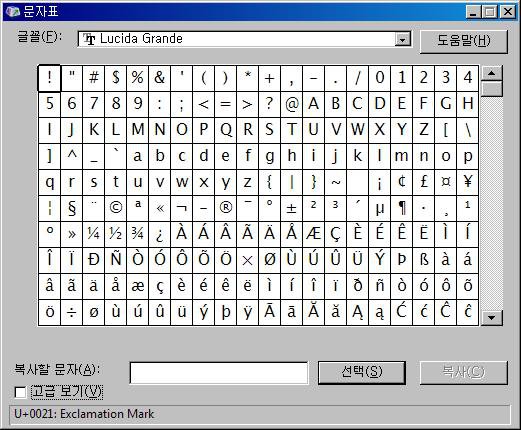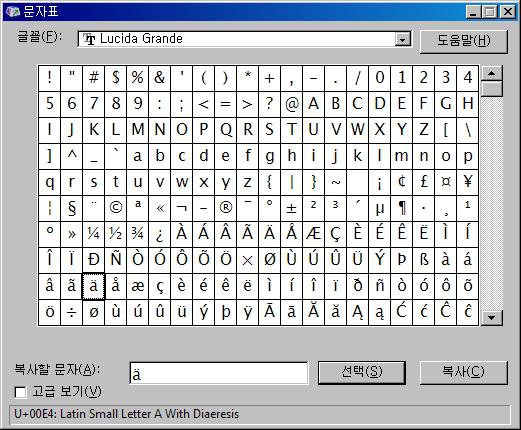Can someone tell me what font to use for making certain letters in German, such as the letters with umlauts (the two little dots over a u, etc.)
You are using an out of date browser. It may not display this or other websites correctly.
You should upgrade or use an alternative browser.
You should upgrade or use an alternative browser.
Solved Font for some German letters
- Thread starter sooner1938
- Start date


Hello Sooner1938,
You can use pretty much use whatever font you like. You would just need to use Character Map instead though to copy the letter character you wanted to use into the document. This tutorial will help show you how to if needed.
http://www.vistax64.com/tutorials/93584-character-map.html
Hope this helps,
Shawn
You can use pretty much use whatever font you like. You would just need to use Character Map instead though to copy the letter character you wanted to use into the document. This tutorial will help show you how to if needed.
http://www.vistax64.com/tutorials/93584-character-map.html
Hope this helps,
Shawn
My Computers
System One System Two
-
- Operating System
- Windows 10 Pro 64-bit
- Manufacturer/Model
- Custom
- CPU
- Intel i7-8700K 5 GHz
- Motherboard
- ASUS ROG Maximus XI Formula Z390
- Memory
- 64 GB (4x16GB) G.SKILL TridentZ RGB DDR4 3600 MHz (F4-3600C18D-32GTZR)
- Graphics Card(s)
- ASUS ROG-STRIX-GTX1080TI-O11G-GAMING
- Sound Card
- Integrated Digital Audio (S/PDIF)
- Monitor(s) Displays
- 2 x Samsung Odyssey G7 27"
- Screen Resolution
- 2560x1440
- Hard Drives
- 1TB Samsung 990 PRO M.2,
4TB Samsung 990 PRO PRO M.2,
8TB WD MyCloudEX2Ultra NAS
- PSU
- Seasonic Prime Titanium 850W
- Case
- Thermaltake Core P3
- Cooling
- Corsair Hydro H115i
- Keyboard
- Logitech wireless K800
- Mouse
- Logitech MX Master 3
- Internet Speed
- 1 Gb/s Download and 35 Mb/s Upload
- Other Info
- Logitech Z625 speaker system,
Logitech BRIO 4K Pro webcam,
HP Color LaserJet Pro MFP M477fdn,
APC SMART-UPS RT 1000 XL - SURT1000XLI,
Galaxy S23 Plus phone
-
- Operating System
- Windows 10 Pro
- Manufacturer/Model
- HP Envy Y0F94AV
- CPU
- i7-7500U @ 2.70 GHz
- Memory
- 16 GB DDR4-2133
- Graphics card(s)
- NVIDIA GeForce 940MX
- Sound Card
- Conexant ISST Audio
- Monitor(s) Displays
- 17.3" UHD IPS touch
- Screen Resolution
- 3480 x 2160
- Hard Drives
- 512 GB M.2 SSD


Hi,
You should be able to use most fonts. However, the characters are not directly available. Instead, you need to access them from 'Character Map'. To run this program, click on the start orb and type 'Character Map' in the search box and press enter/return. Use the 'Font:' dropdown box to select the font you require - the font shown here is the default font for these forums.
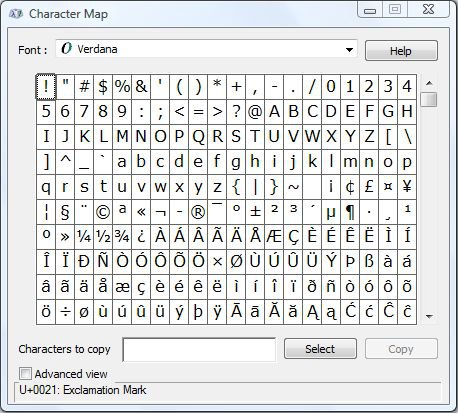
To select a character, click on it and then click 'Select'.
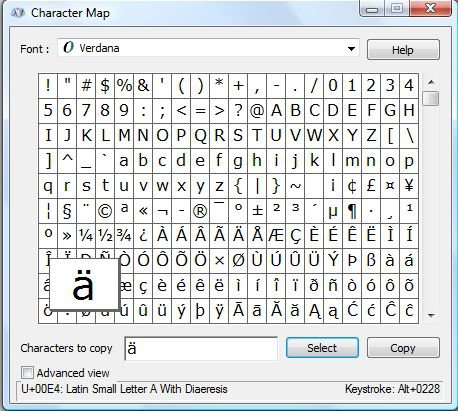
You can then click 'Copy' and then paste the character(s) into your document. Note that all characters in the 'Characters to copy' box are copied at the same time, so if you just want single characters you will have to delete the contents of the box. Another way of entering the character is to use the 'Keystroke:' as shown in the bottom right hand corner. To do this click on your document where you want the character to appear. Next, press and hold down 'Alt' (the key to the left of the space bar), and then, using the numeric keypad, enter the sequence of numbers shown (in this example, 0228). When you release the 'Alt' key, the character will appear in your document.
You should be able to use most fonts. However, the characters are not directly available. Instead, you need to access them from 'Character Map'. To run this program, click on the start orb and type 'Character Map' in the search box and press enter/return. Use the 'Font:' dropdown box to select the font you require - the font shown here is the default font for these forums.
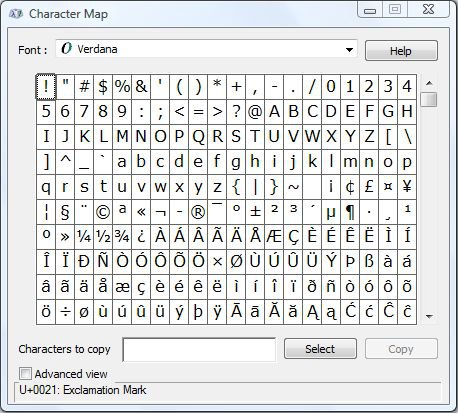
To select a character, click on it and then click 'Select'.
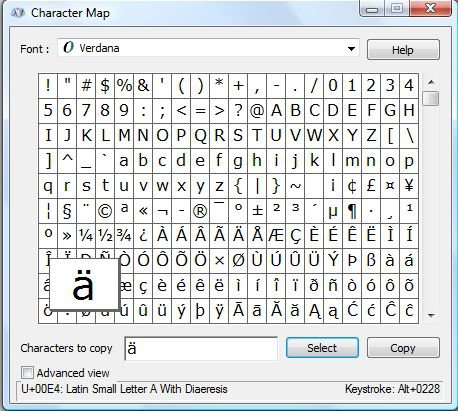
You can then click 'Copy' and then paste the character(s) into your document. Note that all characters in the 'Characters to copy' box are copied at the same time, so if you just want single characters you will have to delete the contents of the box. Another way of entering the character is to use the 'Keystroke:' as shown in the bottom right hand corner. To do this click on your document where you want the character to appear. Next, press and hold down 'Alt' (the key to the left of the space bar), and then, using the numeric keypad, enter the sequence of numbers shown (in this example, 0228). When you release the 'Alt' key, the character will appear in your document.
My Computer
System One
-
- Manufacturer/Model
- Dwarf Dwf/11/2012 r09/2013
- CPU
- Intel Core-i5-3570K 4-core @ 3.4GHz (Ivy Bridge) (OC 4.2GHz)
- Motherboard
- ASRock Z77 Extreme4-M
- Memory
- 4 x 4GB DDR3-1600 Corsair Vengeance CMZ8GX3M2A1600C9B (16GB)
- Graphics Card(s)
- MSI GeForce GTX770 Gaming OC 2GB
- Sound Card
- Realtek High Definition on board solution (ALC 898)
- Monitor(s) Displays
- ViewSonic VA1912w Widescreen
- Screen Resolution
- 1440x900
- Hard Drives
- OCZ Agility 3 120GB SATA III x2 (RAID 0)
Samsung HD501LJ 500GB SATA II x2
Hitachi HDS721010CLA332 1TB SATA II
Iomega 1.5TB Ext USB 2.0
WD 2.0TB Ext USB 3.0
- PSU
- XFX Pro Series 850W Semi-Modular
- Case
- Gigabyte IF233
- Cooling
- 1 x 120mm Front Inlet 1 x 120mm Rear Exhaust
- Keyboard
- Microsoft Comfort Curve Keyboard 3000 (USB)
- Mouse
- Microsoft Comfort Mouse 3000 for Business (USB)
- Internet Speed
- NetGear DG834Gv3 ADSL Modem/Router (Ethernet) ~4.0 Mb/s (O2)
- Other Info
- Optical Drive: HL-DT-ST BD-RE BH10LS30 SATA Bluray
Lexmark S305 Printer/Scanner/Copier (USB)
WEI Score: 8.1/8.1/8.5/8.5/8.25
Asus Eee PC 1011PX Netbook (Windows 7 x86 Starter)
Hello Sooner1938,
You can use pretty much use whatever font you like. You would just need to use Character Map instead though to copy the letter character you wanted to use into the document. This tutorial will help show you how to if needed.
http://www.vistax64.com/tutorials/93584-character-map.html
Hope this helps,
Shawn
Thanks, Shawn.
My Computer


You're welcome Sooner1938.
My Computers
System One System Two
-
- Operating System
- Windows 10 Pro 64-bit
- Manufacturer/Model
- Custom
- CPU
- Intel i7-8700K 5 GHz
- Motherboard
- ASUS ROG Maximus XI Formula Z390
- Memory
- 64 GB (4x16GB) G.SKILL TridentZ RGB DDR4 3600 MHz (F4-3600C18D-32GTZR)
- Graphics Card(s)
- ASUS ROG-STRIX-GTX1080TI-O11G-GAMING
- Sound Card
- Integrated Digital Audio (S/PDIF)
- Monitor(s) Displays
- 2 x Samsung Odyssey G7 27"
- Screen Resolution
- 2560x1440
- Hard Drives
- 1TB Samsung 990 PRO M.2,
4TB Samsung 990 PRO PRO M.2,
8TB WD MyCloudEX2Ultra NAS
- PSU
- Seasonic Prime Titanium 850W
- Case
- Thermaltake Core P3
- Cooling
- Corsair Hydro H115i
- Keyboard
- Logitech wireless K800
- Mouse
- Logitech MX Master 3
- Internet Speed
- 1 Gb/s Download and 35 Mb/s Upload
- Other Info
- Logitech Z625 speaker system,
Logitech BRIO 4K Pro webcam,
HP Color LaserJet Pro MFP M477fdn,
APC SMART-UPS RT 1000 XL - SURT1000XLI,
Galaxy S23 Plus phone
-
- Operating System
- Windows 10 Pro
- Manufacturer/Model
- HP Envy Y0F94AV
- CPU
- i7-7500U @ 2.70 GHz
- Memory
- 16 GB DDR4-2133
- Graphics card(s)
- NVIDIA GeForce 940MX
- Sound Card
- Conexant ISST Audio
- Monitor(s) Displays
- 17.3" UHD IPS touch
- Screen Resolution
- 3480 x 2160
- Hard Drives
- 512 GB M.2 SSD
My Computer
System One
-
- Manufacturer/Model
- Daokorea
- Graphics Card(s)
- Intel
- Sound Card
- Realtek
- Monitor(s) Displays
- Samsung
- Screen Resolution
- 1024 x 768
- Hard Drives
- Default
- Keyboard
- Samsung
- Mouse
- Samsung
Di Gi Charat Nyo Korean Ending
How you did mean that is. Let's go to get rid of that.
Video was removed in youtube, but somang00 got suspended!
How you did mean that is. Let's go to get rid of that.
Video was removed in youtube, but somang00 got suspended!
Last edited:
My Computer
System One
-
- Manufacturer/Model
- Daokorea
- Graphics Card(s)
- Intel
- Sound Card
- Realtek
- Monitor(s) Displays
- Samsung
- Screen Resolution
- 1024 x 768
- Hard Drives
- Default
- Keyboard
- Samsung
- Mouse
- Samsung
Alt 0128 does do. Not the euro.
Alt 0133 shows exclamation point,. Not the ellipsis.
Alt 0134 shows double quote. Not the dagger.
Alt 0135 shows number sign. Not the double dagger.
Alt 0149 shows 1. Not the bullet.
Alt 0153 shows 5. Not the trademark.
Alt 0162 shows greater than. Not the USA cent.
Alt 0163 shows question mark,. Not the UK pound.
Alt 0165 shows A. Not the Japan yen.
Alt 0169 shows E. Not the copyright.
Alt 0174 does do. Not the registered trademark.
Alt 0177 does do. Not the plus minus.
Alt 0182 shows R. Not the pilcrow.
Alt 0176 does do. Not the degree.
Alt 0228 shows ä.
Alt 0133 shows exclamation point,. Not the ellipsis.
Alt 0134 shows double quote. Not the dagger.
Alt 0135 shows number sign. Not the double dagger.
Alt 0149 shows 1. Not the bullet.
Alt 0153 shows 5. Not the trademark.
Alt 0162 shows greater than. Not the USA cent.
Alt 0163 shows question mark,. Not the UK pound.
Alt 0165 shows A. Not the Japan yen.
Alt 0169 shows E. Not the copyright.
Alt 0174 does do. Not the registered trademark.
Alt 0177 does do. Not the plus minus.
Alt 0182 shows R. Not the pilcrow.
Alt 0176 does do. Not the degree.
Alt 0228 shows ä.
My Computer
System One
-
- Manufacturer/Model
- Daokorea
- Graphics Card(s)
- Intel
- Sound Card
- Realtek
- Monitor(s) Displays
- Samsung
- Screen Resolution
- 1024 x 768
- Hard Drives
- Default
- Keyboard
- Samsung
- Mouse
- Samsung


Hi 386sky,
Check to make sure that you are entering the commands correctly, in particular make sure that you are entering 01.. and not 00.. (or even omitting the 01). Here is what I get for the examples in your post, both entered correctly (BLUE) and incorrectly (RED). Make sure that you hold Alt down and only release it after the 4th digit has been entered. One point that cannot be overlooked - is the number 1 on your keyboard functioning correctly?
Alt 0128 €
Alt 0133 … !
Alt 0134 † "
Alt 0135 ‡ #
Alt 0149 • 1
Alt 0153 ™ 5
Alt 0162 ¢ >
Alt 0163 £ ?
Alt 0165 ¥ A
Alt 0169 © E
Alt 0174 ® J
Alt 0177 ± M
Alt 0182 ¶ R
Alt 0176 ° L
Alt 0228 ä
Check to make sure that you are entering the commands correctly, in particular make sure that you are entering 01.. and not 00.. (or even omitting the 01). Here is what I get for the examples in your post, both entered correctly (BLUE) and incorrectly (RED). Make sure that you hold Alt down and only release it after the 4th digit has been entered. One point that cannot be overlooked - is the number 1 on your keyboard functioning correctly?
Alt 0128 €
Alt 0133 … !
Alt 0134 † "
Alt 0135 ‡ #
Alt 0149 • 1
Alt 0153 ™ 5
Alt 0162 ¢ >
Alt 0163 £ ?
Alt 0165 ¥ A
Alt 0169 © E
Alt 0174 ® J
Alt 0177 ± M
Alt 0182 ¶ R
Alt 0176 ° L
Alt 0228 ä
My Computer
System One
-
- Manufacturer/Model
- Dwarf Dwf/11/2012 r09/2013
- CPU
- Intel Core-i5-3570K 4-core @ 3.4GHz (Ivy Bridge) (OC 4.2GHz)
- Motherboard
- ASRock Z77 Extreme4-M
- Memory
- 4 x 4GB DDR3-1600 Corsair Vengeance CMZ8GX3M2A1600C9B (16GB)
- Graphics Card(s)
- MSI GeForce GTX770 Gaming OC 2GB
- Sound Card
- Realtek High Definition on board solution (ALC 898)
- Monitor(s) Displays
- ViewSonic VA1912w Widescreen
- Screen Resolution
- 1440x900
- Hard Drives
- OCZ Agility 3 120GB SATA III x2 (RAID 0)
Samsung HD501LJ 500GB SATA II x2
Hitachi HDS721010CLA332 1TB SATA II
Iomega 1.5TB Ext USB 2.0
WD 2.0TB Ext USB 3.0
- PSU
- XFX Pro Series 850W Semi-Modular
- Case
- Gigabyte IF233
- Cooling
- 1 x 120mm Front Inlet 1 x 120mm Rear Exhaust
- Keyboard
- Microsoft Comfort Curve Keyboard 3000 (USB)
- Mouse
- Microsoft Comfort Mouse 3000 for Business (USB)
- Internet Speed
- NetGear DG834Gv3 ADSL Modem/Router (Ethernet) ~4.0 Mb/s (O2)
- Other Info
- Optical Drive: HL-DT-ST BD-RE BH10LS30 SATA Bluray
Lexmark S305 Printer/Scanner/Copier (USB)
WEI Score: 8.1/8.1/8.5/8.5/8.25
Asus Eee PC 1011PX Netbook (Windows 7 x86 Starter)
You're using windows xp and the yen has one bar, not two bars. It's fix in vista.
My Computer
System One
-
- Manufacturer/Model
- Daokorea
- Graphics Card(s)
- Intel
- Sound Card
- Realtek
- Monitor(s) Displays
- Samsung
- Screen Resolution
- 1024 x 768
- Hard Drives
- Default
- Keyboard
- Samsung
- Mouse
- Samsung
You've quickly pressed those numbers instead:
Alt 0128 does do. Not the euro sign.
Alt 0129 does do. Not the 81.
Alt 0130 does do. Not the low-9 quotation.
Alt 0131 speaks text. Not the florin.
Alt 0132 shows space. Not the double low 9 quote.
Alt 0133 shows !. Not the horizontal ellipsis.
Alt 0134 shows ". Not the dagger.
Alt 0135 shows #. Not the double dagger.
Alt 0136 shows $. Not the modifier letter circumflex.
Alt 0137 does do. Not the per thousand.
Alt 0138 shows &. Not the capital S caron.
Alt 0139 shows '. Not the single left quotation mark.
Alt 0140 shows (. Not the capital Oethel.
Alt 0141 does do. Not the 8d.
Alt 0142 shows *. Not the capital Z caron.
Alt 0143 shows +. Not the 8f.
Alt 0144 shows ,. Not the 90.
Alt 0145 shows -. Not the left single quote.
Alt 0146 shows .. Not the right single quote.
Alt 0147 does do. Not the left double quote.
Alt 0148 shows 0. Not the right double quote.
Alt 0149 shows 1. Not the bullet.
Alt 0150 shows 2. Not the en dash.
Alt 0151 does do. Not the em dash.
Alt 0152 shows 4. Not the small tilde.
Alt 0153 shows 5. Not the small s caron.
Alt 0154 shows 6. Not the single right quotation mark.
Alt 0155 shows 7. Not the small oethel.
Alt 0156 shows 8. Not the 9d.
Alt 0157 does do. Not the small z caron.
Alt 0158 shows :. Not the capital Y umlaut.
Alt 0128 does do. Not the euro sign.
Alt 0129 does do. Not the 81.
Alt 0130 does do. Not the low-9 quotation.
Alt 0131 speaks text. Not the florin.
Alt 0132 shows space. Not the double low 9 quote.
Alt 0133 shows !. Not the horizontal ellipsis.
Alt 0134 shows ". Not the dagger.
Alt 0135 shows #. Not the double dagger.
Alt 0136 shows $. Not the modifier letter circumflex.
Alt 0137 does do. Not the per thousand.
Alt 0138 shows &. Not the capital S caron.
Alt 0139 shows '. Not the single left quotation mark.
Alt 0140 shows (. Not the capital Oethel.
Alt 0141 does do. Not the 8d.
Alt 0142 shows *. Not the capital Z caron.
Alt 0143 shows +. Not the 8f.
Alt 0144 shows ,. Not the 90.
Alt 0145 shows -. Not the left single quote.
Alt 0146 shows .. Not the right single quote.
Alt 0147 does do. Not the left double quote.
Alt 0148 shows 0. Not the right double quote.
Alt 0149 shows 1. Not the bullet.
Alt 0150 shows 2. Not the en dash.
Alt 0151 does do. Not the em dash.
Alt 0152 shows 4. Not the small tilde.
Alt 0153 shows 5. Not the small s caron.
Alt 0154 shows 6. Not the single right quotation mark.
Alt 0155 shows 7. Not the small oethel.
Alt 0156 shows 8. Not the 9d.
Alt 0157 does do. Not the small z caron.
Alt 0158 shows :. Not the capital Y umlaut.
Last edited:
My Computer
System One
-
- Manufacturer/Model
- Daokorea
- Graphics Card(s)
- Intel
- Sound Card
- Realtek
- Monitor(s) Displays
- Samsung
- Screen Resolution
- 1024 x 768
- Hard Drives
- Default
- Keyboard
- Samsung
- Mouse
- Samsung