I accidentally moved the Favorites folder on the user folder. I fix the problem but when I open any icon on the Start menu or the Quick Launch bar, it gives me a security warning as if I had accessed a link on the Internet.
How to fix it?
My Windows is in portuguese but you can see the warning in the attachment.
Tks
Lark
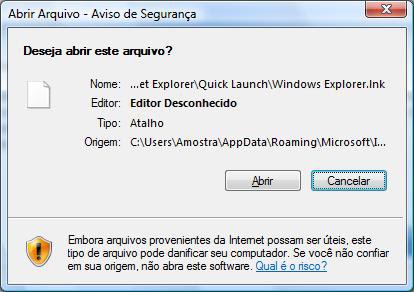
Added by: Brink
Google Translate
Abrir Arquivo - Aviso de Seguranca = Open File - Security Warning
Deseja abrir este arquivo? = Want to open this file?
Atalho = Shortcut
Editor Desconhecido = Unknown Editor
Origem = Home
Tipo = Type
How to fix it?
My Windows is in portuguese but you can see the warning in the attachment.
Tks
Lark
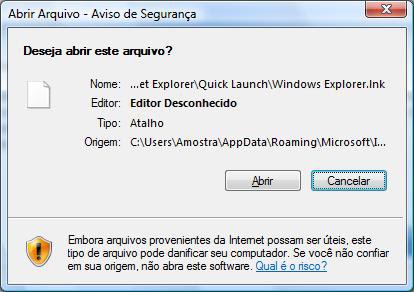
Added by: Brink
Google Translate
Abrir Arquivo - Aviso de Seguranca = Open File - Security Warning
Deseja abrir este arquivo? = Want to open this file?
Atalho = Shortcut
Editor Desconhecido = Unknown Editor
Origem = Home
Tipo = Type
Last edited:




