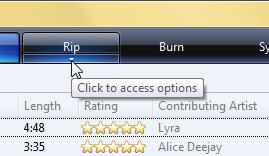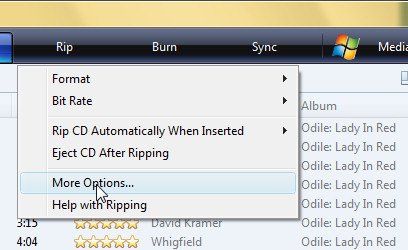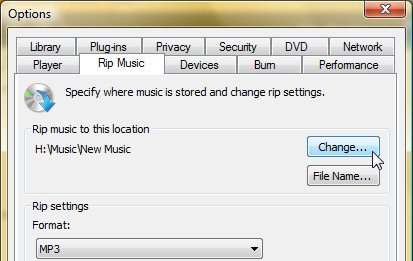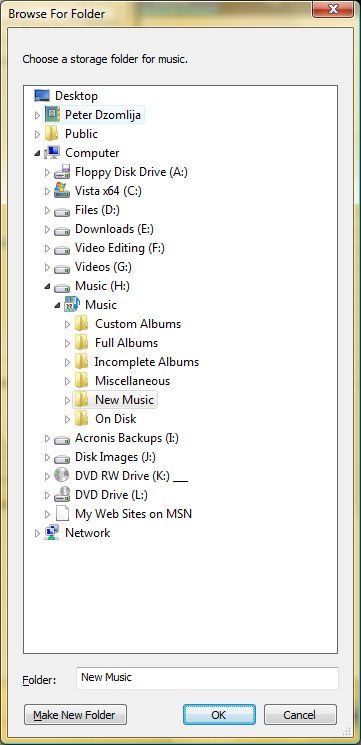My problem is that I have a folder that keeps popping up on my desktop for no reason.
I delete it all the time, but it always comes back within minutes and I have no idea what program is causing it do to this..
It is a custom music folder that I had made, but no music is inside anymore. How can I stop it from coming up? I have never had this problem before and is driving me nuts lol...
Sum up of problem
-Folder called "The Eagles" (music folder I made) keeps popping up on desktop for no reason
- Delete it many times, but always comes back
- How do I make it stop
Thanks in advance
I delete it all the time, but it always comes back within minutes and I have no idea what program is causing it do to this..
It is a custom music folder that I had made, but no music is inside anymore. How can I stop it from coming up? I have never had this problem before and is driving me nuts lol...
Sum up of problem
-Folder called "The Eagles" (music folder I made) keeps popping up on desktop for no reason
- Delete it many times, but always comes back
- How do I make it stop
Thanks in advance

My Computer
System One
-
- Manufacturer/Model
- Asus Laptop's = the best by far!
- CPU
- Intel core 2 duo 2.5gig
- Motherboard
- Asus
- Memory
- 4gigs DDR2
- Graphics Card(s)
- Nvidia 9500m Gs 512mb
- Monitor(s) Displays
- 15.4" laptop screen and 19" external
- Screen Resolution
- 1440x900 and 1280x1224
- Hard Drives
- 250 in the laptop, 750gig external