Would anyone be able to help me free up space that Vista took over and corrupted on a Vista laptop? I have barely any space left on my drives, and all it was, was installing vista that took it up. I figured I'd ask first before I went into detail. I can provide whatever info. you'd like.
My Computer
System One
-
- Manufacturer/Model
- Acer Aspire T180
- CPU
- AMD Athlon 64 3500+ 2.20GHz
- Memory
- 3.00GB
- Graphics card(s)
- e-GeForce 8500 GT
- Monitor(s) Displays
- 1
- Screen Resolution
- 1024 x 768
- Hard Drives
- 160GB Stock 250GB External
- Mouse
- Wireless
- Keyboard
- Wireless
- Other Info
- Upgrading video card, fan. Maybe sound card, dual monitors, and speaker system.

 Ted
Ted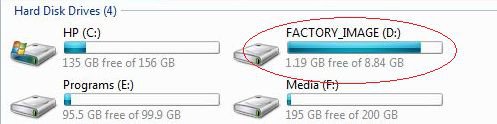

 Ted
Ted )with similar-ish specs (Pressario F550au) that only has 512mb ram /shared video and it runs like a dog. Vista alone uses up to 70% memory which dosen't leave much memory for applications. Chances are it's relying far too much on the Pagefile which makes the whole shebang slow. So yeah, I'd add more RAM
)with similar-ish specs (Pressario F550au) that only has 512mb ram /shared video and it runs like a dog. Vista alone uses up to 70% memory which dosen't leave much memory for applications. Chances are it's relying far too much on the Pagefile which makes the whole shebang slow. So yeah, I'd add more RAM 