eldron
Member
Hello...
I've a problem, I played around with the keyboard and accidently activated/triggered a shortcut Now, Umm... it's goes wierd.
Now, Umm... it's goes wierd.
Are there any shortcut for it?????
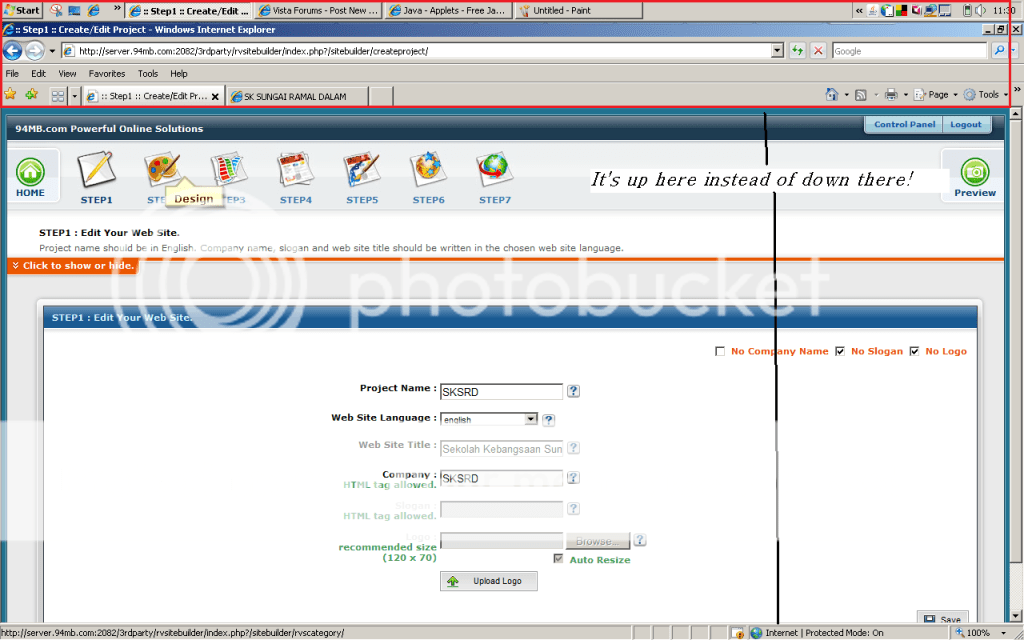
I've a problem, I played around with the keyboard and accidently activated/triggered a shortcut
 Now, Umm... it's goes wierd.
Now, Umm... it's goes wierd.Are there any shortcut for it?????
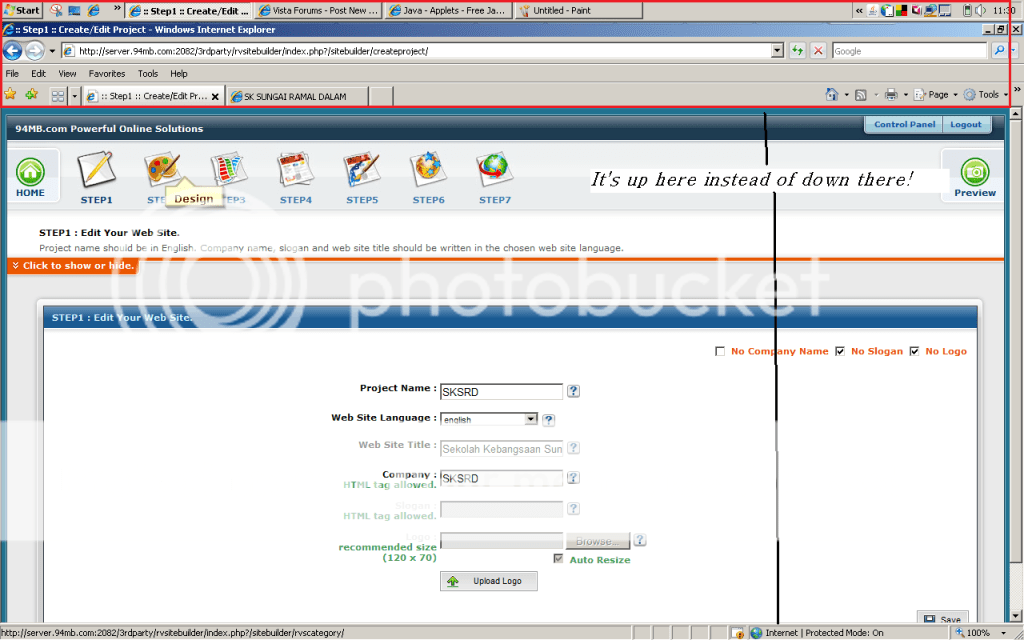
My Computer
System One
-
- Manufacturer/Model
- Toshiba Satellite Pro A200

 .... Lol! It's actually that simple?
.... Lol! It's actually that simple?  I tried everything... and it's that simple!
I tried everything... and it's that simple!