I have tried everything to display file size in the Windows Explorer folders. I am using Vista version 6 SP1.
My folder is set to view 'all items'. It shows me name, date modified and type. When I right click to display column options, I can't locate size. There are a bunch of other column options, but size is not among them. Any help would be appreciated.
Thank you
My folder is set to view 'all items'. It shows me name, date modified and type. When I right click to display column options, I can't locate size. There are a bunch of other column options, but size is not among them. Any help would be appreciated.
Thank you

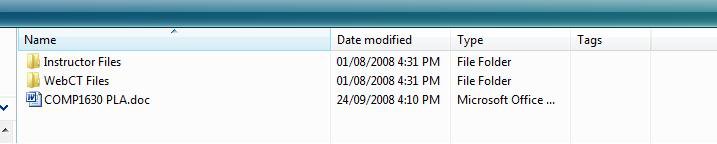
 I am wondering if the problems are related.
I am wondering if the problems are related.