I'm trying to set a password for my user account, but every time I enter it and hit the "create password" button, an error message pops up saying "Windows cannot change the password". Any ideas on why thats happening to me?
You are using an out of date browser. It may not display this or other websites correctly.
You should upgrade or use an alternative browser.
You should upgrade or use an alternative browser.
Why can't I set a password to my user account?
- Thread starter tank222
- Start date
Hi tank222 and welcome to Vista Forums 
Have a look at this Tutorial to see if it helps solve your problem: http://www.vistax64.com/tutorials/167735-password-prevent-allow-change.html

Have a look at this Tutorial to see if it helps solve your problem: http://www.vistax64.com/tutorials/167735-password-prevent-allow-change.html
My Computer
System One
-
- Manufacturer/Model
- Dwarf Dwf/11/2012 r09/2013
- CPU
- Intel Core-i5-3570K 4-core @ 3.4GHz (Ivy Bridge) (OC 4.2GHz)
- Motherboard
- ASRock Z77 Extreme4-M
- Memory
- 4 x 4GB DDR3-1600 Corsair Vengeance CMZ8GX3M2A1600C9B (16GB)
- Graphics card(s)
- MSI GeForce GTX770 Gaming OC 2GB
- Sound Card
- Realtek High Definition on board solution (ALC 898)
- Monitor(s) Displays
- ViewSonic VA1912w Widescreen
- Screen Resolution
- 1440x900
- Hard Drives
- OCZ Agility 3 120GB SATA III x2 (RAID 0) Samsung HD501LJ 500GB SATA II x2 Hitachi HDS721010CLA332 1TB SATA II Iomega 1.5TB Ext USB 2.0 WD 2.0TB Ext USB 3.0
- PSU
- XFX Pro Series 850W Semi-Modular
- Case
- Gigabyte IF233
- Cooling
- 1 x 120mm Front Inlet 1 x 120mm Rear Exhaust
- Mouse
- Microsoft Comfort Mouse 3000 for Business (USB)
- Keyboard
- Microsoft Comfort Curve Keyboard 3000 (USB)
- Internet Speed
- NetGear DG834Gv3 ADSL Modem/Router (Ethernet) ~4.0 Mb/s (O2)
- Other Info
- Optical Drive: HL-DT-ST BD-RE BH10LS30 SATA Bluray Lexmark S305 Printer/Scanner/Copier (USB) WEI Score: 8.1/8.1/8.5/8.5/8.25 Asus Eee PC 1011PX Netbook (Windows 7 x86 Starter)
That didn't work because I have the Home Premium version of Vista. I appreciate the effort though.
My Computer
Hi tank222,
Sorry, I missed that
Try this. Click on the start orb and type cmd into the search box and press and hold Ctrl, Shift and then press enter/return. You will need to provide administrative credentials to continue. At the prompt , type the following: net user tank222 followed by enter/return (assuming, of course, that your account name is tank222 - if not, change it to the correct name). Here is what I get for this command:
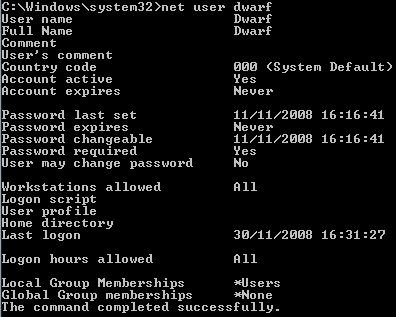
Notice the line User may change password. This is currently set to No.
Again at the command prompt, type the following and press enter/return: net user tank222 /Passwordchg:Yes. Here is what I get with that command:
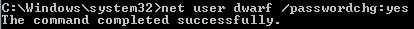
Finally, repeating this command: net user tank222
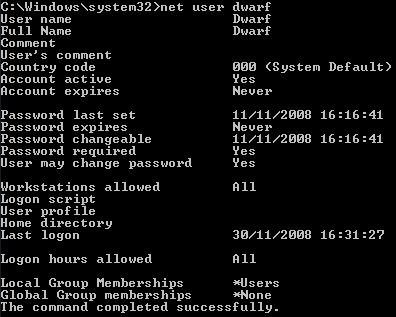
Notice the line User may change password is now set to Yes.
Note that I have substituted my user name Dwarf in place of tank222 throughout this explanation. As mentioned above, you need to substitute the correct user name here.
tank222 said:That didn't work because I have the Home Premium version of Vista. I appreciate the effort though.
Sorry, I missed that

Try this. Click on the start orb and type cmd into the search box and press and hold Ctrl, Shift and then press enter/return. You will need to provide administrative credentials to continue. At the prompt , type the following: net user tank222 followed by enter/return (assuming, of course, that your account name is tank222 - if not, change it to the correct name). Here is what I get for this command:
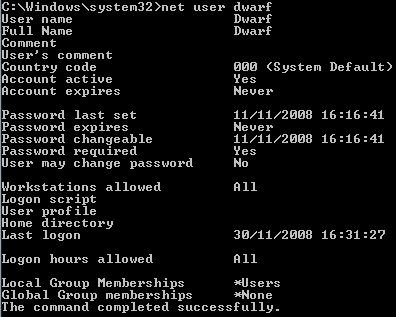
Notice the line User may change password. This is currently set to No.
Again at the command prompt, type the following and press enter/return: net user tank222 /Passwordchg:Yes. Here is what I get with that command:
Finally, repeating this command: net user tank222
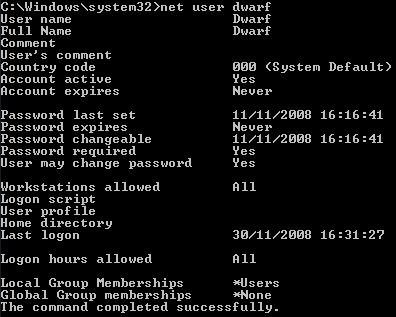
Notice the line User may change password is now set to Yes.
Note that I have substituted my user name Dwarf in place of tank222 throughout this explanation. As mentioned above, you need to substitute the correct user name here.
My Computer
System One
-
- Manufacturer/Model
- Dwarf Dwf/11/2012 r09/2013
- CPU
- Intel Core-i5-3570K 4-core @ 3.4GHz (Ivy Bridge) (OC 4.2GHz)
- Motherboard
- ASRock Z77 Extreme4-M
- Memory
- 4 x 4GB DDR3-1600 Corsair Vengeance CMZ8GX3M2A1600C9B (16GB)
- Graphics card(s)
- MSI GeForce GTX770 Gaming OC 2GB
- Sound Card
- Realtek High Definition on board solution (ALC 898)
- Monitor(s) Displays
- ViewSonic VA1912w Widescreen
- Screen Resolution
- 1440x900
- Hard Drives
- OCZ Agility 3 120GB SATA III x2 (RAID 0) Samsung HD501LJ 500GB SATA II x2 Hitachi HDS721010CLA332 1TB SATA II Iomega 1.5TB Ext USB 2.0 WD 2.0TB Ext USB 3.0
- PSU
- XFX Pro Series 850W Semi-Modular
- Case
- Gigabyte IF233
- Cooling
- 1 x 120mm Front Inlet 1 x 120mm Rear Exhaust
- Mouse
- Microsoft Comfort Mouse 3000 for Business (USB)
- Keyboard
- Microsoft Comfort Curve Keyboard 3000 (USB)
- Internet Speed
- NetGear DG834Gv3 ADSL Modem/Router (Ethernet) ~4.0 Mb/s (O2)
- Other Info
- Optical Drive: HL-DT-ST BD-RE BH10LS30 SATA Bluray Lexmark S305 Printer/Scanner/Copier (USB) WEI Score: 8.1/8.1/8.5/8.5/8.25 Asus Eee PC 1011PX Netbook (Windows 7 x86 Starter)
I can't figure out how to find my account name. I bought the laptop from Best Buy, it was the display model. I changed the administrator name, but that didn't work. I typed in user net Administrator and something popped up, but that said Yes under User may change password.
My Computer
Hi tank222,
It sounds as though you are using the laptop in the state it is in when you got it from Best Buy. This includes any accounts/passwords that they have set up. If you don't know the existing passwords then you cannot change them. What I suggest is that you reinstall Vista - check the user manual for details on how to do this from the recovery partition, and also how to create recovery disk(s) when you have done this. As part of this procedure, you will be able to create your own passwords and user accounts. In addition, your machine will be free of the extra stuff that Best Buy like to install.
It sounds as though you are using the laptop in the state it is in when you got it from Best Buy. This includes any accounts/passwords that they have set up. If you don't know the existing passwords then you cannot change them. What I suggest is that you reinstall Vista - check the user manual for details on how to do this from the recovery partition, and also how to create recovery disk(s) when you have done this. As part of this procedure, you will be able to create your own passwords and user accounts. In addition, your machine will be free of the extra stuff that Best Buy like to install.
My Computer
System One
-
- Manufacturer/Model
- Dwarf Dwf/11/2012 r09/2013
- CPU
- Intel Core-i5-3570K 4-core @ 3.4GHz (Ivy Bridge) (OC 4.2GHz)
- Motherboard
- ASRock Z77 Extreme4-M
- Memory
- 4 x 4GB DDR3-1600 Corsair Vengeance CMZ8GX3M2A1600C9B (16GB)
- Graphics card(s)
- MSI GeForce GTX770 Gaming OC 2GB
- Sound Card
- Realtek High Definition on board solution (ALC 898)
- Monitor(s) Displays
- ViewSonic VA1912w Widescreen
- Screen Resolution
- 1440x900
- Hard Drives
- OCZ Agility 3 120GB SATA III x2 (RAID 0) Samsung HD501LJ 500GB SATA II x2 Hitachi HDS721010CLA332 1TB SATA II Iomega 1.5TB Ext USB 2.0 WD 2.0TB Ext USB 3.0
- PSU
- XFX Pro Series 850W Semi-Modular
- Case
- Gigabyte IF233
- Cooling
- 1 x 120mm Front Inlet 1 x 120mm Rear Exhaust
- Mouse
- Microsoft Comfort Mouse 3000 for Business (USB)
- Keyboard
- Microsoft Comfort Curve Keyboard 3000 (USB)
- Internet Speed
- NetGear DG834Gv3 ADSL Modem/Router (Ethernet) ~4.0 Mb/s (O2)
- Other Info
- Optical Drive: HL-DT-ST BD-RE BH10LS30 SATA Bluray Lexmark S305 Printer/Scanner/Copier (USB) WEI Score: 8.1/8.1/8.5/8.5/8.25 Asus Eee PC 1011PX Netbook (Windows 7 x86 Starter)
