Hi everyone,
Im having problems with Windows Media player 11. Basically, when I select a album or list of songs to play, they are nto shown anywhere within Windows Media Player 11. The only thing I see is a blank screen when i open WMP11, and when i play songs I just get the visualisation - no album informtation or anything.
How can I resolve this issue. I have been through every option I can think of but can't find anything.
Thanks
Im having problems with Windows Media player 11. Basically, when I select a album or list of songs to play, they are nto shown anywhere within Windows Media Player 11. The only thing I see is a blank screen when i open WMP11, and when i play songs I just get the visualisation - no album informtation or anything.
How can I resolve this issue. I have been through every option I can think of but can't find anything.
Thanks



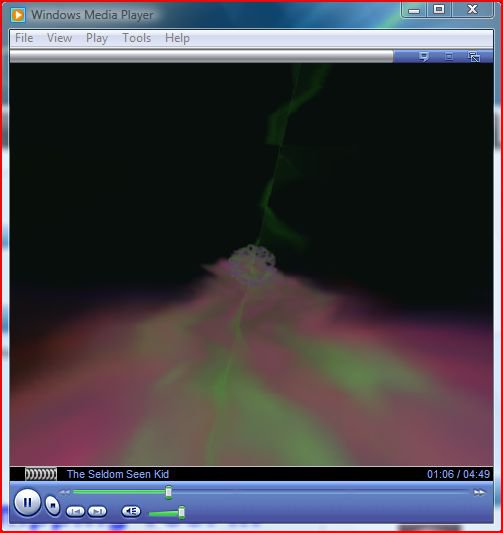


 )
)