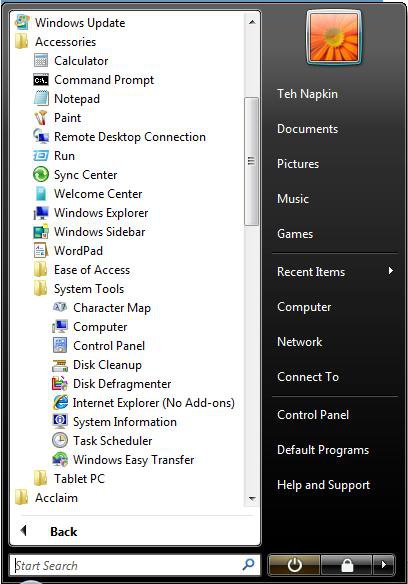Okay, I got this computer with Vista Ultimate x64 installed before it arrived at my household, I received it the beginning of October. However, I have started maybe around 2ish weeks ago getting a message that I may be a victim of software counterfeiting. It pops a little window up every now and then.
I've searched around and still have not found a solution to it..
I cannot open Control Panel, I cannot open System Properties via the Computer window.
I've tried 'net start slsvc' in the cmd prompt, and nothing.
Help is GREATLY appreciated, thank you.
Also, if this isn't the right place for this, please feel free to move to the designated forum area, if there is one.
I've searched around and still have not found a solution to it..
I cannot open Control Panel, I cannot open System Properties via the Computer window.
I've tried 'net start slsvc' in the cmd prompt, and nothing.
Help is GREATLY appreciated, thank you.
Also, if this isn't the right place for this, please feel free to move to the designated forum area, if there is one.