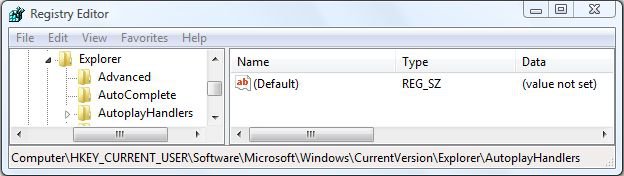Hi,
I have removed Power DVD, I have also removed registry entries. But on the Auto Play option its still showing but its invaild is there anyway to remove it from the list?
Thanks,
Wizkid
I have removed Power DVD, I have also removed registry entries. But on the Auto Play option its still showing but its invaild is there anyway to remove it from the list?
Thanks,
Wizkid
My Computer
System One
-
- Manufacturer/Model
- ME
- CPU
- Intel Core 2 Duo 2.40Ghz L2 FSB 1066Mhz
- Motherboard
- Gigabyte GA965P DQ6 Rev 1 F11
- Memory
- Geil PC6400 800Mhz 4GB Dual Channel Ram
- Graphics card(s)
- GIGABYTE GTX260
- Sound Card
- Creative Sound Blaster XI Gamer Sound Card,
- Hard Drives
- Seagate 250Gb SATA 11, Samsung 400GB SATA
- PSU
- Corsair 620W HX Series Modular
- Mouse
- LOGITECH G5
- Keyboard
- LOGITECH WAVE USB
- Internet Speed
- 4MB