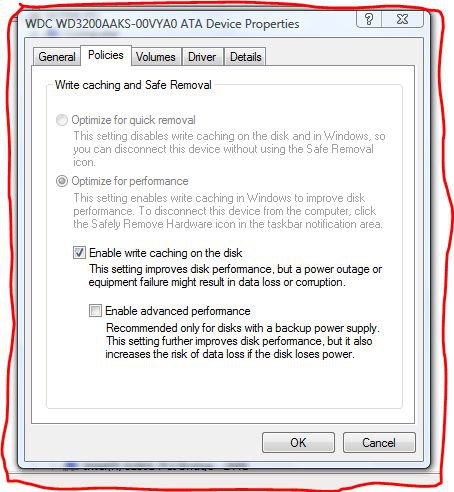panais
Power User
I have four (4) hard disks C:\ D:\ E:\ F:\ all are connected with sata cable and power cable.(of course)
The F:\ is outside from the pc and connected via external SATA and power cable (like usb NOT usb)
I know,with USB external hard disk i can use the safely remove option.
Is there any option to safely remove SATA hard disk without Shut Down the pc???
1)Start-Control Panel-Device Manager-Disk Drives-Right Click on hard disk-Properties-Policies-Untik\Disable the Enable write cashing on the disk??
2)Start-Control Panel-Device Manager-Disk Drives-Right Click on hard disk-Disable??
OR???... Any Idea or Suggestions?
Btw the external sata cable has ESATA logo on it.
The F:\ is outside from the pc and connected via external SATA and power cable (like usb NOT usb)
I know,with USB external hard disk i can use the safely remove option.
Is there any option to safely remove SATA hard disk without Shut Down the pc???
1)Start-Control Panel-Device Manager-Disk Drives-Right Click on hard disk-Properties-Policies-Untik\Disable the Enable write cashing on the disk??
2)Start-Control Panel-Device Manager-Disk Drives-Right Click on hard disk-Disable??
OR???... Any Idea or Suggestions?
Btw the external sata cable has ESATA logo on it.
My Computer
System One
-
- Manufacturer/Model
- Custom Built by me.
- CPU
- Intel Core 2 Quad Q6600
- Motherboard
- Gigabyte GA-X38-DS4
- Memory
- KINGSTON HYPERX DDR2 4GB (2X2GB) PC6400 800MHZ DUAL CHANNEL KIT
- Graphics Card(s)
- SAPPHIRE RADEON HD4890 OC 1GB GDDR5
- Sound Card
- 2/4/5.1/7.1-channel Realtek High Definition
- Monitor(s) Displays
- Samsung LE40A656F1 1080p 100Hz LCD HD TV 50,000:1
- Screen Resolution
- 1366x768 in Desktop,1920x1080p in gaming and video
- Hard Drives
- C:\WD VelociRaptor 150 GB,10,000 RPM
D:\WESTERN DIGITAL WD15EADS 1.5TB CAVIAR GREEN SATA2 E:\WESTERN DIGITAL WD15EADS 1.5TB CAVIAR GREEN SATA2 No Raid.Copy Paste Is The Safest Way.
- PSU
- Seasonic 700W 80plus
- Case
- A-Case Twin Engine BB
- Cooling
- 3 thermaltake smart case fan II + 1 arctic cooling fan
- Keyboard
- Wireless Logitech LX710
- Mouse
- Wirelles Logitech Laser Mouse MX620
- Internet Speed
- ADSL 4000plus
- Other Info
- F:\Sony high speed sata Dvd Rewriter
KINGSTON HYPER X FAN
+Cordless Rumblepad 2