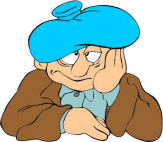coolnewyorker
Banned
After stacking multiple windows, they stay stacked sized even when no longer stacked, even after I close and re-open. The only way widows return to pre-stack size is after reboot or switch user.
Is this the way it is?.... or something is wrong?
Correction: Actually windows stay stacked size even after reboot. The only way I get to pre-stacked size is to manually resize one window and then minimize it or shut it out. Then the next window I open is the same size as last window I resized and minimized or shut out.
Again, is this it? Aren't they supposed to return to pre-stack size automatically?
Is this the way it is?.... or something is wrong?
Correction: Actually windows stay stacked size even after reboot. The only way I get to pre-stacked size is to manually resize one window and then minimize it or shut it out. Then the next window I open is the same size as last window I resized and minimized or shut out.
Again, is this it? Aren't they supposed to return to pre-stack size automatically?
My Computer
System One
-
- Manufacturer/Model
- HP Pavilion dv7-1170us
- CPU
- Intel Core 2 Duo T5800 @ 2.00GHz
- Motherboard
- Compal
- Memory
- 4.096
- Graphics card(s)
- NVIDIA GeForce 9600M GT
- Screen Resolution
- 1440 x 900
- Hard Drives
- 289.09 GB
- Mouse
- Synaptics PS/2 Port TouchPad
- Keyboard
- IBM enhanced (101-or 102) keyboard
- Internet Speed
- cable Wireless