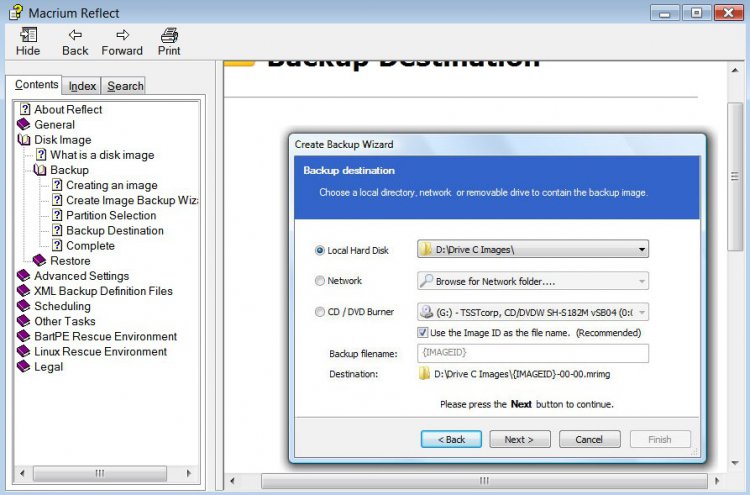Hi,
I hope this is in the correct section - apologies if it isn't.
I have a new PC with Vista Home Premium x64 and I would like to make reinstallation or recovery disks. The machine has a program to create recovery disks but that fails each time - the DVD writer is working OK as I have made a few other disks. I should really return it I suppose but I would rather avoid the hassle - the PC itself is working fine and I have moved my stuff over from my old machine.
From reading the tutorials here I understand I can't make a complete backup image as its not the Ultimate/Business version.
Therefore does anyone have a suggestion for a backup and recovery tool ? I am downloading the x64 recovery CD image as I tap - the one which works with the OEM partition but I wondered about a complete "wipe" tool.
Ghost seems an obvious one but from reading posts elsewhere some people have had problems with Vista 64. I have downloaded the free version of HDclone but that doesn't support the disk type - I need the pro edition for that.
To get going I have made a complete drive image with CloneZilla to an external USB drive but obviously I will only get to test this when it all goes mamaries skyward, has anyone restored from this ?
I hope this is in the correct section - apologies if it isn't.
I have a new PC with Vista Home Premium x64 and I would like to make reinstallation or recovery disks. The machine has a program to create recovery disks but that fails each time - the DVD writer is working OK as I have made a few other disks. I should really return it I suppose but I would rather avoid the hassle - the PC itself is working fine and I have moved my stuff over from my old machine.
From reading the tutorials here I understand I can't make a complete backup image as its not the Ultimate/Business version.
Therefore does anyone have a suggestion for a backup and recovery tool ? I am downloading the x64 recovery CD image as I tap - the one which works with the OEM partition but I wondered about a complete "wipe" tool.
Ghost seems an obvious one but from reading posts elsewhere some people have had problems with Vista 64. I have downloaded the free version of HDclone but that doesn't support the disk type - I need the pro edition for that.
To get going I have made a complete drive image with CloneZilla to an external USB drive but obviously I will only get to test this when it all goes mamaries skyward, has anyone restored from this ?