

hello
is there or has any body seen a windows sidebar app that will show you cpu temp and possibly fan speed.
is there or has any body seen a windows sidebar app that will show you cpu temp and possibly fan speed.
My Computer
System One
-
- Manufacturer/Model
- home built
- CPU
- Intel Core i7 920 2.66ghz @ 3.67ghz 1.3v
- Motherboard
- ASUS P6T Deluxe V2 iX58
- Memory
- 6GB (3x2GB) Corsair Dominator DDR3 1600MHz@1400mhz 8-8-8-24
- Graphics Card(s)
- BFG GTX 285 OCX
- Sound Card
- on board
- Monitor(s) Displays
- samsung t220 sync master
- Screen Resolution
- 1680x1050
- Hard Drives
- 1TB samsung
- PSU
- Corsair HX1000W
- Case
- antec 902
- Cooling
- Zalman CNPS10X Extreme Ultra Quiet x3 120mm + 200mm fans
- Keyboard
- Microsoft Wireless Laser Desktop 7000
- Mouse
- Microsoft Wireless Laser Desktop 7000
- Internet Speed
- 6mb
- Other Info
- LG dvd-rw, LG GGC-H20L blueray player, Sony 2.1 speakers system, HP photosmart c5180 All-in-one Printer/Scanner/Copier (network conected) NetGear DG834G v4 ADSL Modem/Router (Ethernet) netgear GS608 8 port switch WEI Score: 5.9



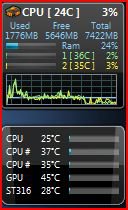
 SK
SK