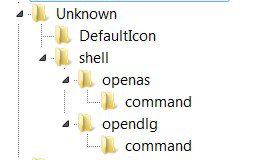Hey everyone!
I've gotten myself into a bit of a stupid situation, and I'd be really grateful for anyone's help.
Well I was in the registry editor trying to clean up my context menu a little, and as a result I nolonger have "open" in the context menu for audio and video files only. This means double clicking doesn't open the file. I can however go to "open with" and open it that way.
Does anyone have any ideas of how to restore this?
Thanks for your help! :D
I've gotten myself into a bit of a stupid situation, and I'd be really grateful for anyone's help.
Well I was in the registry editor trying to clean up my context menu a little, and as a result I nolonger have "open" in the context menu for audio and video files only. This means double clicking doesn't open the file. I can however go to "open with" and open it that way.
Does anyone have any ideas of how to restore this?
Thanks for your help! :D