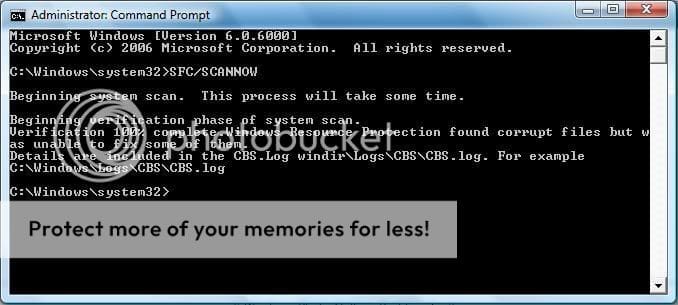blazinskillz
New Member
Hey, I have a problem and I called Microsoft about it to no real avail. I've been having this problem from the first day I got it(feb08..my laptop)My task bar after being on for a few hours, will make items transparent when I click on it.
Like say I click on say documents from the start menu, it will show up(if it shows up) with just the outline of it, with the middle of it just white...And I cant click on anything in there as well.
Also, it also shuffles the programs I previously had on the task bar...
like say I had Firefox and lets say Explorer and a few other programs, it's like playing musical chairs or the guessing game, you never know which one you'll have.
On top of that, in the little right corner the time disappears. It will even mess up my browser or what ever I'm using.
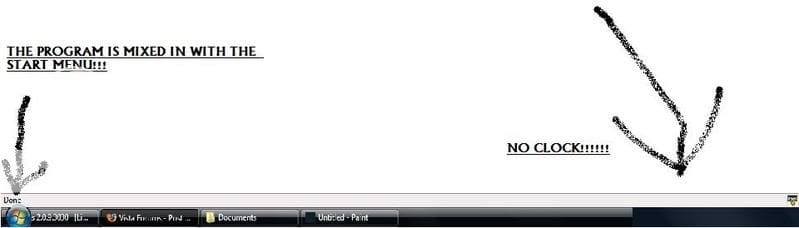
I usually just restart my computer but now I tired of doing that, that is why I join this forum...for help..Can someone help me?
Like say I click on say documents from the start menu, it will show up(if it shows up) with just the outline of it, with the middle of it just white...And I cant click on anything in there as well.
Also, it also shuffles the programs I previously had on the task bar...
like say I had Firefox and lets say Explorer and a few other programs, it's like playing musical chairs or the guessing game, you never know which one you'll have.
On top of that, in the little right corner the time disappears. It will even mess up my browser or what ever I'm using.
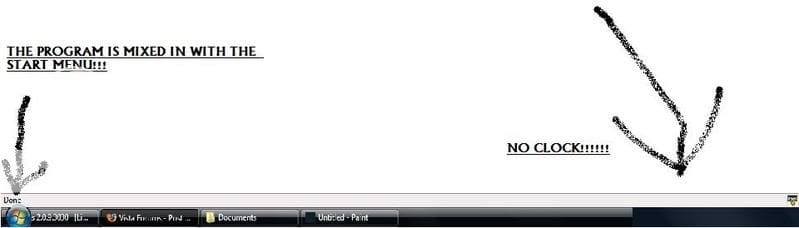
I usually just restart my computer but now I tired of doing that, that is why I join this forum...for help..Can someone help me?