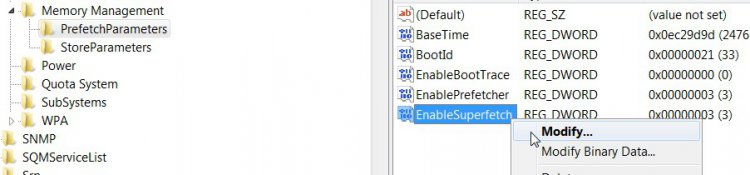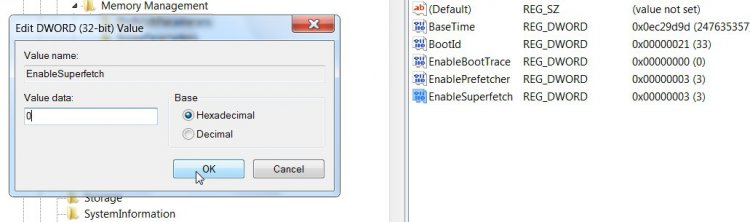softwareguy256
New Member
I'm seriously fed up with Vista. I just want to grab some MS guy by the throat and yell in his ear that he isn't as smart as he thinks he is if he can release this kind of **** and expect people to upgrade.
lsass.exe is thrashing my HD
searchindexer.exe is thrashing my HD
2 SVChosts.exe are thrashing my HD, one being superfetch
MS likes to ask tough interview quesetions, but I got a tough question for them: how the hell does someone with IVY league education release software as buggy as Vista and not have any interactive support? Am I supposed to pay 50 dollars just to tell you your software sucks ****?
I've been living with this lag for a YEAR now but damnit it really **** me off today.
lsass.exe is thrashing my HD
searchindexer.exe is thrashing my HD
2 SVChosts.exe are thrashing my HD, one being superfetch
MS likes to ask tough interview quesetions, but I got a tough question for them: how the hell does someone with IVY league education release software as buggy as Vista and not have any interactive support? Am I supposed to pay 50 dollars just to tell you your software sucks ****?
I've been living with this lag for a YEAR now but damnit it really **** me off today.
Last edited by a moderator: