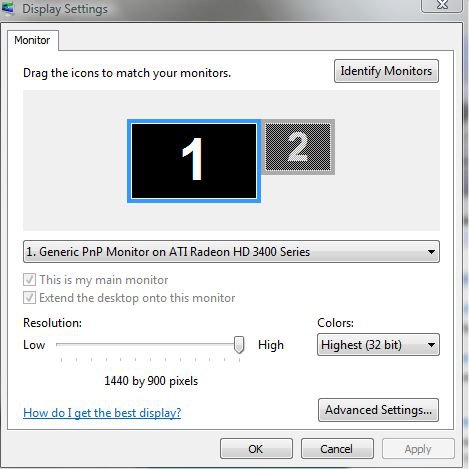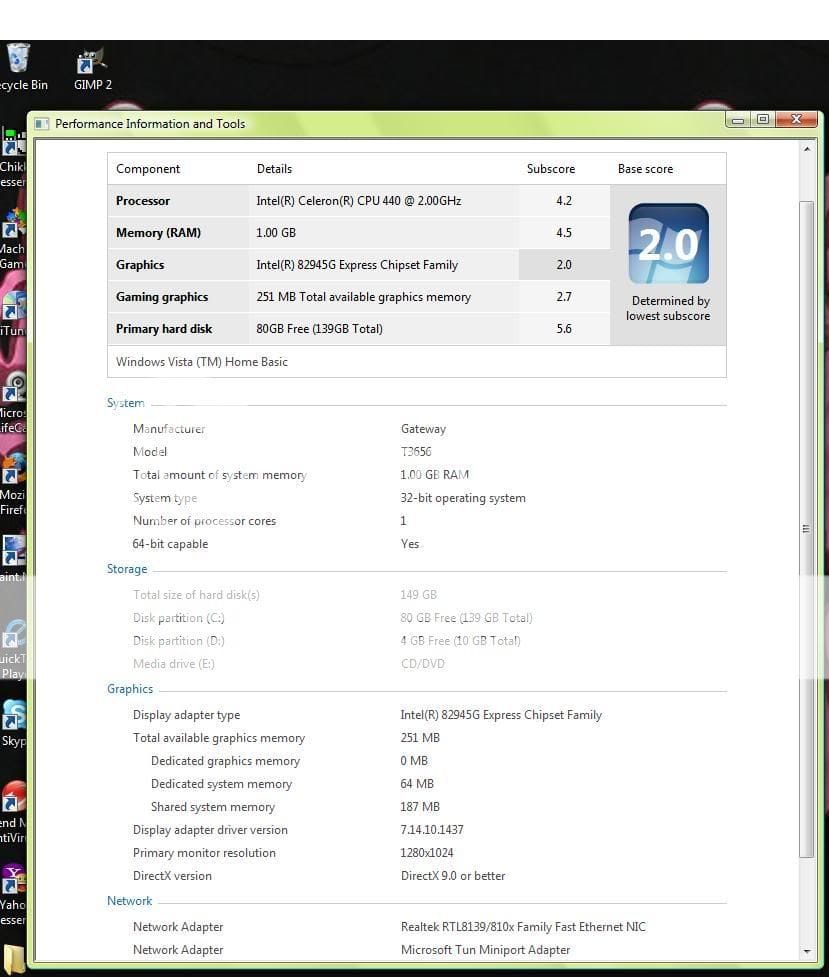camii
New Member
hi guys can you please tell me how to disable this resolution reminder? it stays on the lower right side of my screen. and i cant even click it or what. i have windows vista.
here's what the reminder says:
Your computer resolution may not match the monitor's optimum (1440x 900) setting. To adjust your screen resolution, see your computer's printed or online documentation. Press the AUTO button on the side of this monitor after adjusting the screen resolution.
and then it has this tingy
Setting >
Menu Off>
i hope you can help me:[
here's what the reminder says:
Your computer resolution may not match the monitor's optimum (1440x 900) setting. To adjust your screen resolution, see your computer's printed or online documentation. Press the AUTO button on the side of this monitor after adjusting the screen resolution.
and then it has this tingy
Setting >
Menu Off>
i hope you can help me:[