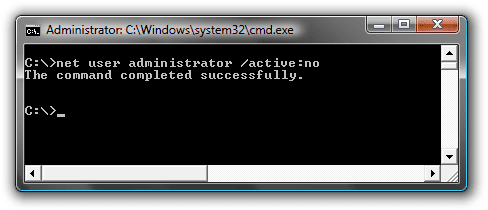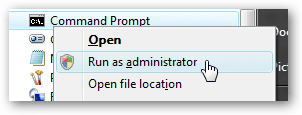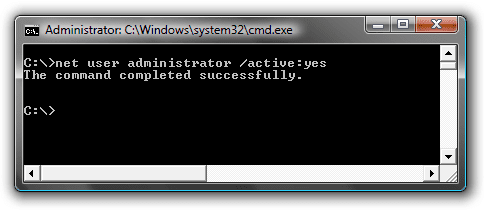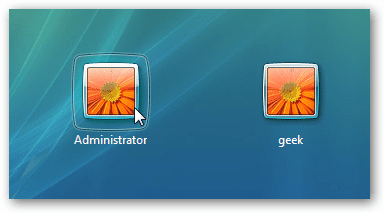I created a new admin account by accident because I needed to do something, now I don't.
How do I get rid of it?
I put a code in the Command Prompt to create one.
It was like administrator /create:yes or something.
I know at the end it had /[something]:yes
Please help me get rid of the newly created admin!
How do I get rid of it?
I put a code in the Command Prompt to create one.
It was like administrator /create:yes or something.
I know at the end it had /[something]:yes
Please help me get rid of the newly created admin!