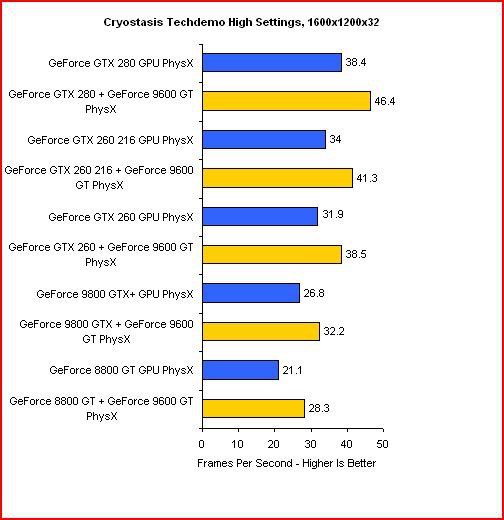Guys, I have come to trust the knowledge here and I am looking to upgrade my PSU so I will be able to run both my GPU cards (EVGA GTX260 + ECS 8800GT). I am getting different answers from different people so I just need to make sure I won't be throwing my money away.
Here's the link of the PSU in question...
Amazon.com: PC Power and Cooling S75CF Silencer 750W Quad Power Supply Ati Crossfire and 80+ Certified (Red): Electronics
I have read some reviews of it but still, their answers are not specific.
Thanks
Here's the link of the PSU in question...
Amazon.com: PC Power and Cooling S75CF Silencer 750W Quad Power Supply Ati Crossfire and 80+ Certified (Red): Electronics
I have read some reviews of it but still, their answers are not specific.
Thanks
My Computer
System One
-
- Manufacturer/Model
- Custom Built
- CPU
- Intel Q9650 w/CM V8 Cooler...
- Motherboard
- EVGA 780i SLI FTW... Latest Bios & Drivers
- Memory
- Corsair Dominator 8GB (4 x 2GB) PC2-8500C5D
- Graphics card(s)
- EVGA GTX260
- Sound Card
- Realtek High Def Onboard
- Monitor(s) Displays
- Acer 22" LCD Widescreen
- Screen Resolution
- 1680 x 1050
- Hard Drives
- WD Velociraptor 160GB Samsung Sata 750GB Maxtor External 160GB
- PSU
- PC Power & Cooling 750w Silencer
- Case
- Thermaltake Speedo Advance
- Cooling
- Air Cooled... See CPU
- Mouse
- Logitech G7
- Keyboard
- Logitech G15
- Internet Speed
- Comcast 6MB Broadband
- Other Info
- Linksys WRT54G router

 if all your looking to do is run 2x 8800GTs this is slightly overkill, but it will certainly do the job....
if all your looking to do is run 2x 8800GTs this is slightly overkill, but it will certainly do the job.... SK
SK