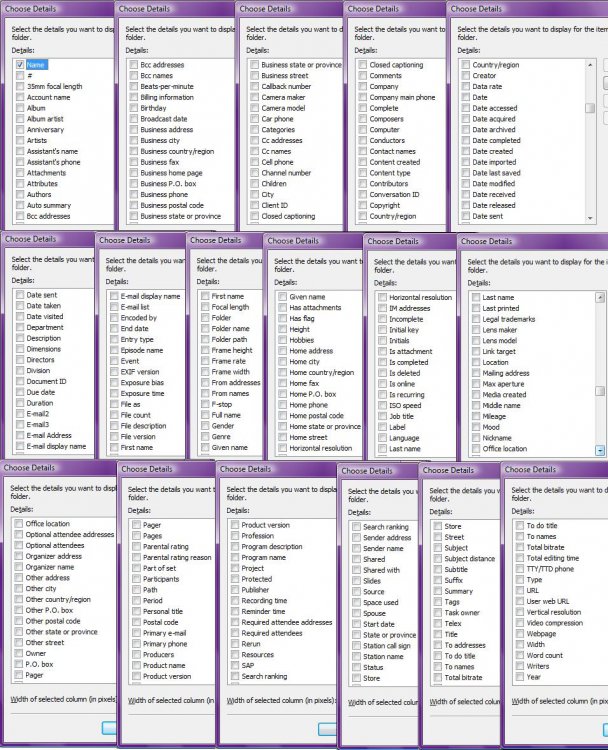My "size" option appears to have gone missing, and I'm not sure why.
I searched with google, as well as these forums, though I could find no answer to my problem. (Though that doesn't mean one hasn't been posted; my searching skills may just be crappy.)
Regardless, has anyone had this, or a similar issue, occur? Or does anyone know how to add your own "details" to choose from so I can get it back manually?
I saw this: Folder Size for Windows Explorer
I probably need something along those lines, but for the size option instead...
Also, if I'm somehow just staring at the list and missing it even after scanning through each item, please let me know. (Picture included to rule out/verify idiocy on my part.)
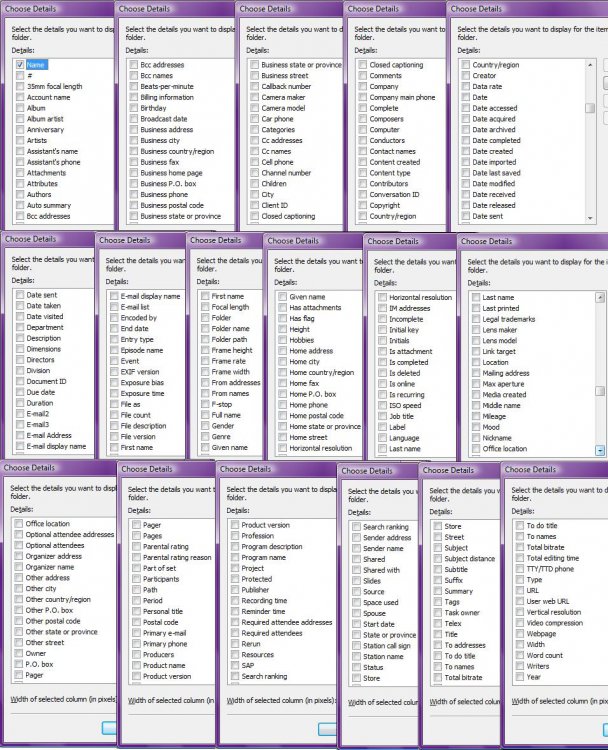
I searched with google, as well as these forums, though I could find no answer to my problem. (Though that doesn't mean one hasn't been posted; my searching skills may just be crappy.)
Regardless, has anyone had this, or a similar issue, occur? Or does anyone know how to add your own "details" to choose from so I can get it back manually?
I saw this: Folder Size for Windows Explorer
I probably need something along those lines, but for the size option instead...
Also, if I'm somehow just staring at the list and missing it even after scanning through each item, please let me know. (Picture included to rule out/verify idiocy on my part.)