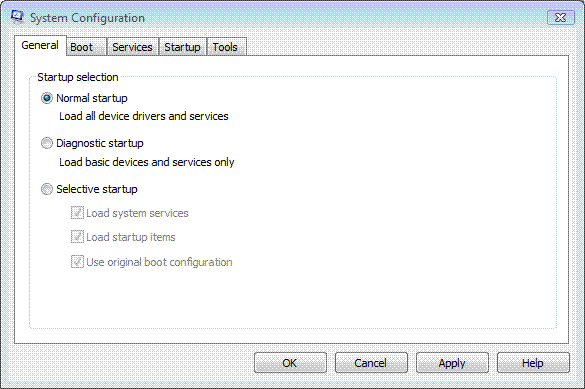myboybirdie
New Member
I switched my husbands laptop to auto update last night and it updated for two hours even though I manually updated two days earlier. I knew something was wrong then. The updates came from the Update Manager on the PC. This morning when I opened the PC it did a "Configuring Updates" / "Restart" Loop for about 3 hours. When it stopped I went right to the auto update and made it manual again. The computer looked fine, had internet and everything. I got online with a Microsoft Chat person on my Desktop (other computer) to be sure it wasnt an update problem. They sent me to the "msconfig" window and had me changing all kinds of startup, services and boot settings. After all of that chaos (3 hours ) I couldnt even log on as admin. I would get to the desktop and get a Blue screen with funky type on it, then it would flash and restart. Microsoft ended the session telling me I needed to use the process of elimination to figure it out. It wasnt an update problem to them and ended session with my computer all screwed up. They just wanted to stop chatting, as well as I.
) I couldnt even log on as admin. I would get to the desktop and get a Blue screen with funky type on it, then it would flash and restart. Microsoft ended the session telling me I needed to use the process of elimination to figure it out. It wasnt an update problem to them and ended session with my computer all screwed up. They just wanted to stop chatting, as well as I.
I can only log on in safe mode and there is no restore file listed anymore. Fortunatly he had a recent back up on the external Apricorn HD. I dragged the file over to the "safe mode" desktop but have no way to restore it. Nothing works!!!
Does anyone have any idea what Im talking about?
I guess you'd have to be a real GENIUS to figure this one out.
If I dont get it fixed before my husband finds out I'm DEAD MEAT
finds out I'm DEAD MEAT
Its his buisness computer...
 ) I couldnt even log on as admin. I would get to the desktop and get a Blue screen with funky type on it, then it would flash and restart. Microsoft ended the session telling me I needed to use the process of elimination to figure it out. It wasnt an update problem to them and ended session with my computer all screwed up. They just wanted to stop chatting, as well as I.
) I couldnt even log on as admin. I would get to the desktop and get a Blue screen with funky type on it, then it would flash and restart. Microsoft ended the session telling me I needed to use the process of elimination to figure it out. It wasnt an update problem to them and ended session with my computer all screwed up. They just wanted to stop chatting, as well as I.I can only log on in safe mode and there is no restore file listed anymore. Fortunatly he had a recent back up on the external Apricorn HD. I dragged the file over to the "safe mode" desktop but have no way to restore it. Nothing works!!!
Does anyone have any idea what Im talking about?
I guess you'd have to be a real GENIUS to figure this one out.
If I dont get it fixed before my husband
 finds out I'm DEAD MEAT
finds out I'm DEAD MEAT
Its his buisness computer...
My Computer
System One
-
- Manufacturer/Model
- Dell Inspiron 1501
- CPU
- N/A
- Motherboard
- N/A
- Memory
- N/A
- Graphics card(s)
- N/A
- Sound Card
- N/A
- Monitor(s) Displays
- N/A
- Screen Resolution
- N/A
- Hard Drives
- N/A