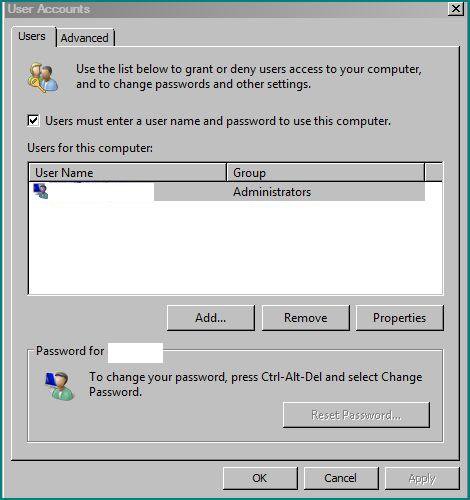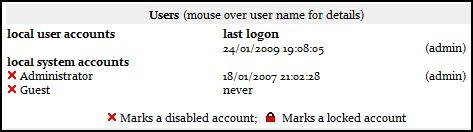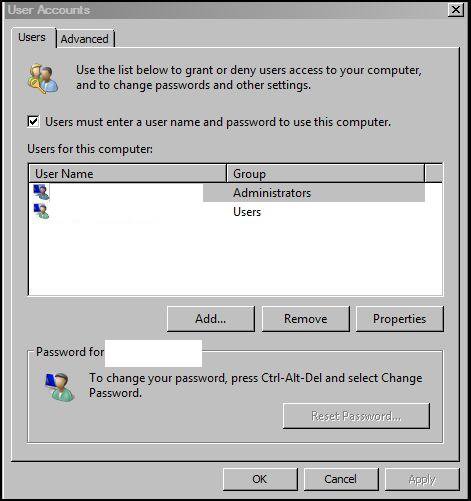Hello all,
The Problem

[FONT="]I've been getting this error message when I try to open certain control panel functions from the RUN command line or through the MMC console itself.
Other functions like performance information, user accounts and parental controls don't respond when clicked. Windows update might flash up the beginnings of a window for a split second but wont load. I've got the update icon on my task bar saying it cant update.
Other than some key function being inaccessible the PC runs fine (apart form Firefox has started crashing out every now again)
I can install software ok.
What I tried.
I've run the SVG /scannow thing and it found no problem
Its my home PC sp I am setup as administrator. This problem is effecting another vanilla admin account AND the hidden Admin account.
I've virus scanned in safe mode.
System restore went through the motions but after it had restarted the PC it said it couldn't actually restore... [/FONT][FONT="]
[/FONT][FONT="]
the windows malicious software tool found and removed win32/Vundo
spybot found a few tracking cookies and thats about it.
THis feels like a virus, but it might be a Vista thing.
I'm preparing my self to reinstall EVERYTHING but thought I'd try here as a last resort
(I have searched the thread here and big chunk of the internet for this problem but have not found the identical problem)
Thanks in advance for any help offered.
[/FONT]
The Problem

[FONT="]I've been getting this error message when I try to open certain control panel functions from the RUN command line or through the MMC console itself.
Other functions like performance information, user accounts and parental controls don't respond when clicked. Windows update might flash up the beginnings of a window for a split second but wont load. I've got the update icon on my task bar saying it cant update.
Other than some key function being inaccessible the PC runs fine (apart form Firefox has started crashing out every now again)
I can install software ok.
What I tried.
I've run the SVG /scannow thing and it found no problem
Its my home PC sp I am setup as administrator. This problem is effecting another vanilla admin account AND the hidden Admin account.
I've virus scanned in safe mode.
System restore went through the motions but after it had restarted the PC it said it couldn't actually restore...
 [/FONT][FONT="]
[/FONT][FONT="]the windows malicious software tool found and removed win32/Vundo
spybot found a few tracking cookies and thats about it.
THis feels like a virus, but it might be a Vista thing.
I'm preparing my self to reinstall EVERYTHING but thought I'd try here as a last resort
(I have searched the thread here and big chunk of the internet for this problem but have not found the identical problem)
Thanks in advance for any help offered.
[/FONT]
My Computer
System One
-
- Manufacturer/Model
- MESH
- CPU
- q6600 (non oc'd)
- Motherboard
- asus pn5d
- Memory
- 4gb
- Graphics card(s)
- dual 9600GTs
- Sound Card
- onboard
- Monitor(s) Displays
- 24inch
- PSU
- 550
- Case
- boring
- Cooling
- loud

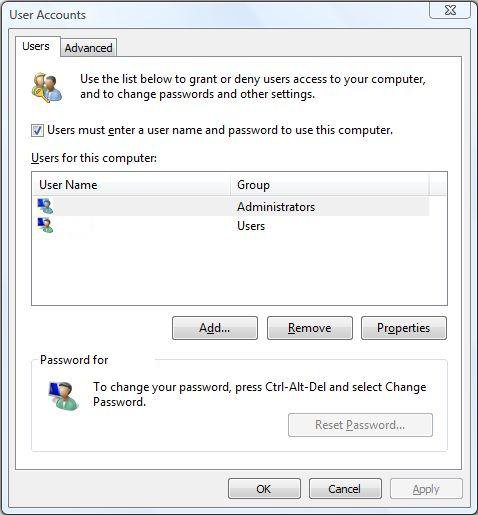
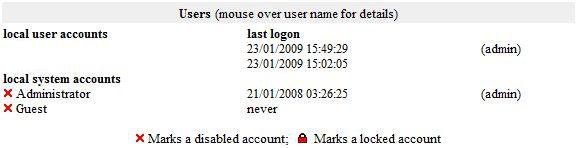
 It should read Control Userpasswords2. I have corrected the above post to make it clearer.
It should read Control Userpasswords2. I have corrected the above post to make it clearer.