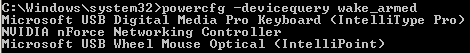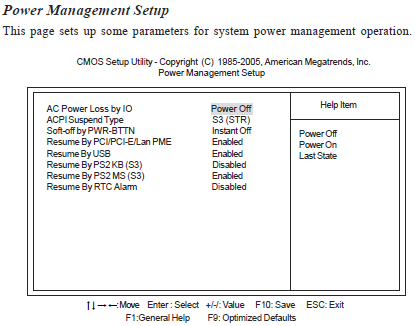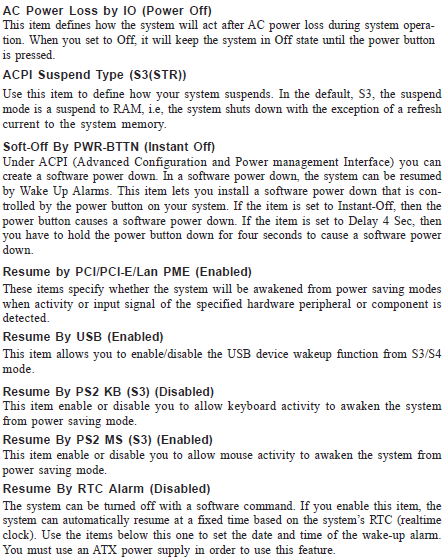dforrest
Member
When I enter sleep mode my computer goes into sleep mode but immediately comes out of it again. This is both before I followed the steps in this tutorial and also after I have setup normal sleep as explained in this tutorial.
Can anyone help please.
David
Can anyone help please.
David
My Computer
System One
-
- Manufacturer/Model
- Alienware AREA 51 750I
- CPU
- Intel(R) Core(TM)2 Duo CPU E8400 @ 3.00GHz
- Motherboard
- ASUSTeK Computer INC. PSN-D
- Memory
- 2GB DDR2
- Graphics card(s)
- NVIDIA GeForce 9800 GT
- Sound Card
- INTEGRATED SOUND ASUS P5N-D 750I
- Hard Drives
- ST350062 0AS SCSI Disk Device 500GB WDC WD3200AAKS-00VYA 320GB
- PSU
- 750 WATT OEM ATX PSU
- Case
- FULL-TOWER
- Cooling
- TC ALX SINGLE PROCESSOR LIQUID COOLING SYSTEM AW0013411
- Mouse
- LOGITECH OPTICAL MOUSE