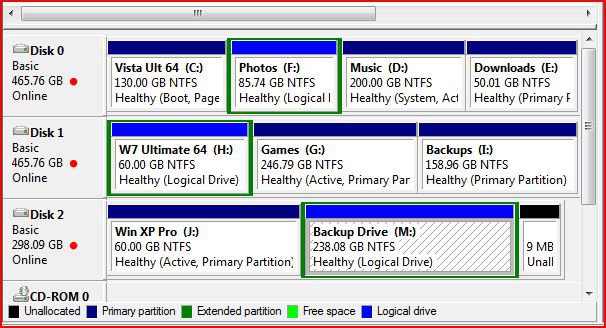shyleshno1
New Member
So i got a New laptop from HP just recently (actually it was a replacement)
When i received it it was saying that the memory was only 2gb(instead of 4) and it was a 32bit(stead of 64) system, so HP was able to help me out with that by reinstalling the chips on the pc, but the harddrive is showing that its only 285GB instead of a 320GB, and Hp is basically useless on that..we spent like hours on the phone trying to figure that part..i mean we reinstalled the Harddrive on the laptop and its STILL showing smaller size, what do you guys think the problem is...I mean i would LOVE to have my computer show a harrdrive size of 320 stead of 285.
Help!
here is the basic specifications:
ProcessorIntel Core 2 Duo T5750 / 2 GHzMulti-Core TechnologyDual-Core64-bit ComputingYesData Bus Speed667 MHzCache MemoryTypeL2 cacheInstalled Size2 MBRAMInstalled Size4 GB / 4 GB (max)TechnologyDDR2 SDRAMForm FactorSO DIMM 200-pinConfiguration Features2 x 2 GBStorage ControllerTypeSerial ATASerial ATA InterfaceSerial ATA-150StorageHard Drive320 GB - Serial ATA-150 - 5400 rpm
When i received it it was saying that the memory was only 2gb(instead of 4) and it was a 32bit(stead of 64) system, so HP was able to help me out with that by reinstalling the chips on the pc, but the harddrive is showing that its only 285GB instead of a 320GB, and Hp is basically useless on that..we spent like hours on the phone trying to figure that part..i mean we reinstalled the Harddrive on the laptop and its STILL showing smaller size, what do you guys think the problem is...I mean i would LOVE to have my computer show a harrdrive size of 320 stead of 285.
Help!

here is the basic specifications:
ProcessorIntel Core 2 Duo T5750 / 2 GHzMulti-Core TechnologyDual-Core64-bit ComputingYesData Bus Speed667 MHzCache MemoryTypeL2 cacheInstalled Size2 MBRAMInstalled Size4 GB / 4 GB (max)TechnologyDDR2 SDRAMForm FactorSO DIMM 200-pinConfiguration Features2 x 2 GBStorage ControllerTypeSerial ATASerial ATA InterfaceSerial ATA-150StorageHard Drive320 GB - Serial ATA-150 - 5400 rpm