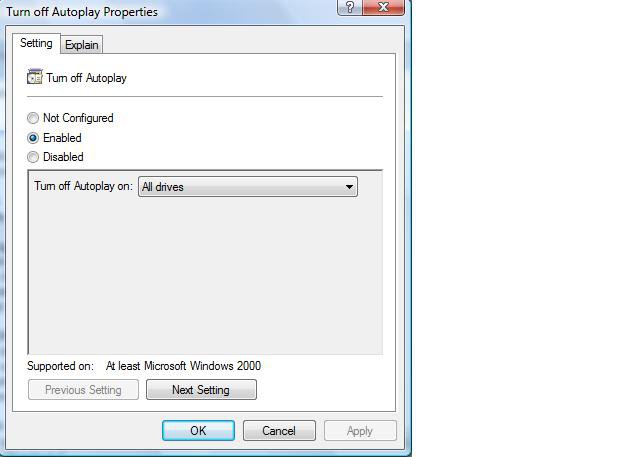Hello everyone,
Few days got i got virus from someones flash drive. although myvirus scan was able to remove it, from that day my CD's, flash drive, external HDD's have stopped to show me autorun info.
I have scanned my computer with may times, no virus found. i have resetted autoplay option from control pannel.
Is there anything else i have to check? possibly with registry????
Please help me...
thanks in advance,
Geo
Few days got i got virus from someones flash drive. although myvirus scan was able to remove it, from that day my CD's, flash drive, external HDD's have stopped to show me autorun info.
I have scanned my computer with may times, no virus found. i have resetted autoplay option from control pannel.
Is there anything else i have to check? possibly with registry????
Please help me...
thanks in advance,
Geo
My Computer
System One
-
- Manufacturer/Model
- hp dv6314tx
- Memory
- 4 gb