i've created multiple user accounts for my kids, but now i need to share the music folder from my administrator account to all of theirs. any help would be greatly appreciated.
You are using an out of date browser. It may not display this or other websites correctly.
You should upgrade or use an alternative browser.
You should upgrade or use an alternative browser.
sharing folders between user accounts
- Thread starter njbailes
- Start date
you go to my computer...then C:..then users..then go to your account and try to find what u want then just copy and paste it into theirs
My Computer
Hi Nitrax,
I believe njbailes wants to share the folder with other users.
Step 1:-
right click on the folder and select share> (incase if you want to access the same folder from different computer in future) add everyone and provide read access.
Step 2:-
Right click on the folder> click on properties> select security tab> make sure you have allowed only for "Read & Execute" and "Read". so that they would be able to Play the music but won't be able to delete or modify them.
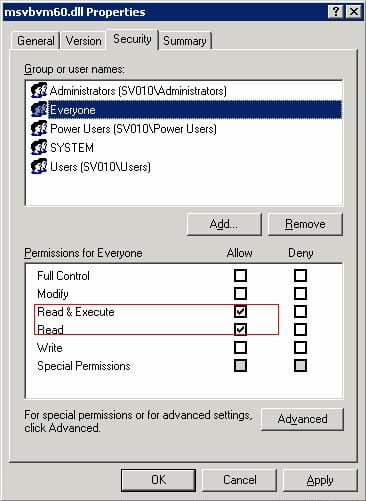
Step 3:-
Right click on folder and click on copy> open each user's desktop folder (c:\windows\users\(username)\Desktop> right click and click on paste shortcut.
so that whatever the files you add/remove would reflect in their user account.
I believe njbailes wants to share the folder with other users.
Step 1:-
right click on the folder and select share> (incase if you want to access the same folder from different computer in future) add everyone and provide read access.
Step 2:-
Right click on the folder> click on properties> select security tab> make sure you have allowed only for "Read & Execute" and "Read". so that they would be able to Play the music but won't be able to delete or modify them.
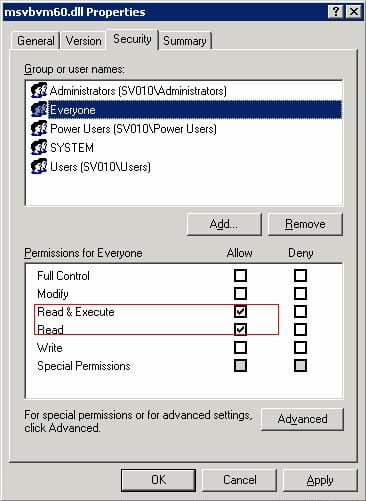
Step 3:-
Right click on folder and click on copy> open each user's desktop folder (c:\windows\users\(username)\Desktop> right click and click on paste shortcut.
so that whatever the files you add/remove would reflect in their user account.
My Computer
System One
-
- Manufacturer/Model
- Custom
- CPU
- AMD
- Motherboard
- ASUS
- Memory
- 2GB
- Graphics card(s)
- Nvidia 256MB
- Sound Card
- Creative 7.1
- Monitor(s) Displays
- 19" Viewsonic and Sony 26" S Series TV
- Screen Resolution
- 1920x1080
- Hard Drives
- Sata (1 TB) and IDE (350GB)
- Mouse
- Optical (Wireless)
- Keyboard
- Multimedia (Wireless)
- Internet Speed
- 2MB
VistaxUser
New Member
Open your C: and go to users, then public. Drop the folders you want to share into that folder. Once that is done, go onto one of the other user accounts and open the public folder, and wala, there they'll be!
My Computer
System One
-
- CPU
- HP Pavilion dv6000
Open your C: and go to users, then public. Drop the folders you want to share into that folder. Once that is done, go onto one of the other user accounts and open the public folder, and wala, there they'll be!
Hi VistaxUser,
Correct me if i am wrong...The Administrator has to replace the folder manually, everytime he updates the music folder.
My Computer
System One
-
- Manufacturer/Model
- Custom
- CPU
- AMD
- Motherboard
- ASUS
- Memory
- 2GB
- Graphics card(s)
- Nvidia 256MB
- Sound Card
- Creative 7.1
- Monitor(s) Displays
- 19" Viewsonic and Sony 26" S Series TV
- Screen Resolution
- 1920x1080
- Hard Drives
- Sata (1 TB) and IDE (350GB)
- Mouse
- Optical (Wireless)
- Keyboard
- Multimedia (Wireless)
- Internet Speed
- 2MB
VistaxUser
New Member
Open your C: and go to users, then public. Drop the folders you want to share into that folder. Once that is done, go onto one of the other user accounts and open the public folder, and wala, there they'll be!
Hi VistaxUser,
Correct me if i am wrong...The Administrator has to replace the folder manually, everytime he updates the music folder.
Oh, so you're trying to share music? Hm.. that seems like a pain to have to update it every time, but it's true. The only think I can suggest is either making a short cut to your music folder and placing the shortcut in the public folder.. I'm not sure if that works.
I think, but not sure, that you can go to the folder you want to share, right click it and go to properties then press "share..." then add the users you want to be able to access the folder. Again, I'm not sure if this will work because the laptop I'm using is only for my personal usage. If these work, please update for me and tell me if it worked.
My Computer
System One
-
- CPU
- HP Pavilion dv6000
