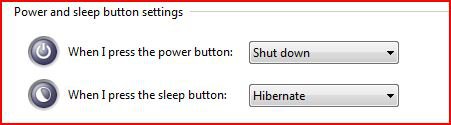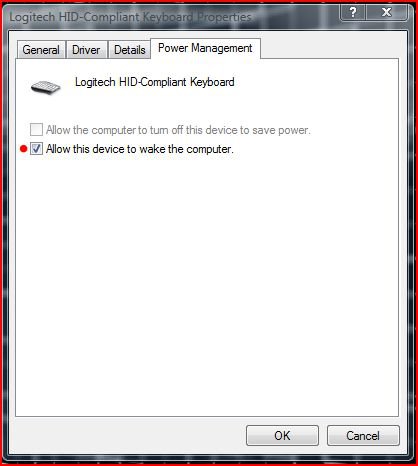After resuming from sleep mode the keyboard is inoperative [Dead].
To activate it is necessary to either "Restart" or click on "Switch User" Then all is fine.
To activate it is necessary to either "Restart" or click on "Switch User" Then all is fine.
My Computer
System One
-
- Manufacturer/Model
- Compaq
- Memory
- 2GB