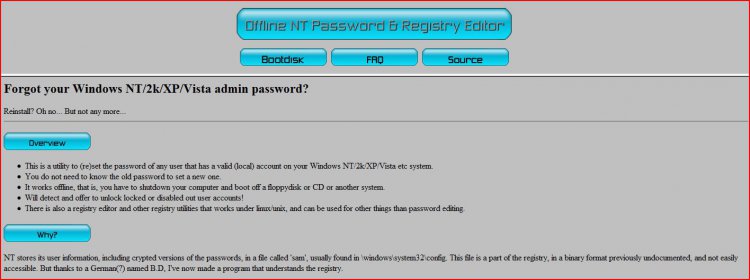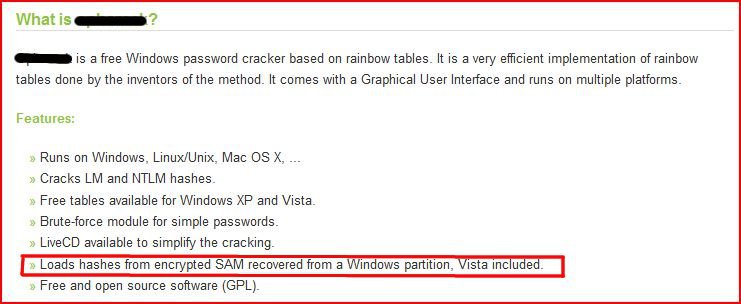for the record, i submitted a post that i found out that was in disagreement with the forum rules. for that, i apologize. however, i want to add that my attempted post, which obviously has been removed, was only meant to help. concerning the program in question, i have used it on more than one occasion to help people--friends and family--who have simply forgotten their password to their user account. as with any program of that nature, it could be used for reasons that are not on the up and up. as with any other post within the entire vista forum, my intent is to help. i am an a+ certified technician (check my album) and only want to help in any way i can. i only want to use whatever means at my disposal to help someone else out. i look at it in the same way as this: in my home, i have two guns. is it against the law for me to have the gun? no. but it is against the law for me to use the gun(s) for the commission of a crime, right? so, i have a program, and have suggested its use for someone in the forum that can retrieve a password--is that illegal? but if i use that program to gain unauthorized access to someone's computer, then that is entirely another story altogether.
i'm sorry, i'm not trying to start anything... but in BRINK's tutorial: HOW TO RESET A USER ACCOUNT PASSWORD IN VISTA,
http://www.vistax64.com/tutorials/102005-reset-user-account-password.html, BRINK gives reference to a website named OFFLINE NT PASSWORD AND REGISTRY EDITOR.
on that page, i quote: "NT stores its user information, including crypted versions of the passwords, in a file called 'sam', usually found in \windows\system32\config. This file is a part of the registry, in a binary format previously undocumented, and not easily accessible. But thanks to a German(?) named B.D, I've now made a program that understands the registry"
the first picture is of the OFFLINE NT PASSWORD AND REGISTRY EDITOR webpage. what i would like to know, what is so different than the second picture, specifically, the highlighted section? isn't the aim of both programs to retrieve a user password from the encrypted sam file?