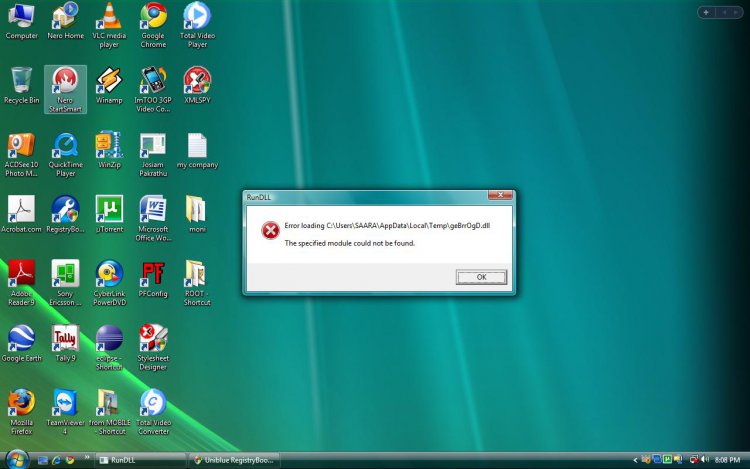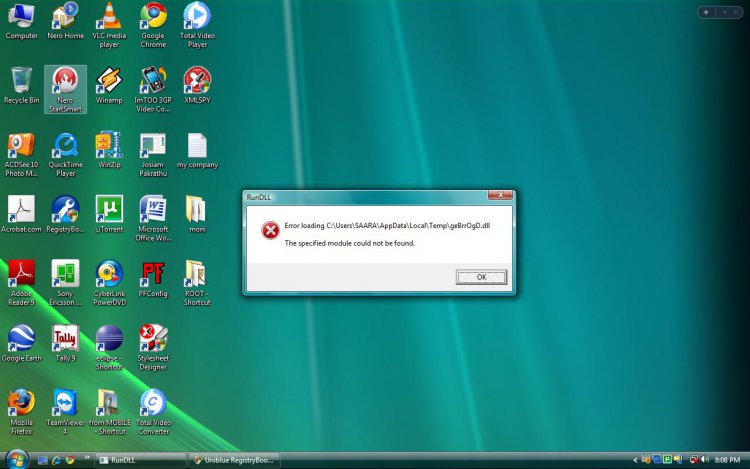Noddsta
Member


hello lads ..
newbie to the fourm we all start some were i guess ...
i had this error message come up i think i had virus ...me anti-virus detected it ..
any ideas how to fix it...as far know it has not effected anything as such or stop anything from working it comes up when i start the laptop any advice given will be greatful for

newbie to the fourm we all start some were i guess ...
i had this error message come up i think i had virus ...me anti-virus detected it ..
any ideas how to fix it...as far know it has not effected anything as such or stop anything from working it comes up when i start the laptop any advice given will be greatful for