yorkshire lass
Member
All of a sudden I have got duplicate desktop icons. It seems that the top layer is working as a shortcut but when I click & drag it there is another icon underneath which does not work. If I try to delete them only the top icon disappears the bottom one will not be moved or deleted. I have tried to use Unlocker, done disc clean up, defrag, disc check, run McAfee, superantispyware and no baddies found. I've posted a screen capture of just one icon but all the icons are affected.
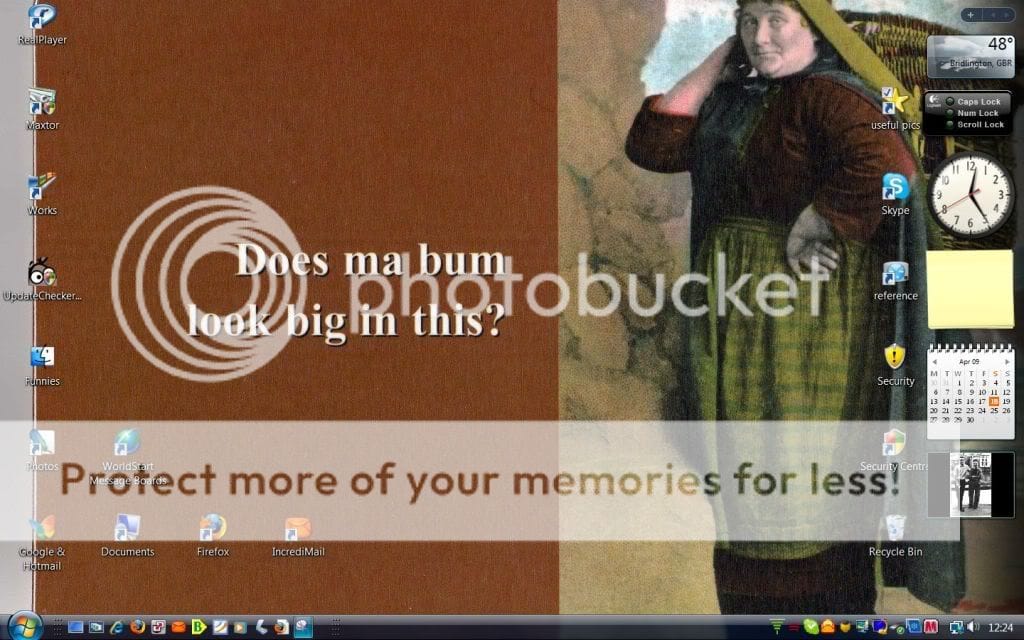
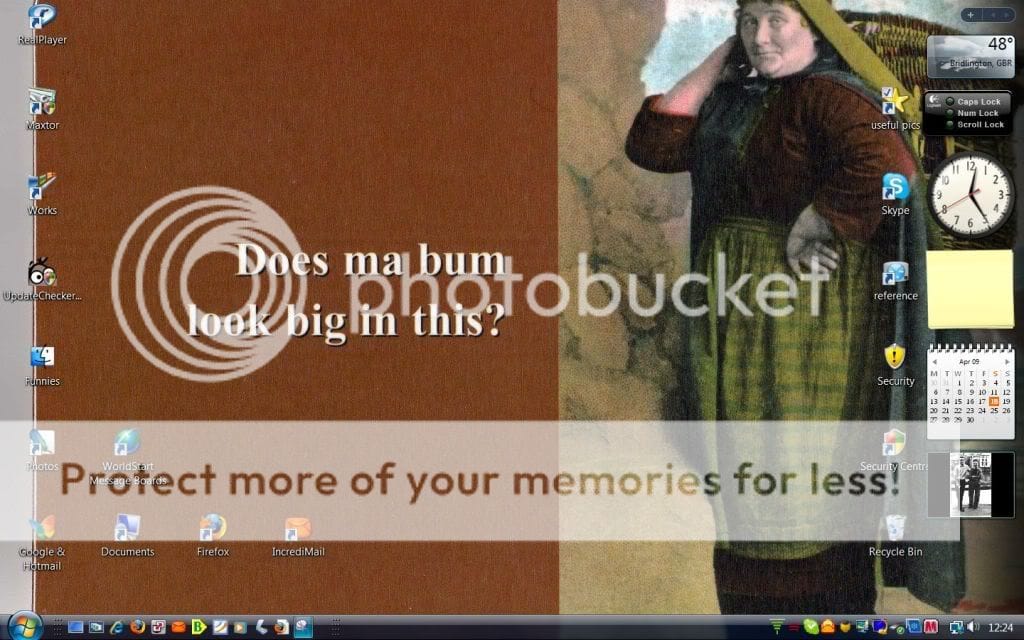
Last edited by a moderator:
My Computer
System One
-
- CPU
- Intel Pentium Dual core 2.2GHz
- Memory
- RAM 4 GB
- Hard Drives
- 250 GB C: drive Maxtor one touch 111 external HD 250GB
- Mouse
- Logitech Wireless
- Keyboard
- Logitech Wireless
- Internet Speed
- Broadband (don't know speed!)
