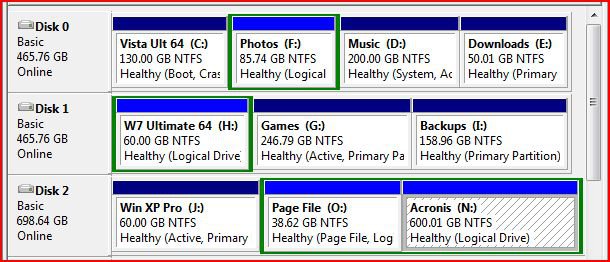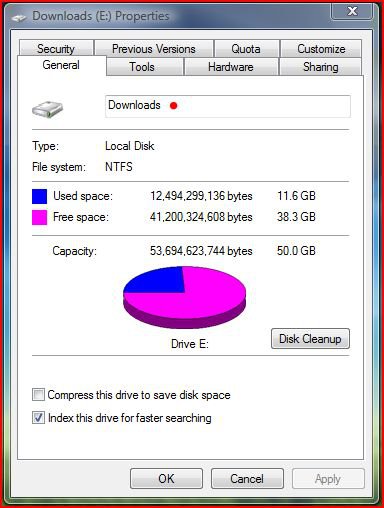MistaVistaFowla
New Member
hey guys, this may seem like a stupid question but I am travelling and I cant really afford an external hard drive.
I need to back up my laptop and reinstall windows... Is it possible to put evrything from C: onto D:, format C: and reinstall without losing anything off D: ?
I have a Toshiba Sattelite 600 with two 300GB hard disks, running vista home premium 32bit...
I need to back up my laptop and reinstall windows... Is it possible to put evrything from C: onto D:, format C: and reinstall without losing anything off D: ?
I have a Toshiba Sattelite 600 with two 300GB hard disks, running vista home premium 32bit...