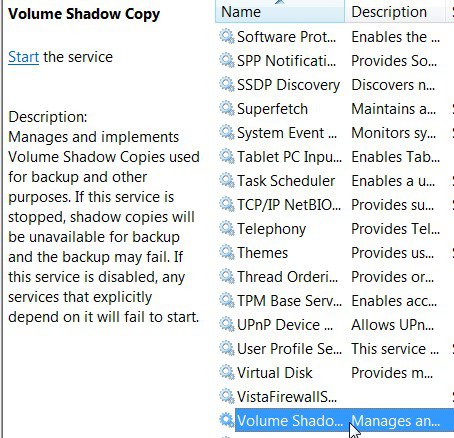I just got a brand new Vista x64 desktop PC today, and I've been spending all day getting everything installed and properly set up.
I just can't decide what to do with the system restore feature though. In the Windows scheduler I've blocked it from running after system startup, settling for a supposed once a day restore point creation.
Unfortunately that's not really how things work in the real world - I feel like I can't do a damn thing without Vista deciding it had better spend yet another ten minutes creating a new restore point. Obviously a lot of that is due to all the day one application installs I've been doing, but even on my previous Vista PC (a laptop), I would usually see several restore point creations every day through what constitutes normal PC use for me.
What makes it damn near unbearable with my new PC is that the hard disk is much louder than the 5400 rpm disk in my laptop. I had feared that the GTX 260 graphics card in the new system would be the "trouble maker", but compared to a round of restore point writing, it's almost completely silent even under heavy load .
.
Right now I'm seriously tempted to turn off system restore - I managed fine without it through six years with Windows 2000 after all. But on the other hand it also seems like it could be a life saver.
The main problem for me is its insistence on writing restore points after even the tiniest system related changes, but as far as I've been able to gather, if you turn it off you don't even get the option of manually creating restore points?
Is there a way to completely limit restore point creation to manual or scheduled runs, or should I just decide that I value my sanity (I hate excessive noise ) more than a Windows life guard?
) more than a Windows life guard?
I just can't decide what to do with the system restore feature though. In the Windows scheduler I've blocked it from running after system startup, settling for a supposed once a day restore point creation.
Unfortunately that's not really how things work in the real world - I feel like I can't do a damn thing without Vista deciding it had better spend yet another ten minutes creating a new restore point. Obviously a lot of that is due to all the day one application installs I've been doing, but even on my previous Vista PC (a laptop), I would usually see several restore point creations every day through what constitutes normal PC use for me.
What makes it damn near unbearable with my new PC is that the hard disk is much louder than the 5400 rpm disk in my laptop. I had feared that the GTX 260 graphics card in the new system would be the "trouble maker", but compared to a round of restore point writing, it's almost completely silent even under heavy load
 .
.Right now I'm seriously tempted to turn off system restore - I managed fine without it through six years with Windows 2000 after all. But on the other hand it also seems like it could be a life saver.
The main problem for me is its insistence on writing restore points after even the tiniest system related changes, but as far as I've been able to gather, if you turn it off you don't even get the option of manually creating restore points?
Is there a way to completely limit restore point creation to manual or scheduled runs, or should I just decide that I value my sanity (I hate excessive noise
 ) more than a Windows life guard?
) more than a Windows life guard?My Computer
System One
-
- CPU
- Core 2 Quad Q9400
- Memory
- 8 GB
- Graphics card(s)
- Zotac Geforce GTX 260
- Monitor(s) Displays
- 24" HP LP2475w
- Screen Resolution
- 1920x1200