Formerfarmer
New Member
When I try to set a Restore Point in Vista I get the following:
[FONT="]could not create the scheduled task for the following reason: The request is not supported.[/FONT]
[FONT="]0x80070032[/FONT]
This started recently. Any idea on how to fix this?
[FONT="]could not create the scheduled task for the following reason: The request is not supported.[/FONT]
[FONT="]0x80070032[/FONT]
This started recently. Any idea on how to fix this?
My Computer
System One
-
- Manufacturer/Model
- Acer Aspire M1100
- CPU
- AMD Athlon X2 Dual Core Processor 4000+ 2.1GHz
- Motherboard
- ?
- Memory
- 2GB
- Graphics card(s)
- NVIDIA GeForce 7300 GT
- Sound Card
- Realtek
- Monitor(s) Displays
- LG


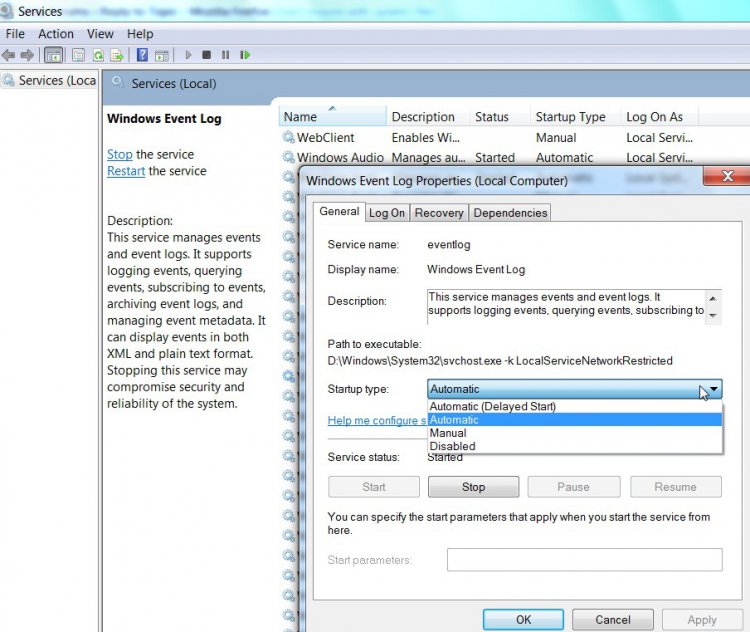
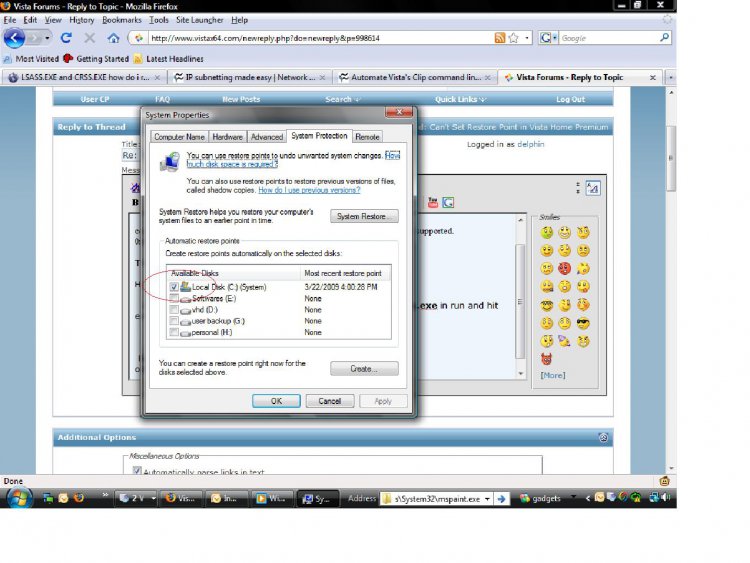
 Is this really true? The link to Shadow Copies on the System Restore screen is absent.
Is this really true? The link to Shadow Copies on the System Restore screen is absent.