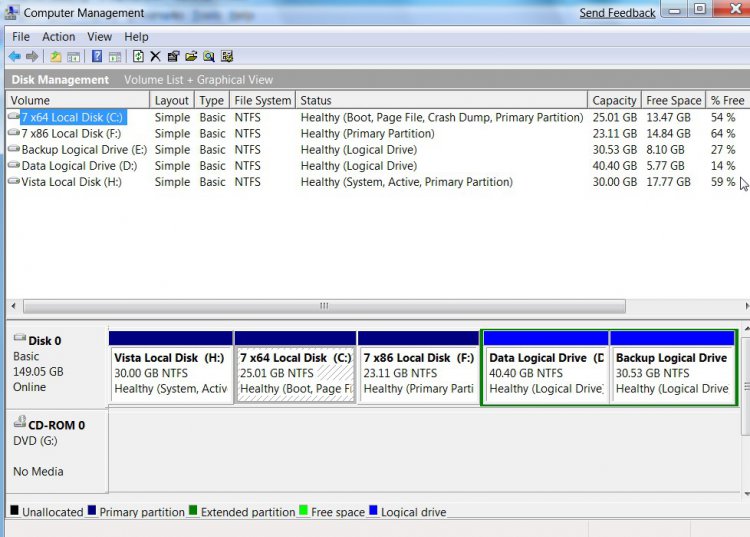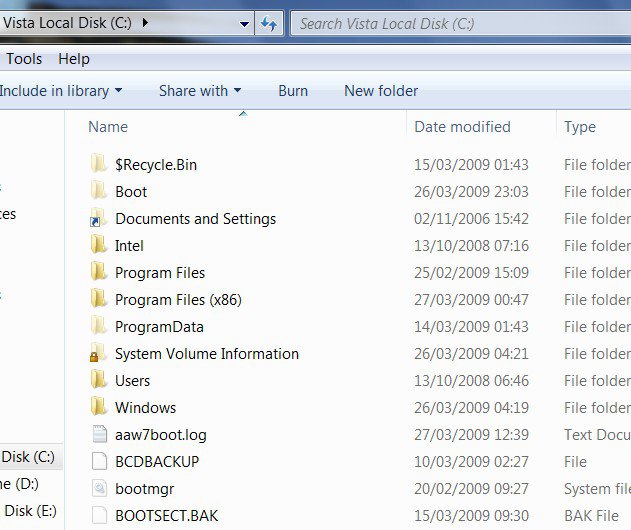I dual boot.
C: Xp Pro
D: Vista Ultimate 64
And I'm ready to make Vista my only OS.
Is there a way to migrate, r copy, Vista 64 from my D artition to my C partition without re-installing?
I have Norton Ghost 14. Which doesn't run in Vista 64, but it does run in DOS.
And I suppose I can use the disk clone feature??
Thanks,
Bill
C: Xp Pro
D: Vista Ultimate 64
And I'm ready to make Vista my only OS.
Is there a way to migrate, r copy, Vista 64 from my D artition to my C partition without re-installing?
I have Norton Ghost 14. Which doesn't run in Vista 64, but it does run in DOS.
And I suppose I can use the disk clone feature??
Thanks,
Bill