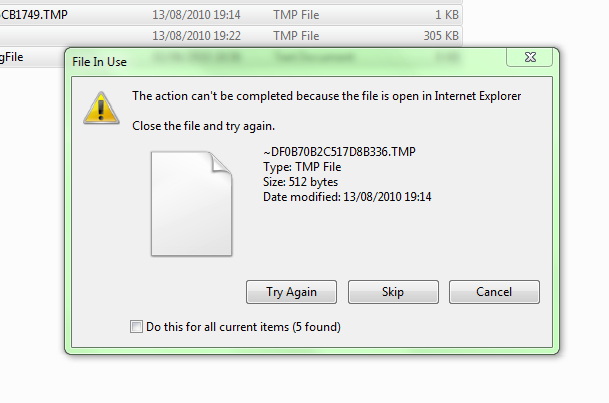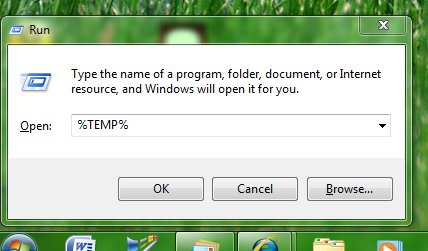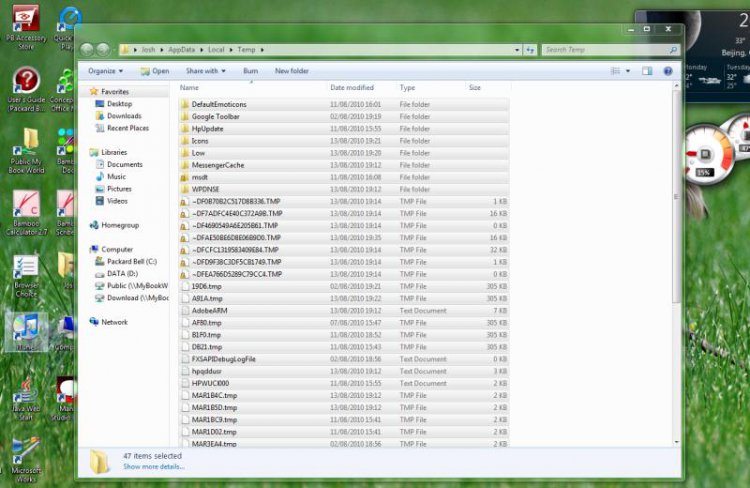Allow me to set the cat amongst the chickens, and say that I hate CCleaner! It is not exactly bad, it does not exactly damage your system, it is safe, but I always find that it deletes all of the wrong stuff. I much prefer TFC, but that is just personal opinion. Canned speech below:
TFC (Temp File Cleaner) -
Download -
Homepage
Why? This will remove unneeded temporary files from your system, make automated scans that follow run faster, and save you time. Many infections also load from a temporary file location.
- Download TFC to your desktop, or other location.
- Save any unsaved work. TFC will close all open application windows.
- Double-click TFC.exe to run the program.
- If prompted, click "Yes" to reboot.
Save your work. TFC will automatically close any open programs, let it run uninterrupted. It shouldn't take longer take a couple of minutes, and may only take a few seconds. Only if needed will you be prompted to reboot.
And, just to prove that I
really know what I am doing with this program:
The only thing I didn't like about it, was the auto reboot.
Well, actually there is a way to override that lol. I didn't want the system to reboot either during testing so I built in an override and just commented it out for the released version. I uncommented that out and uploaded a new version but it is not visible at startup. If you want to use it for your
own use then download the latest version and start the application. Double-click the title where it says "Temp File Cleaner" and a checkbox should appear next to the Start button that says "Skip Reboot." Check that box and then run the application. If the Skip Reboot box is checked TFC will NOT kill all running processes and will just clean out the temp files. Be aware that any temp files that cannot be deleted will still be set to be removed at the next reboot but you will be given the option to reboot or not. Click "No" when asked if you want to reboot and a reboot will not be forced. If you use this application on a forum DO NOT give this information to a user. When cleaning a system of malware if a reboot is required then the user should always reboot.
Cheers.
OT